Сообщения, созданные пользователем Mentalist
08 февраля 2016 11:07
08 февраля 2016 11:01
Status update:
I changed the users into admins, rebooted, uninstalled B4W, restarted Blender, reinstalled B4W starting from a freshly downloaded .zip of the SDK (first specifying the add-on path, then relaunching Blender and enabling the add-on, as described in B4W documentation), and then it was fixed.
Even after changing the users from admin back to normal everything appears to be working fine.![grinning]()
I changed the users into admins, rebooted, uninstalled B4W, restarted Blender, reinstalled B4W starting from a freshly downloaded .zip of the SDK (first specifying the add-on path, then relaunching Blender and enabling the add-on, as described in B4W documentation), and then it was fixed.
Even after changing the users from admin back to normal everything appears to be working fine.
06 февраля 2016 12:26
But did you know that in order to use the MP3 format, you actually have to pay money to the people who created MP3?
I had no idea. That's a frustrating limitation, but I think it can be worked around in this case.
AAC is another audio format supported by Blend4Web, and it doesn't cost anything to deliver content in.
After checking the browser support for OGG and AAC, I believe that the best solution is to create two versions of each audio file in these formats and use browser detection to serve the appropriate one to the user.
Maybe the B4W developers can advise us on the best way to do this?
05 февраля 2016 08:53
Nope. It's not an issue of the audio format. ![stuck-out-tongue-winking-eye]()
If you're using someone else's work and they have not agreed to license it to you, you are using it illegally.
I would suggest looking for audio/music that has been published under a Creative Commons license.
There are several types of CC licenses, and they are explained here.
If you're using someone else's work and they have not agreed to license it to you, you are using it illegally.
I would suggest looking for audio/music that has been published under a Creative Commons license.
There are several types of CC licenses, and they are explained here.
04 февраля 2016 18:29
I'm studying the example file in the SDK: /blender/environment/sky_texture.blend
and I tried to create a file from scratch to get the same effect.
But for some reason mine just renders a sky full of white light.
I've looked over all the settings dozens of times and I can't figure out what's different about mine.
I'm even using the same image files.
Here's a .zip file of my .blend and the two images. They should go in the same directory together.
If someone knows what I'm doing wrong, please let me know. Thanks.
and I tried to create a file from scratch to get the same effect.
But for some reason mine just renders a sky full of white light.
I've looked over all the settings dozens of times and I can't figure out what's different about mine.
I'm even using the same image files.
Here's a .zip file of my .blend and the two images. They should go in the same directory together.
If someone knows what I'm doing wrong, please let me know. Thanks.
04 февраля 2016 16:22
Thank you for the advice.
I have a few ideas about what may have caused the problem.
1) The accounts with the problem have OS X's Parental Controls enabled, to prevent students from changing system settings. Parental Controls may have restricted the capabilities in some way, although when I originally installed B4W it was not a problem.
2) Maybe some contents of the SDK were corrupted or permissions changed during the process of being copied. I unzipped the folder and then sent it over Air Drop, but maybe I should have sent it while still zipped as a single file.
There is a unique copy of the SDK for each user, so it's possible that the some users have working SDKs and some don't.
3) Maybe I messed it up by updating Blend4Web incorrectly.
The problem seems to be centered around not having write permissions to some folder(s), either within the SDK or within Blender. Another symptom is that Fast Preview can't be launched because the necessary temp files can't be written.
I should mention that users with admin privileges are not experiencing any problems.
One thing I still want to try is making the problem users admins, rebooting, then updating.
It will be a few days before I can continue troubleshooting it. For now, my personal installations of B4W are working fine.
Thanks!
I have a few ideas about what may have caused the problem.
1) The accounts with the problem have OS X's Parental Controls enabled, to prevent students from changing system settings. Parental Controls may have restricted the capabilities in some way, although when I originally installed B4W it was not a problem.
2) Maybe some contents of the SDK were corrupted or permissions changed during the process of being copied. I unzipped the folder and then sent it over Air Drop, but maybe I should have sent it while still zipped as a single file.
There is a unique copy of the SDK for each user, so it's possible that the some users have working SDKs and some don't.
3) Maybe I messed it up by updating Blend4Web incorrectly.
The problem seems to be centered around not having write permissions to some folder(s), either within the SDK or within Blender. Another symptom is that Fast Preview can't be launched because the necessary temp files can't be written.
I should mention that users with admin privileges are not experiencing any problems.
One thing I still want to try is making the problem users admins, rebooting, then updating.
It will be a few days before I can continue troubleshooting it. For now, my personal installations of B4W are working fine.
Thanks!
04 февраля 2016 13:53
04 февраля 2016 10:23
Two computers I use at work need to be updated to Blend4Web 16.1. They currently are running 15.11 on OS X 10.10.4.
At first I tried to move out the old SDK folder, put the new one in its place, and start Blender. This resulted in a warning that the scripts path is deprecated. "No problem", I thought. I have fixed this on other machines I updated to 16.1 by shortening the file path to the SDK's root folder. But this time when I tried to save the settings I got an error:
![]()
Update: I have since discovered that this occurs when attempting to save any kind of Blender settings, not only Blend4Web settings.
I thought maybe I need to change permissions somewhere, so I gave Read & Write permissions to the SDK folder, ~/Library/Application Support/Blender/2.76, and Blender.app. This didn't make any difference though.
I also tried removing the Blend4Web add-on so I could reinstall it, but when I tried to remove it I got this other error:
What do I need to do to resolve this and update successfully?
Thanks in advance for any help.
At first I tried to move out the old SDK folder, put the new one in its place, and start Blender. This resulted in a warning that the scripts path is deprecated. "No problem", I thought. I have fixed this on other machines I updated to 16.1 by shortening the file path to the SDK's root folder. But this time when I tried to save the settings I got an error:
Cannot change old file (file saved with @)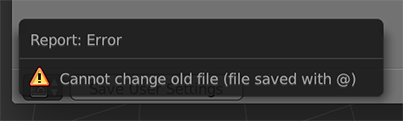
Update: I have since discovered that this occurs when attempting to save any kind of Blender settings, not only Blend4Web settings.
I thought maybe I need to change permissions somewhere, so I gave Read & Write permissions to the SDK folder, ~/Library/Application Support/Blender/2.76, and Blender.app. This didn't make any difference though.
I also tried removing the Blend4Web add-on so I could reinstall it, but when I tried to remove it I got this other error:
Traceback (most recent call last):
File "/Applications/Blender 2.76b/Blender 2.76b.app/Contents/Resources/2.76/scripts/startup/bl_operators/wm.py", line 2090, in execute
shutil.rmtree(path)
File "/Applications/Blender 2.76b/Blender 2.76b.app/Contents/Resources/2.76/python/lib/python3.4/shutil.py", line 477, in rmtree
return _rmtree_unsafe(path, onerror)
File "/Applications/Blender 2.76b/Blender 2.76b.app/Contents/Resources/2.76/python/lib/python3.4/shutil.py", line 372, in _rmtree_unsafe
onerror(os.unlink, fullname, sys.exc_info())
File "/Applications/Blender 2.76b/Blender 2.76b.app/Contents/Resources/2.76/python/lib/python3.4/shutil.py", line 370, in _rmtree_unsafe
os.unlink(fullname)
PermissionError: [Errno 13] Permission denied: '/Users/user/Documents/blend4web_sdk_free/blender_scripts/addons/blend4web/__init__.py'
location: <unknown location>:-1
What do I need to do to resolve this and update successfully?
Thanks in advance for any help.
04 февраля 2016 09:37
Currently B4W does not have motion blurI'm sorry! I gave you some incorrect info here.
Blend4Web does have motion blur!
You can see an example in the SDK. The path is: /blender/postprocessing/motion_blur.blend
I thought the feature had not been implemented yet, based on this statement: "This will allow us to then switch to higher quality rendering and also to add missing effects such as DOF, Motion Blur, Bloom and so on. "
Clearly, I did not interpret this statement correctly.
Whether the feature's implementation is considered complete or not, I do not know. But it's there, and it works.

