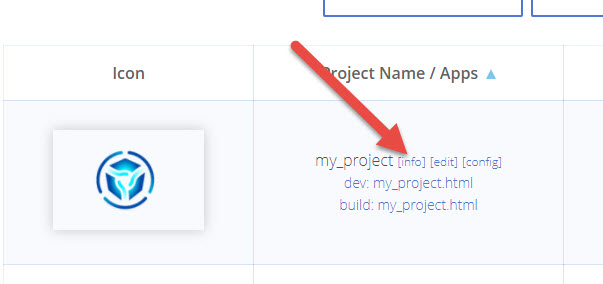Сообщения, созданные пользователем Will Welker
30 июля 2017 02:55
29 июля 2017 04:55
Have a look at this video:
https://www.youtube.com/watch?v=LhZr89Xyo6s&t=9m30s
It shows you how to convert the animation into a block that can be moved around, duplicated and controlled by nodes.
https://www.youtube.com/watch?v=LhZr89Xyo6s&t=9m30s
It shows you how to convert the animation into a block that can be moved around, duplicated and controlled by nodes.
29 июля 2017 04:50
Have a look at the example given with the get_rotation() documentation.
And also the get_tanslation() function.
It is helpful if you include any errors you see in the browser console.
And also the get_tanslation() function.
var m_scenes = require("scenes");
var m_trans = require("transform");
var m_vec3 = require("vec3");
// precache 3D vector
var _vec3_tmp = m_vec3.create();
// ...
var cube = m_scenes.get_object_by_name("Cube");
var translation = m_trans.get_translation(cube, _vec3_tmp);
It is helpful if you include any errors you see in the browser console.
29 июля 2017 04:39
It sounds like NLA animations would be worth looking at. A limitation on this is you can't have two separate animations that affect the same object happen at the same time. Logic nodes are a very good way of moving things around. And logic nodes work well at controlling the NLA animations. The best answer would probably be to use multiple methods to fit your needs and don't limit yourself to one way or another.
29 июля 2017 03:52
Do you mean download time or scene loading time?
How does the load time compare to some other applications in your SDK?
Here is a thread on texture compression that might lead you to more resources on optimizing your project.
How does the load time compare to some other applications in your SDK?
Here is a thread on texture compression that might lead you to more resources on optimizing your project.
29 июля 2017 01:23
28 июля 2017 17:56
Good to know Ivan, thanks.
Pedwards, if you want to try what Ivan suggested, here is a post about hiding and showing lights using logic nodes with examples you can download.
Pedwards, if you want to try what Ivan suggested, here is a post about hiding and showing lights using logic nodes with examples you can download.
28 июля 2017 13:12
Just a thought, but if you are trying to make an object track to or 'look' at the camera, there is a constraint for that.
var cam = m_scenes.get_active_camera();
var my_obj = m_scenes.get_object_by_name("my_obj");
m_cons.append_track(my_obj, cam);
//then to remove the constraint
m_cons.remove(my_obj, true);//true turns it back to where it was, false leaves it in its new position
28 июля 2017 12:33
Have a look at get_rotation() in the Transform module.
And also set_rotation().
So getting your camera rotation data would look like this:
Setting that rotation to another object might look like this.
And also set_rotation().
So getting your camera rotation data would look like this:
var cam = m_scenes.get_active_camera();
_cam_quat = m_trans.get_rotation(cam, _cam_quat);
m_quat.invert(_cam_quat, _cam_quat);//you may not need this
console.log("Camera quat = " + _cam_quat);
Setting that rotation to another object might look like this.
var my_obj = m_scenes.get_object_by_name("my_obj");
m_trans.set_rotation(my_obj, _cam_quat[0], _cam_quat[1], _cam_quat[2], _cam_quat[3]);