由用户创建的信息 Konstantin Khomyakov
25 January 2016 11:45
Hello!
![]()
But this solution has a drawback. It doesn't take into account FPS, that means that it's duration may depends on system performance. We start working on more proper solution for shape key animation, hope it will be available in one of our next releases! Stay tuned for updates![winking]()
I thought maybe this can be done by enabling the Variable option in the node and then figuring out a way to animate the value of that variable over time. But I don't know how to do this, and don't know if it would even work.You are quite right! For now the only way to animate shape key is to use loop with variable as shape parameter and delay node. Something like this (modified blender file in attachments):
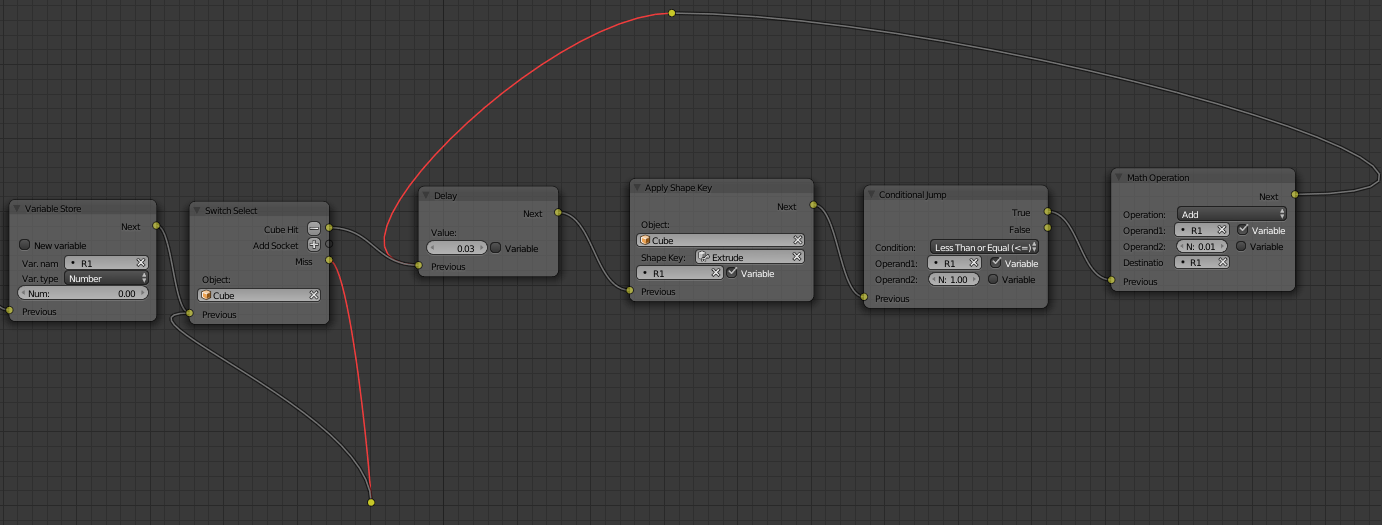
But this solution has a drawback. It doesn't take into account FPS, that means that it's duration may depends on system performance. We start working on more proper solution for shape key animation, hope it will be available in one of our next releases! Stay tuned for updates
24 January 2016 17:11
Hello!
![smiling]()
Logic Editor gained popularity like a shot and now is in a great demand, so obviously it's improvement will be in our primary goals list.
Blend4Web 16.01 Developer Preview is available:
https://www.blend4web.com/en/forums/topic/1433/?page=1#post-6759
Looking forward for your review![winking]()
Is there good news also for the shortcut?I'll talk with the colleagues tomorrow to give you proper answer.
what is the path chosen for new nodes?
There will never be anything like the move of bge?
I hope the "visual program" is much improved in the near future. For people like me who are not familiar with programming this new frontier is very important. Probably I am able to use it for a meeting, and perhaps say a few words about blend4web. I hope it.First of all, thank you for your reports and responces again! We are really happy to receive such serious and constructive feedback from community members
Logic Editor gained popularity like a shot and now is in a great demand, so obviously it's improvement will be in our primary goals list.
Blend4Web 16.01 Developer Preview is available:
https://www.blend4web.com/en/forums/topic/1433/?page=1#post-6759
Looking forward for your review
22 January 2016 18:44
In the version with "each object an entry point" the file is too slow to be able to work . few entry points make blender too slow to work
Some more good news!
Lags during work with large number of entry points and large node trees also will be strongly reduced in the next release!
21 January 2016 12:28
Hello!
Sorry for delayed answer!
Strange behaviour of Switch Select exported into HTML will be fixed in our next release, that comes in a week![smiling]()
Sorry for delayed answer!
I have a problem similar to ours.in my project when you select a piece of the boat should move that piece of boat.We have some good news!
doesn't work.
In the node editor there is something wrong. Each object is linked to his play animation and its action. then the selected object should move.
Unexpectedly starts the animation play of another object.
I'm trying various combinations. I only noticed that up to 12 objects goes well then I do not know what happens.
Strange behaviour of Switch Select exported into HTML will be fixed in our next release, that comes in a week
In the version with "each object an entry point" the file is too slow to be able to work . few entry points make blender too slow to workWe try to fix it as soon as possible.
i would like to suggest to staff if they can add in "switch selection node" an automatic check (like Do Not Wait in Play animation) instead the reroute path if I want to reroute in itself.That might be useful, we'll consider it.
21 January 2016 10:30
if I had previously attempted to fast preview and then left the tab open, it would freeze at 97% every time I tried to fast preview again
Wow! That's even more interesting. Never faced this issue before.
We'll take a look at it.
Thank you for the report again! I suppose you were some kind of a great tester in the previous life
20 January 2016 18:15
Thanks, I've attached a few informative (hopefully) screen shots.
The console log initially had a number of image and sound loading errors, but I fixed those and tried again to open in the viewer with no luck. You can see there are several remaining warnings in the console log but no further errors.
I have also included a screen shot of my system specs.
Your help is much appreciated.
Hello!
Sorry for making you wait so long and thanks for report!
The error was quite tricky but we finally got it!
The problem was with speakers of "Background Music" type and occurred only in Safari, which doesn't support .ogg audio files.
This bug will be fixed in new release, which will come in a week.
I recommend you to use .mp3 or .mp4 audio files for your speakers.
20 January 2016 17:14
I check your new api for canvas textures!
I don't see a possibility to create a new canvas texture…
that mean's that I have to prepare these in Blender….
But how much ?
This way is not very dynamic…
Or I miss something ?
Hello!
You are quite right! For now you must prepare all canvas textures directly in Blender.
18 January 2016 10:55
Hello!
I can't reproduce your error. Could you please provide configuration of your system and the screenshot of console log in the fast viewer with a stuck scene (press F12 to open console in your browser).
There is no actual limit for object count in logic editor but some lags may occur during editing large trees in Blender.
I can't reproduce your error. Could you please provide configuration of your system and the screenshot of console log in the fast viewer with a stuck scene (press F12 to open console in your browser).
There is no actual limit for object count in logic editor but some lags may occur during editing large trees in Blender.
14 January 2016 10:57
Hi, ste!
Glad to help you!
![smiling]()
I suppose we may include your project in our tutorials/demos or something else in the future. Optimal way to discuss your propositions is to contact Mikhail Bezzubikov via email mikhail-sb@blend4web.com.
![smiling-eyes]()
Glad to help you!
I believe, but I'm not sure, the problem lies in a limit of objects for entry points if they are not declared. Can you investigate this? can you report this "bug" the group blende4web? I think there are many who seek a simple, fast and intuitive to make animations of objects in a scene.Thank you for your participation! Bugs of this kind are very difficult to detect, you help us a lot! We'll dig into it!
The next step will be to include the names of objects when you select one. After it, I would like to propose the model to be put as an example to others who are experiencing the same problems. do you think might be interesting for others these solutions we faced? how do I contact those blend4web to propose the model and the node tree developed?First of all, your model looks really impressive! Everybody here in blend4web team gave it a high score
I don't know if they know about this limit.
I suppose we may include your project in our tutorials/demos or something else in the future. Optimal way to discuss your propositions is to contact Mikhail Bezzubikov via email mikhail-sb@blend4web.com.
thank you konstantin! when we will meet I owe you a beer!I'll take you at your word
13 January 2016 12:58
As for getting the samples to play one after another, I'm guessing something will have to come next after the Play Sound nodes to get the engine to check the variable again and find out which loop to play next.
I thought about your question and it seems to me that it is impossible (or veeeeeery tricky) to solve this task only with logic nodes without JavaScript coding due to the asynchronous nature of the problem.
Your project ideas are really interesting, good luck with them!
P.S. We are working hard on improving and adding new functionality to our logic node editor so I hope

