由用户创建的信息 Konstantin Khomyakov
26 April 2017 18:56
Is there a way to do the same within the logic node Editor ?Hello,
For instance to rotate an object.
(I think this is possible with a JS CallBack, but it breaks the workflow).
It would be better in my case to not use a cyclic animation.
Transform Object can rotate an object continuously, time/speed of rotation is controlled via Duration parameter
18 April 2017 11:26
I tried to keying Value in blender..Viewport: you should enable Update Material Animation option in the blend4web properties tab of the viewport.
but how can I see that is animated?
I can't check on viewport and fast free view..
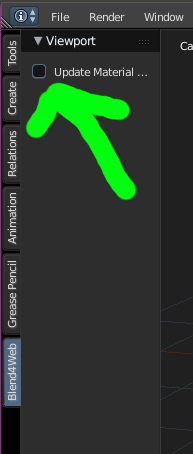
Engine: you should enable default animation for the world object (similarly to other object animations) in the corresponding panel or make an nla track from your node tree action and enable NLA in b4w scene settings.
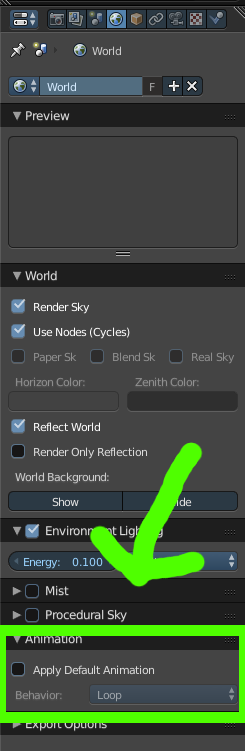
17 April 2017 18:40
hi~ is there a way to keying the node inside my material? like first frame blue and on 30rd frame white.Hello,
blend4web supports keying of Value and RGB nodes (https://www.blend4web.com/doc/en/animation.html#animation-of-value-and-rgb-nodes). Their outputs then can be used wherever you need (including inputs of the Shader Mix node of course)
06 April 2017 10:14
The cube goes fully dark, but the glossy Cycles material on the plane remains visible. Do you get this too?Hello,
As a temporary workaround, instead of show/hide, I simply move the lamp back/forth by a thousand Blender units to simulate the "lamp on/off" state. Works fine.
thank you for the report! We'll take a look at the issue
28 March 2017 11:07
Good morning,Hello,
I was testing the latest version of Blend4Web for Cycles materials.
A question. To use Cycles materials must constantly swap between Blend4Web and Engine Cycles?
Thanks again
Andrew
yeah, for now it is not convenient. But we are working on the UI improvements
The thing that can make your life a little bit easier is the "Fast Preview" button on the "3D View" properties panel which also works in the Cycles mode
23 March 2017 14:32
Hi everybody,Hello,
i have a simple node chain,
first is an entry point "run from script" enabled,
at the end of the chain i have a JS callback node with a variable in " In Params",
when i change the name of the entry point, JS Callback node erase my variable, and after this when i click on the checkbox "variable", everything disappear in the JS Callback node…
(GIF animation in attachment)
thank you for the feedback!
We'll fix this issue
21 March 2017 15:28
17 March 2017 11:00
Is it possible to transfer "the camera movements by clicking an object in the 3D scene" to the external buttons?Hello and welcome to our forum!
I have a 3D scene with a panel of 3d objects (buttons). I parented these button with camera, so that they will always apear on the screen. The camera movement is done using bled4webNodeTree. Is there any easier way to transfer these NodeTrees to external buttons?
Without additional JavaScript coding the logic editor can only work with scene objects so you've done everything right but there is a little bit more convenient way of creating UI using viewport alignment feature (a demo scene in the SDK /blender/interactivity/snap_align_camera.blend).
Also external HTML elements can be used as buttons but it will require js coding (like this)


