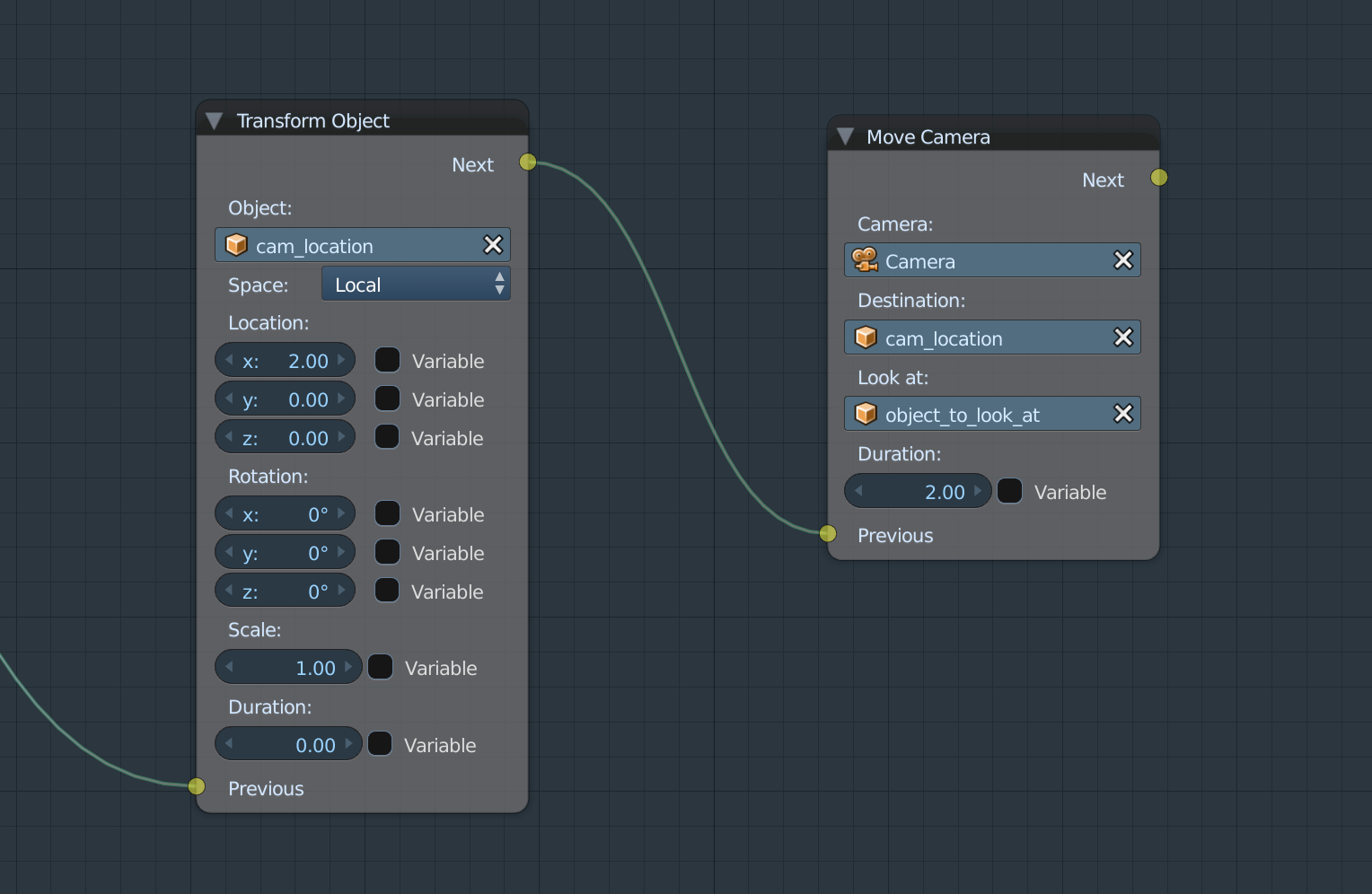由用户创建的信息 Konstantin Khomyakov
06 June 2017 14:22
01 June 2017 14:56
Hi guys,Hello and welcome to the forum!
I have just started to use Blend4Web and I have a problem with the materials and the API.
I have a blend file with 6 materials and 3 objects, these 3 objects have a material each (so I have 3 unassigned materials).
You were digging in the right direction)) inherit_material is used to dynamically change materials. Please take a look at this part of the documentation
I believe you can change the texture but not the material. You can change the properties of the material, see the Material APIAbsolutely right! ))
You can change the texture to a different image, see the Change Image API
31 May 2017 17:25
I'm interested in changing (dynamically) the strength value and the image itself. Is this possible?Hello,
Also, it would make a lot of sense if this texture (and background textures in general) were affected by B4W's color correction parameters (Brightness-Contrast-Exposure-Saturation), don't you agree? These simple parameters can be used to great effect, for example to simulate foggy/rainy weather or animate lightning, but I cannot make the background play along and this is what keeps such effects from looking convincing.
code snippet for dynamic texture image texture (pass node name as texture name)
You can affect material rgb and value nodes via API (code snippet). But there is still a little bug
29 May 2017 12:06
24 May 2017 19:16
Сделал как вы сказали, все получилось!Добрый день!
А как сделать, чтобы камера, при нажатии на кнопку, двигалась вокруг объекта (или по окружности) Так же, на какое-то значение.
Самый простой способ как обычно из головы вылетел
Можно поместить эмптик в центр объекта, вокруг которого должна перемещатсья камера, и припарентить камеру к этому эмптику. При нажатии на кнопки можно вращать эмптик нодой Transform Object в локальной системе координат. Простенький бленд файл с примером прикрепил.
22 May 2017 12:11
Hi , unfortunately no. While is a very interesting solution it seems like the support is lacking or developers might be a few wich is not good.Hello and welcome to our forum!
I was interested to know if I buy this solution what sort of support is it offered, if is possible to get these product configurations setup with small changes, this is important to know before buying something at aprox. $1000 ..
Maybe more video tutorials or maybe a demo version to see what it needs to be done in order to configure such solution…
Very sorry that your message has been lost
Pro version of the b4w SDK includes more complex demos (like the Farm) and extended material library. You are also get opportunity to ask questions through private support email and special forum section
We want to install something simmilar to http://animascode.bespokefactory.com/ .After purchasing the pro license you get access to actual Pro SDK and Pro LTS SDK (no need to pay twice of course).
Let me understand this better, for such thing we need to buy the Pro edition of Blend4web or Pro LTS?
Pro license is required to publish b4w projects, which include JS scripting (without publishing source code).
For now SDK does not include any templates or prebuild solutions for such complex online configurators like http://animascode.bespokefactory.com/ cause they are large full-stack web applications with complex architecture. But of course we consult and provide technical support for our PRO users who want to integrate Blend4Web into their online shops or other projects. You can contact our customers who developed similar configurators to get more info
22 May 2017 11:01
One would think that using these modifiers (and NOT applying them before export) could be used to keep filesize low, but apparently this is not the case.Hello,
I tried using an array modifier with a very large count to test this, and to my surprise, the exported .bin filesize increased along with the array count. My expectation was that the engine would apply the array after reading the files, so that mirrors and arrays could be exploited to cut down massively on filesize.
If don't touch "Export Options" of the object, the engine tries to automatically apply object's modifiers during export if possible. It is done to simplify life for the beginners. This is why the file size increased.
At the moment Array modifier is the only one that can be processed dynamically. In this case auto-applied behavior is not correct obviously.
For now there is a little hack: you should just click twice (enable then disable) "Apply Modifiers" property for the object. Then modifiers won't be pre-applied.
Thank you for the report! We will correct this behavior in the nearest future
19 May 2017 17:06
i may be doing something wrong in the initial set up in the project manager.Yeah, I think there is a little confusion
You can take a look at this official tutorial for the Project Manager.
Shortly:
When you create a project in the project manager you can set application type. There are two main categories of apps:
- WebPlayer Types. These projects use b4w webplayer to show your scene. They assume no additional scripting at all, only logic nodes inside blend file (no interaction with external HTML elements). Some kind of simple finished solution to show your scenes + logic nodes interactivity. Webplayer "eats" exported (json+bin) b4w scenes
- Custom Types. These are full-featured projects. They assume that b4w engine compiled file will be linked to your HTML page. So you will be able to perform JS scripting (like above mentioned functions)ю You can read about creation of basic b4w app which utilizes JS here.
If you need further help feel free to ask
19 May 2017 14:56
19 May 2017 12:35
Недавно начал изучать блендер и бленд4веб, так вот у меня возник вопрос, можно ли с помощью нодового редактора сделать так, чтобы при нажатии на кнопку, камера двигалась на какое-то значение, при этом продолжая смотреть на какую-либо точку или объект. То есть нужно сделать вращение камеры при нажатии на кнопки (у меня их четыре: влево, вправо, вверх и вниз)Здравствуйте и добро пожаловать на форум!
Наверняка способов несколько, но есть ли какой-то самый простой?
Мне кажется, что самым простое решение в вашем случае - завести Empty объект, который будет использоваться для задания положения камеры.
После нажатия кнопки -> передвижение эмптика с помощью ноды Transform Object -> передвижение камеры нодой Move Camera, плавность/время перемещения можно регулировать параметро Duration