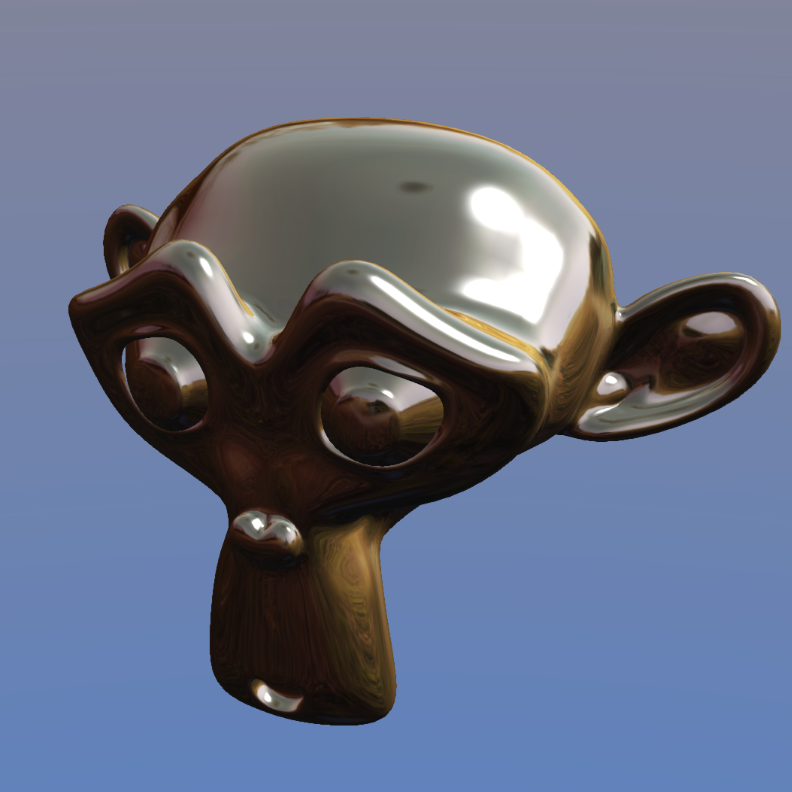Engine Features¶
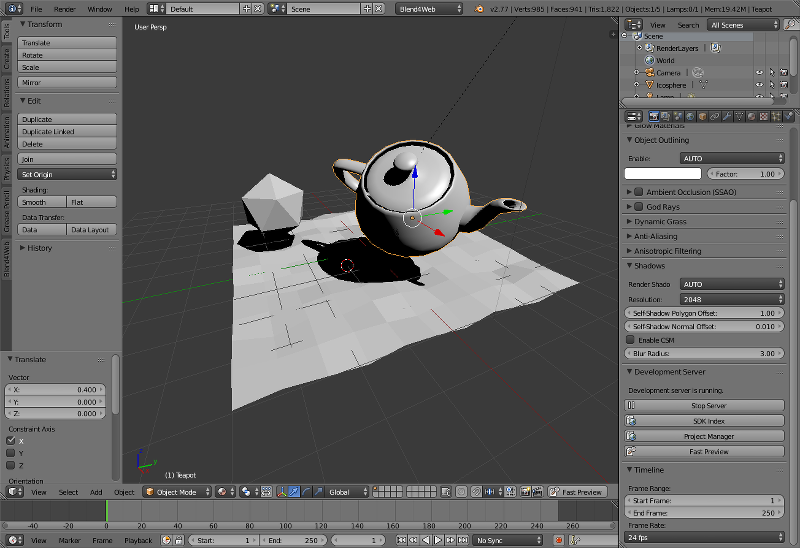
|
BLENDER INTEGRATION Creating interactive applications has never been easier! You can simply create a 3D scene in Blender and then use it in Blend4Web with the help of the following features:
|
ANIMATION Blend4web supports almost every animation technique available in Blender, including:
|

|
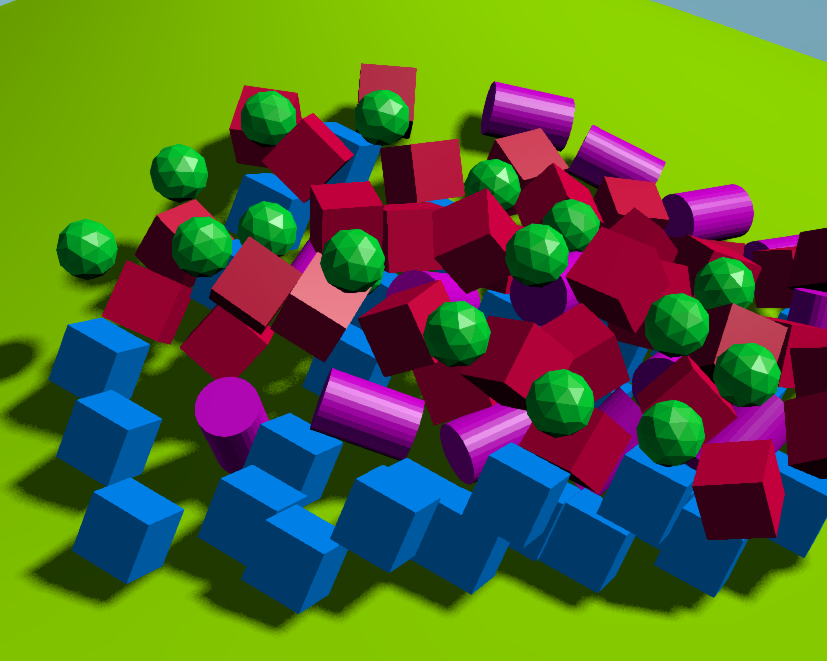
|
PHYSICS If you are creating a physical simulation or simply want your scene to behave realistically, then Blend4Web’s powerful physics system is at your service. Its features include:
|
SOUND Sound is important in making scenes and applications feel more responsive to user’s actions and generally more alive. Here are some of the means that Blend4Web offers you to control how your creations will sound:
|
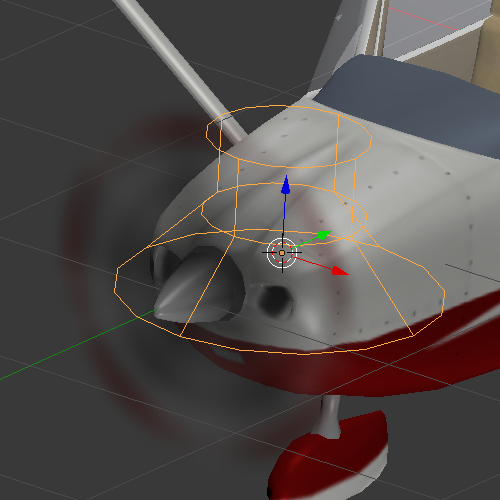
|
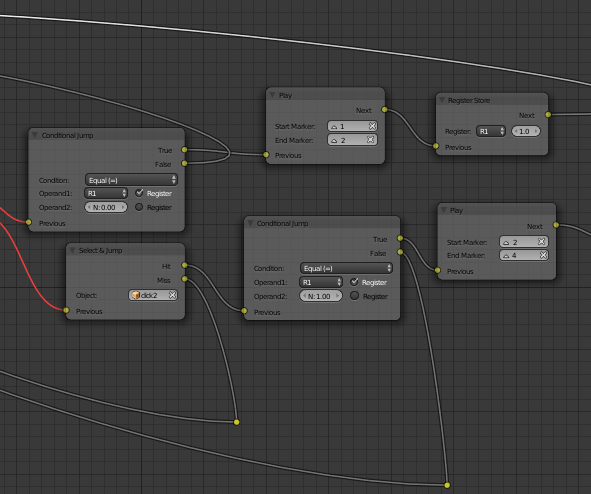
|
LOGIC EDITOR Using this visual editor, you can create logic node trees to control the behavior of your scenes and to add interactivity without writing single line of code! Logic Node Editor features:
|
SCRIPTING Blend4Web uses JavaScript scenarios to control every aspect of an application. Some Blend4Web’s JavaScript API features include:
|
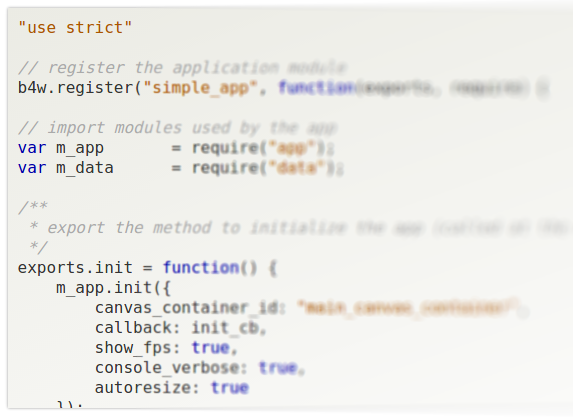
|