normal editor
26 October 2016 12:39
Hi guys,
I'm having trouble with setting the normals for a rather complex looking mesh (an engine part imported from a CAD model) and I don't know how to make it look ok. The ngon on the side certainly is a problem, especially when using smooth shading.
Beveling didn't work, but using the Face option for the ngon does. However, then all the other faces around the mesh look bad. I guess splitting the normals might do a better job with face option turned on for the side ngons, but haven't quite figured out yet how to do it. Or is retopo only way forward here?
Any suggestions?
Cheers, Harri
![]()
I'm having trouble with setting the normals for a rather complex looking mesh (an engine part imported from a CAD model) and I don't know how to make it look ok. The ngon on the side certainly is a problem, especially when using smooth shading.
Beveling didn't work, but using the Face option for the ngon does. However, then all the other faces around the mesh look bad. I guess splitting the normals might do a better job with face option turned on for the side ngons, but haven't quite figured out yet how to do it. Or is retopo only way forward here?
Any suggestions?
Cheers, Harri
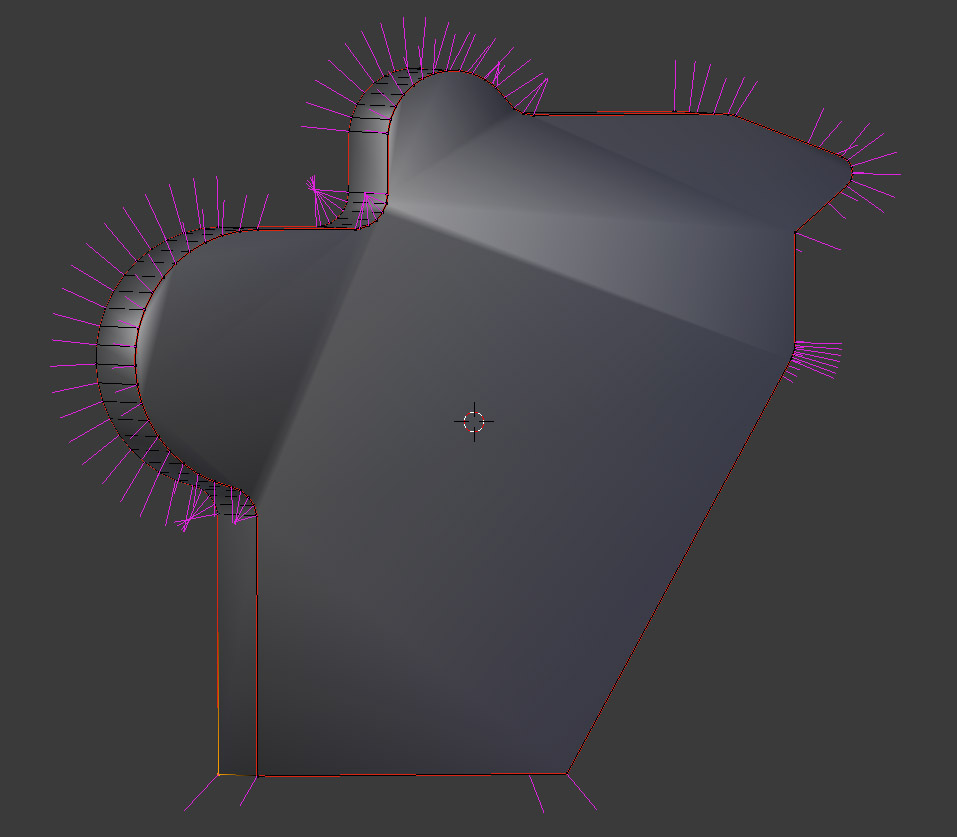
26 October 2016 12:52
Beveling didn't work, but using the Face option for the ngon does. However, then all the other faces around the mesh look bad. I guess splitting the normals might do a better job with face option turned on for the side ngons, but haven't quite figured out yet how to do it. Or is retopo only way forward here?Why you just not use Edge Split modificator?
Blend4web and that kind of thing.
26 October 2016 14:10

