A simple tutorial on the use of native Blender baking animation tool
29 January 2015 18:38
For example there is a geometry of the snake with skeletal animation that is created with IK.
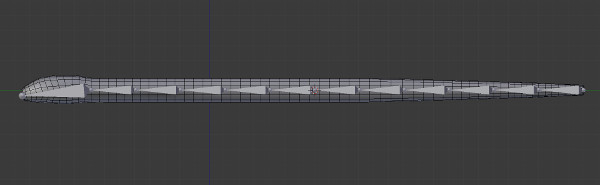
In this case the two bones have IK constraints on them with Empty objects selected as targets. And Empties are animated from 0 to 60 frames.
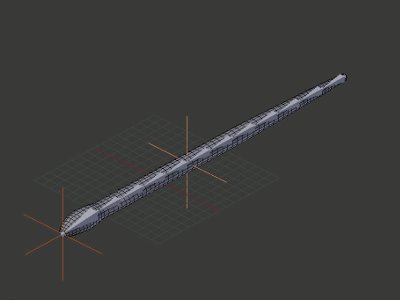
The armature bones themselves have no animation.

Then select an armature in the object mode and on the left panel in the graph Animation press Bake Action. In the Bake Tool settings choose the number of frames from 0 to 60, then check Visual Keying box and select Pose in the Bake Data option.
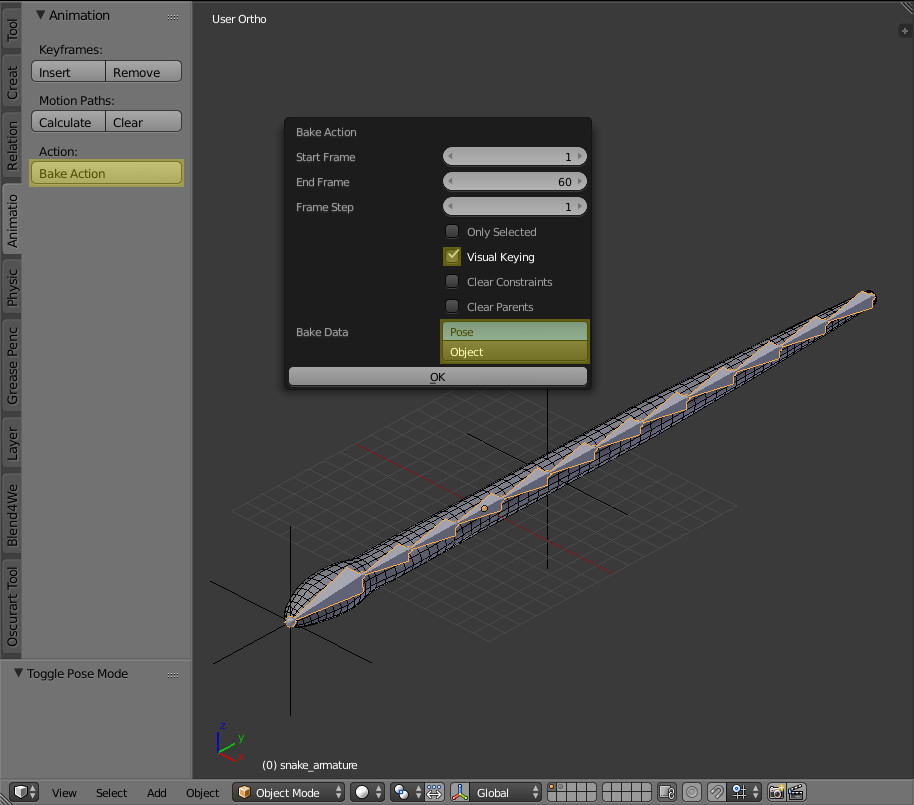
After that every changes of bone location will be baked as an armature animation. To optimize baked animation Simplify F-Curves tool can be used .
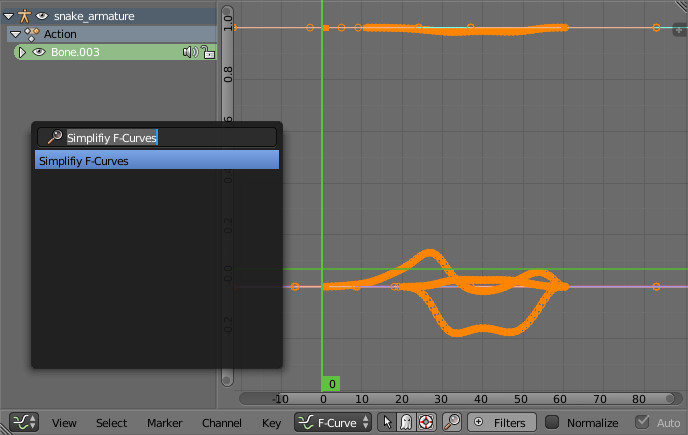
After simplification this animation can be used in the Blend4Web engine and beyond.
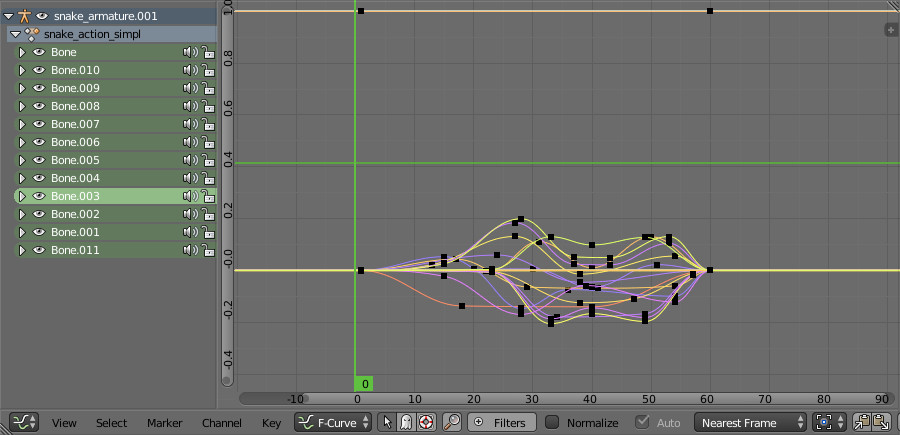
Here is a blend file of example.
https://www.blend4web.com/media/uploads/50922486-4954-4a39-89f9-3ae03e636025/animation_baking_example.blend
Blend4web and that kind of thing.
28 December 2015 12:20
28 December 2015 12:37

