Project config
28 November 2016 07:37
Hi
To make an application like the cartoon interior project do I have to make all the models in individual projects? then copy the .json and .bin files of each project into a new project?
Or there's a way to create all of them with only one blender file?
Also I have a problem creating new project's because it doesn't create me the application starter files (html/js/css files), I have the last version of the SDK.
To make an application like the cartoon interior project do I have to make all the models in individual projects? then copy the .json and .bin files of each project into a new project?
Or there's a way to create all of them with only one blender file?
Also I have a problem creating new project's because it doesn't create me the application starter files (html/js/css files), I have the last version of the SDK.
28 November 2016 16:57
To make an application like the cartoon interior project do I have to make all the models in individual projects? then copy the .json and .bin files of each project into a new project?Hi, Alberto. You don't need to create many projects, one is enough. A project can contain multiple blend-files and hence multiple bin/json files - just add as many blend-files as you want.
Or there's a way to create all of them with only one blender file?
Also I have a problem creating new project's because it doesn't create me the application starter files (html/js/css files), I have the last version of the SDK.Are you talking about the 16.11 developer preview? It was released last friday, did you try it?
Also, did you have any warnings/errors in the operation report screen:
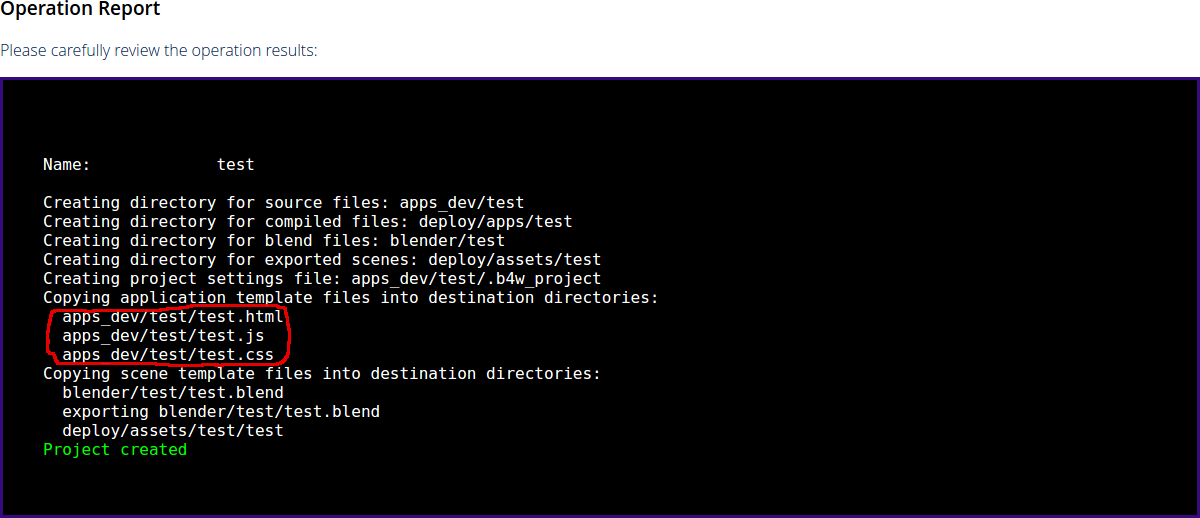
These marked lines should be in the report if the "Create Application Starter Files" option is enabled .
29 November 2016 10:08
I downloaded the developer preview and it's still not creating me the starter files but I create them and in the .b4w_project file changed the engine_type from "webplayer_json" to "update" and it's working ![smiling-eyes]() .
.
But the project manager still doesn't create me the files when I select this
![]()
this is the result
![]()
I had to create them manually (which is not a problem) but if you can tell me what am I doing wrong I will appreciate it. thanks
But the project manager still doesn't create me the files when I select this

this is the result

I had to create them manually (which is not a problem) but if you can tell me what am I doing wrong I will appreciate it. thanks
29 November 2016 10:59
Ah, this is because you're choosing the "Bundled Project" option. Thus the available engine types are "Web Player JSON" and "Web Player HTML".
The documentation explains this moment: "Web Player JSON - json-file placed inside the project is run with the help of web-player inside SDK; Web Player HTML - project is packed into single html-file, containing all required resources". So, you'll have bin + json + standard web player (hence no custom js/css/html files) for the former variant and one self-containing html file for the latter. You can find more info here: Project Creation Wizard.
We've recently changed the behavior of the bundled project type - it is no longer suitable for developing a custom application with your own js/css/html, so you'd better to leave this option turned off and choose, for example, the External engine binding type.
We'll try to make this more clear in the future, sorry for the confusion.
The documentation explains this moment: "Web Player JSON - json-file placed inside the project is run with the help of web-player inside SDK; Web Player HTML - project is packed into single html-file, containing all required resources". So, you'll have bin + json + standard web player (hence no custom js/css/html files) for the former variant and one self-containing html file for the latter. You can find more info here: Project Creation Wizard.
We've recently changed the behavior of the bundled project type - it is no longer suitable for developing a custom application with your own js/css/html, so you'd better to leave this option turned off and choose, for example, the External engine binding type.
We'll try to make this more clear in the future, sorry for the confusion.
29 November 2016 20:13

