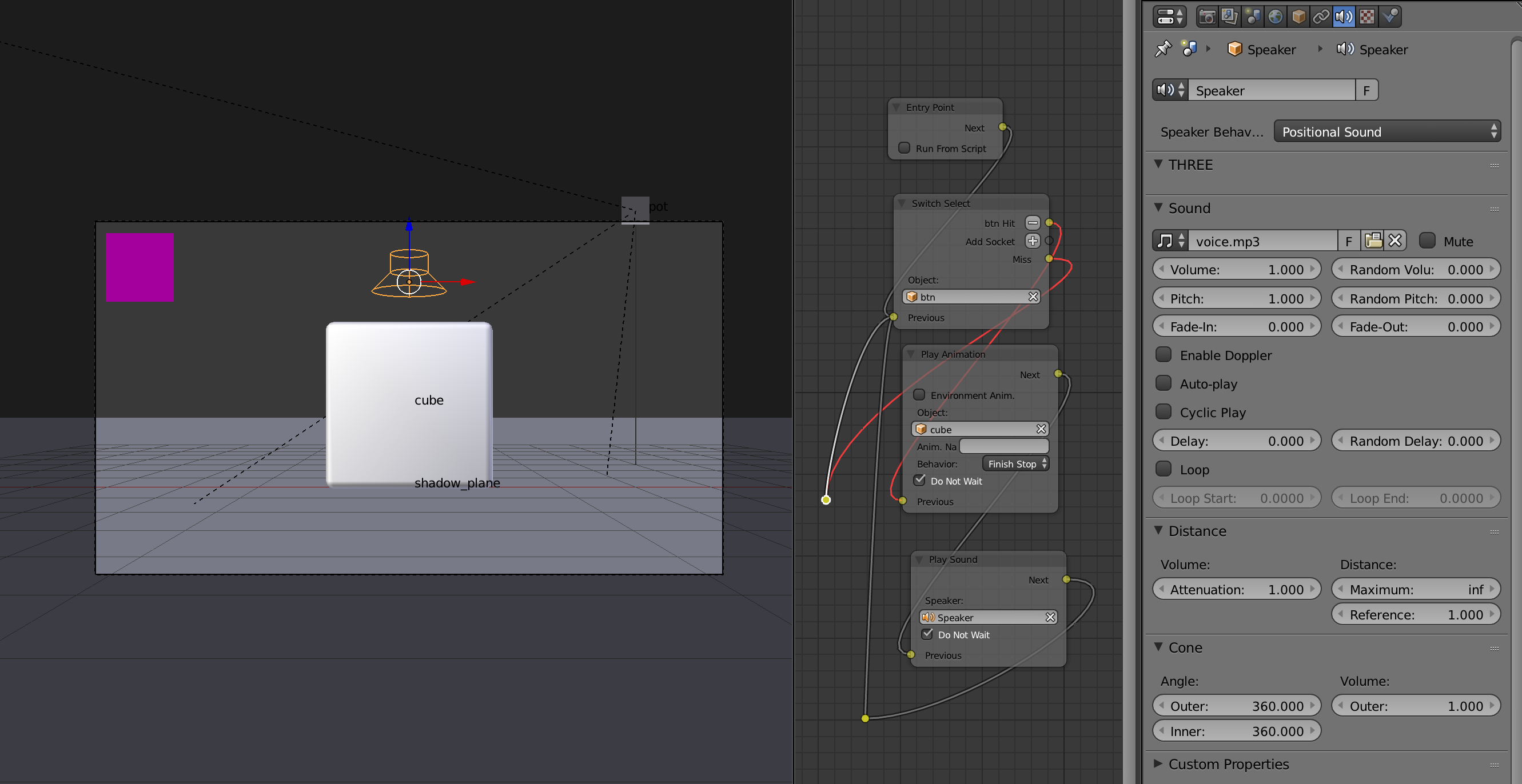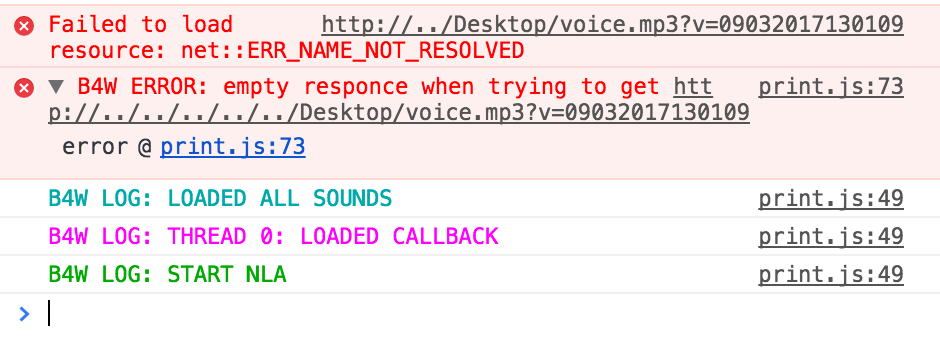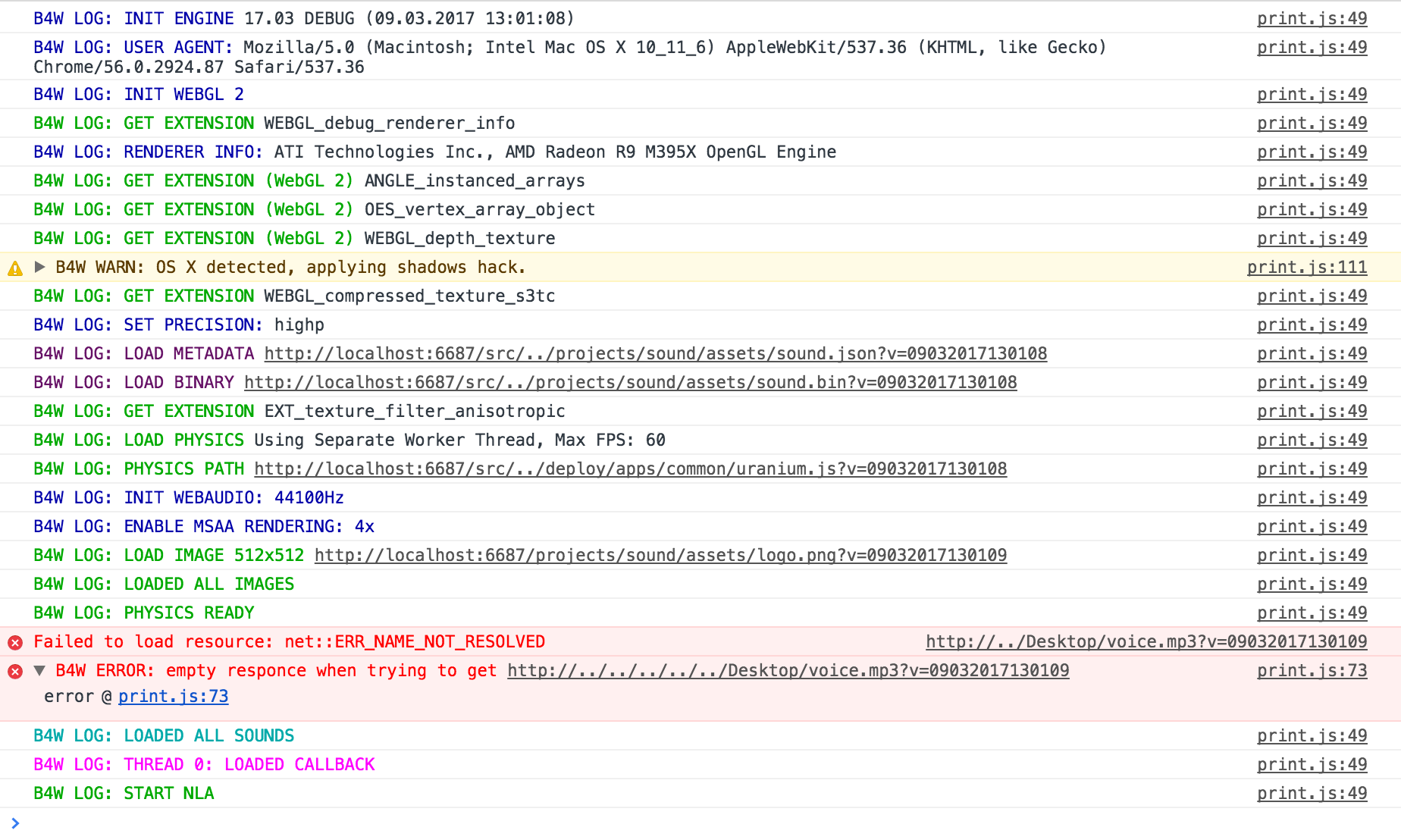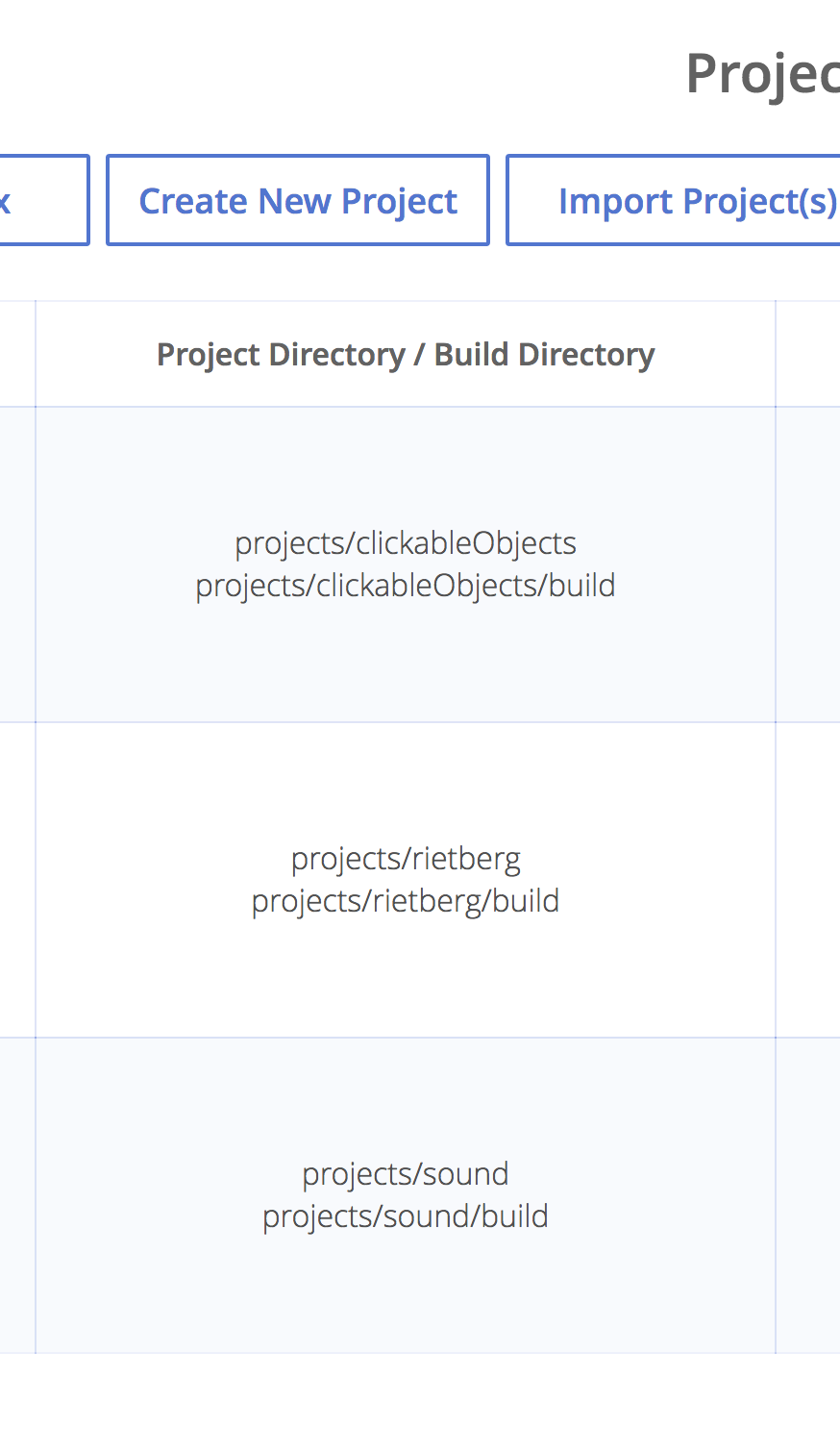Sound doesn't play
09 March 2017 01:01
09 March 2017 14:51
09 March 2017 15:04
09 March 2017 15:53
Got it.
You should replace the voice.mp3 file into SDK, because the server cannot see files outside SDK. When you click the Fast Preview button, Blender copies all the resources into tmp directory in SDK and everything is fine. Don't forget to change the sound filepath in Blender. It should do the trick.
You should replace the voice.mp3 file into SDK, because the server cannot see files outside SDK. When you click the Fast Preview button, Blender copies all the resources into tmp directory in SDK and everything is fine. Don't forget to change the sound filepath in Blender. It should do the trick.
09 March 2017 19:38