Blend4webLogicTree external buttons
16 March 2017 20:58
Is it possible to transfer "the camera movements by clicking an object in the 3D scene" to the external buttons?
I have a 3D scene with a panel of 3d objects (buttons). I parented these button with camera, so that they will always apear on the screen. The camera movement is done using bled4webNodeTree. Is there any easier way to transfer these NodeTrees to external buttons?
For instance, I attached a snap of my actual NodeTree.![]()
I have a 3D scene with a panel of 3d objects (buttons). I parented these button with camera, so that they will always apear on the screen. The camera movement is done using bled4webNodeTree. Is there any easier way to transfer these NodeTrees to external buttons?
For instance, I attached a snap of my actual NodeTree.
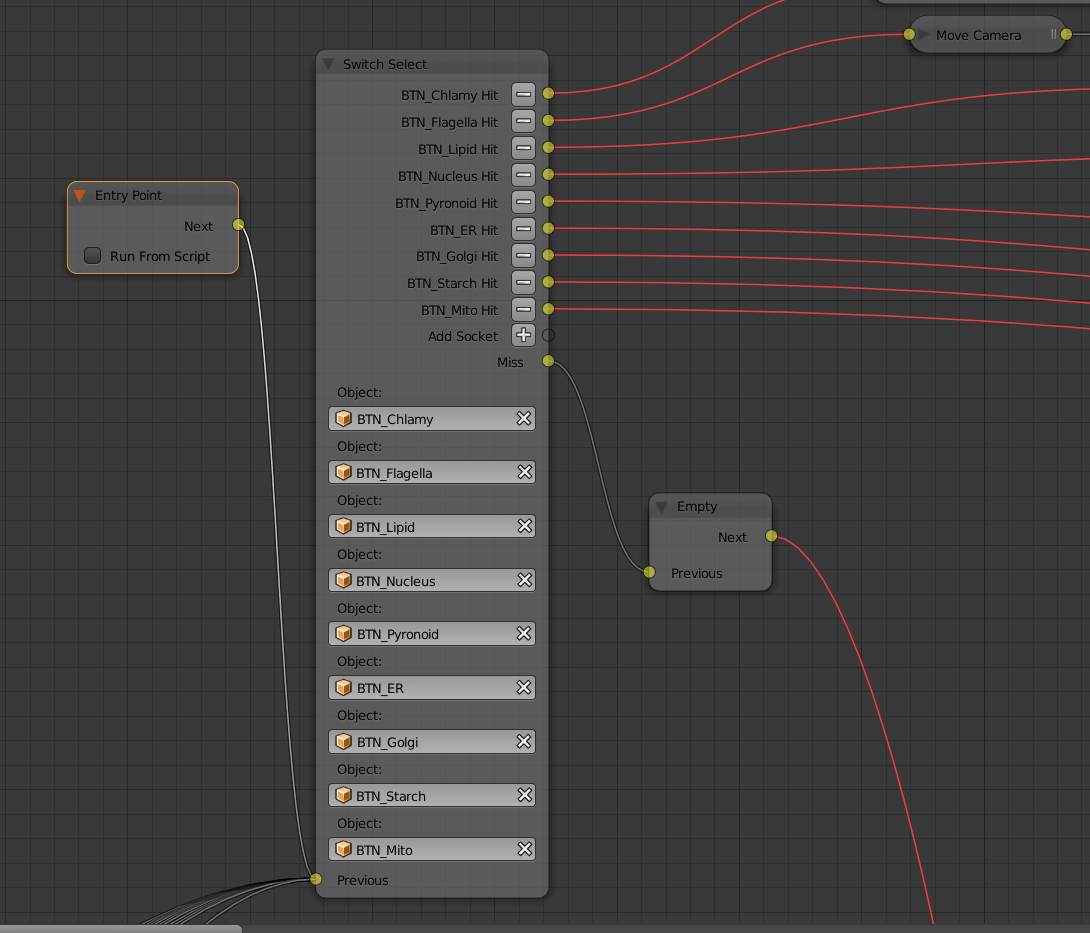
17 March 2017 11:00
Is it possible to transfer "the camera movements by clicking an object in the 3D scene" to the external buttons?Hello and welcome to our forum!
I have a 3D scene with a panel of 3d objects (buttons). I parented these button with camera, so that they will always apear on the screen. The camera movement is done using bled4webNodeTree. Is there any easier way to transfer these NodeTrees to external buttons?
Without additional JavaScript coding the logic editor can only work with scene objects so you've done everything right but there is a little bit more convenient way of creating UI using viewport alignment feature (a demo scene in the SDK /blender/interactivity/snap_align_camera.blend).
Also external HTML elements can be used as buttons but it will require js coding (like this)

