Hover camera in wrong initial position
03 July 2017 02:12
Hello,
I'm having trouble with a Hover-type camera in my scene.
Set the camera position and the right limits in Blender, but when I export the scene in HTML or in the Fast Preview itself, it initial in a very different position and rotation.
I've tried setting it up anyway, but nothing solved this problem.
With other styles of camera movement everything works perfectly.
Thank you so much
I'm having trouble with a Hover-type camera in my scene.
Set the camera position and the right limits in Blender, but when I export the scene in HTML or in the Fast Preview itself, it initial in a very different position and rotation.
I've tried setting it up anyway, but nothing solved this problem.
With other styles of camera movement everything works perfectly.
Thank you so much
03 July 2017 15:48
03 July 2017 17:36
05 July 2017 01:33
What are all these custom properties for? Do you have the same problem if you open a new Blender file and try the hover mode?![]()

05 July 2017 18:09
Hi Bpergher,
hover camera is tricky![smiling]() .
.
Also, I notice that the Max/Min distance limits (from the pivot point) for the camera are equal to zero. This will move the camera directly into the pivot point , so you should set some distance, for example: 4.
This is how it will look in Blender after applying those changes:
![]()
You can play around with limits in Blender and see how these points are altering respectively.
hover camera is tricky
Set the camera position and the right limits in Blender, but when I export the scene in HTML or in the Fast Preview itself, it initial in a very different position and rotation.That's because the camera in your scene has 90° rotation around the X axis or, in other words, just oriented parallel to the floor. This is not a valid case for a hover camera because its view vector is used to determine the pivot point located on the floor to rotate around. That's why this can't be done for the parallel case. You can set the X rotation component to 89° as a workaround.
Also, I notice that the Max/Min distance limits (from the pivot point) for the camera are equal to zero. This will move the camera directly into the pivot point , so you should set some distance, for example: 4.
This is how it will look in Blender after applying those changes:
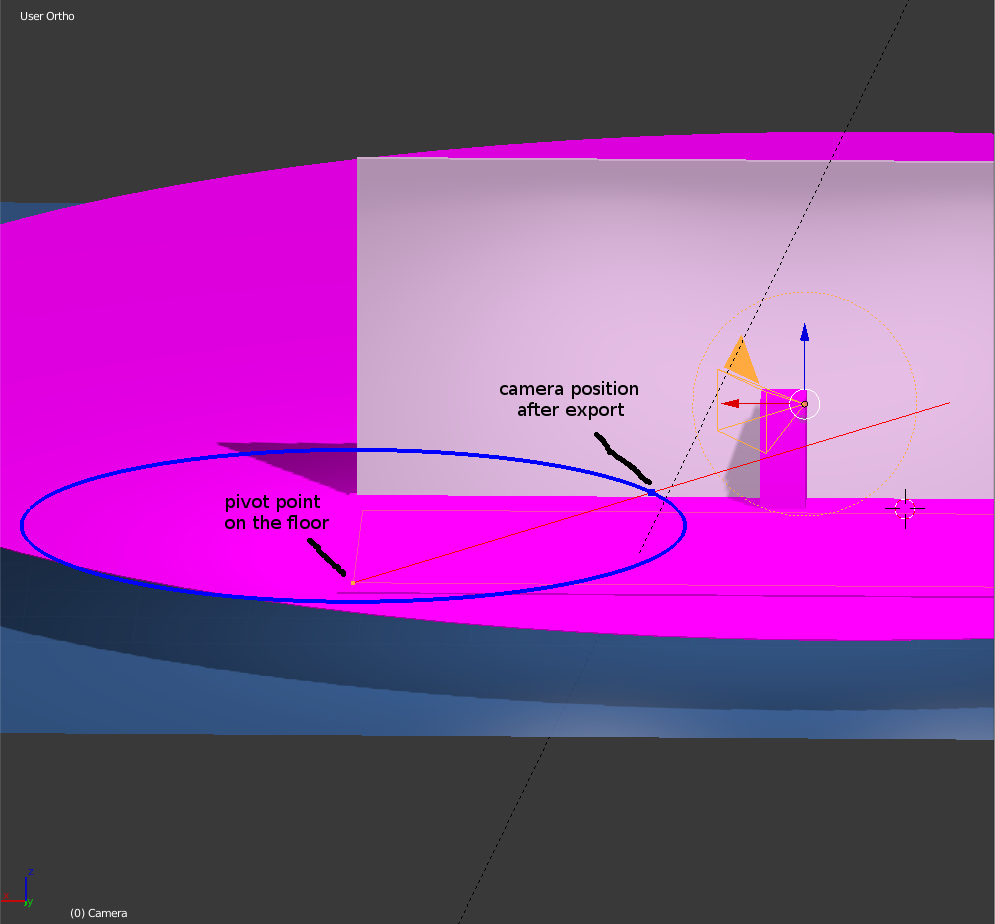
You can play around with limits in Blender and see how these points are altering respectively.
05 July 2017 20:32
Reply to post of user Will Welker
What are all these custom properties for? Do you have the same problem if you open a new Blender file and try the hover mode?
These custom properties appear when you activate or change the value of any property in the respective Camera menu.
With a totally new Hover camera this problem does not happen, but when I set it as desired the problem appears.
I already discovered by the explanation of Ivan Lyubovnikov what the options cause it.
Many thanks Will Welker.
Reply to post of user Ivan Lyubovnikov
Hi Bpergher,
hover camera is tricky.
That's because the camera in your scene has 90° rotation around the X axis or, in other words, just oriented parallel to the floor. This is not a valid case for a hover camera because its view vector is used to determine the pivot point located on the floor to rotate around. That's why this can't be done for the parallel case. You can set the X rotation component to 89° as a workaround.
Also, I notice that the Max/Min distance limits (from the pivot point) for the camera are equal to zero. This will move the camera directly into the pivot point , so you should set some distance, for example: 4.
This is how it will look in Blender after applying those changes:
You can play around with limits in Blender and see how these points are altering respectively.
Helped me a lot.
It really is these settings that are causing the problem.
I adjusted the camera angle and pivot limits. However, when I add a minimum limit distance from the pivot, I can not get close to it.
Would you like to change the position of the pivot without changing the limits of horizontal and vertical movement? These are the two that prevent the camera from overtaking the walls of the environment.
That's just my problem now.
Thank you
12 July 2017 16:21
I adjusted the camera angle and pivot limits. However, when I add a minimum limit distance from the pivot, I can not get close to it.I see, but I don't think that the hover camera is intended for that, because it has very specific behavior. You can try EYE camera instead, but it may require some coding if you want to restrict its movement.
Would you like to change the position of the pivot without changing the limits of horizontal and vertical movement? These are the two that prevent the camera from overtaking the walls of the environment.
13 July 2017 01:34

