4 camera output? South, East, West, North
08 September 2015 13:53
08 September 2015 19:14
Yeah, there is :) But a tricky one.
![]()
I used 5 scenes (A main scene and a scene for every secondary cam output). All secondary cameras are rendering into " displays' " textures: every display has its own material and its own texture.
The main thing:
Lamp, room and Suzanne are on the main scene, and they are linked to secondary scenes. So we have on secondary scenes everything that is happening on the main one - and also we're saving resources. You can link objects to another scene by selecting objects, pressing space, typing "Link objects to scene" and selecting a secondary scene.
Hope it helps![smiling]()
If you have any questions, feel free to ask!
4_cams.blend
4cam.html
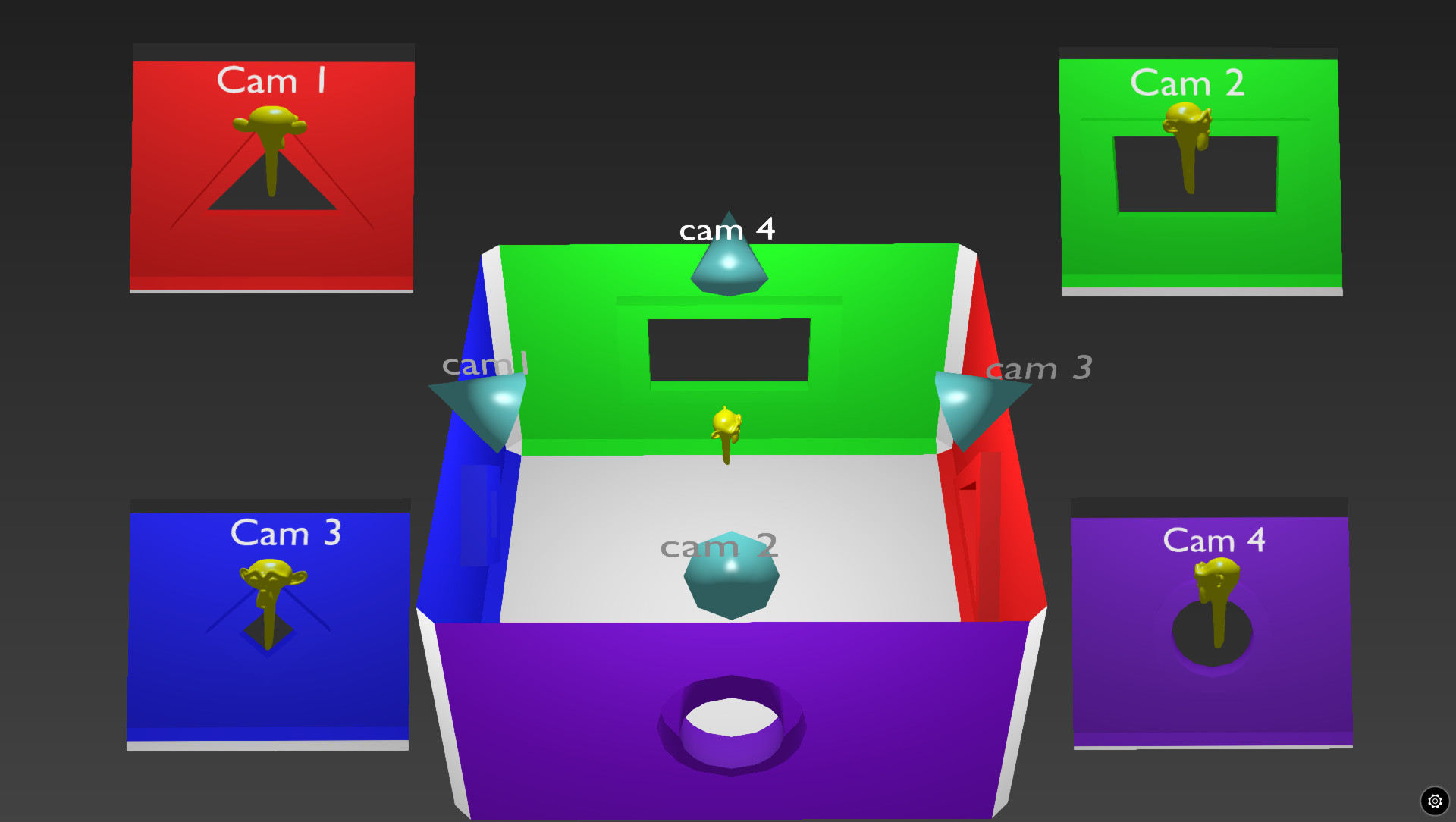
I used 5 scenes (A main scene and a scene for every secondary cam output). All secondary cameras are rendering into " displays' " textures: every display has its own material and its own texture.
The main thing:
Lamp, room and Suzanne are on the main scene, and they are linked to secondary scenes. So we have on secondary scenes everything that is happening on the main one - and also we're saving resources. You can link objects to another scene by selecting objects, pressing space, typing "Link objects to scene" and selecting a secondary scene.
Hope it helps
If you have any questions, feel free to ask!
4_cams.blend
4cam.html
15 September 2015 16:01
Wow, thanks!
I modified this file to get closer to that 4 projector room.
One question: There is "Use vertical rotation clamping" check-box under "Camera" settings.
Should I be able to limit vertical camera movement with this? I played with it's settings but it still moves vertically.
4_kaamerat.html
I modified this file to get closer to that 4 projector room.
One question: There is "Use vertical rotation clamping" check-box under "Camera" settings.
Should I be able to limit vertical camera movement with this? I played with it's settings but it still moves vertically.
4_kaamerat.html
15 September 2015 16:03
Ответ на сообщение пользователя nils.austa.blend
Wow, thanks!
I modified this file to get closer to that 4 projector room. Parented these cams to main cam.
One question: There is "Use vertical rotation clamping" check-box under "Camera" settings.
Should I be able to limit vertical camera movement with this? I played with it's settings but it still moves vertically.
4_kaamerat.html
15 September 2015 16:25
Should I be able to limit vertical camera movement with this? I played with it's settings but it still moves vertically.
Yes, just set the angles to 0 on the main camera
4_kaamerat_v7.blend
4_kaamerat.html
15 September 2015 20:34

