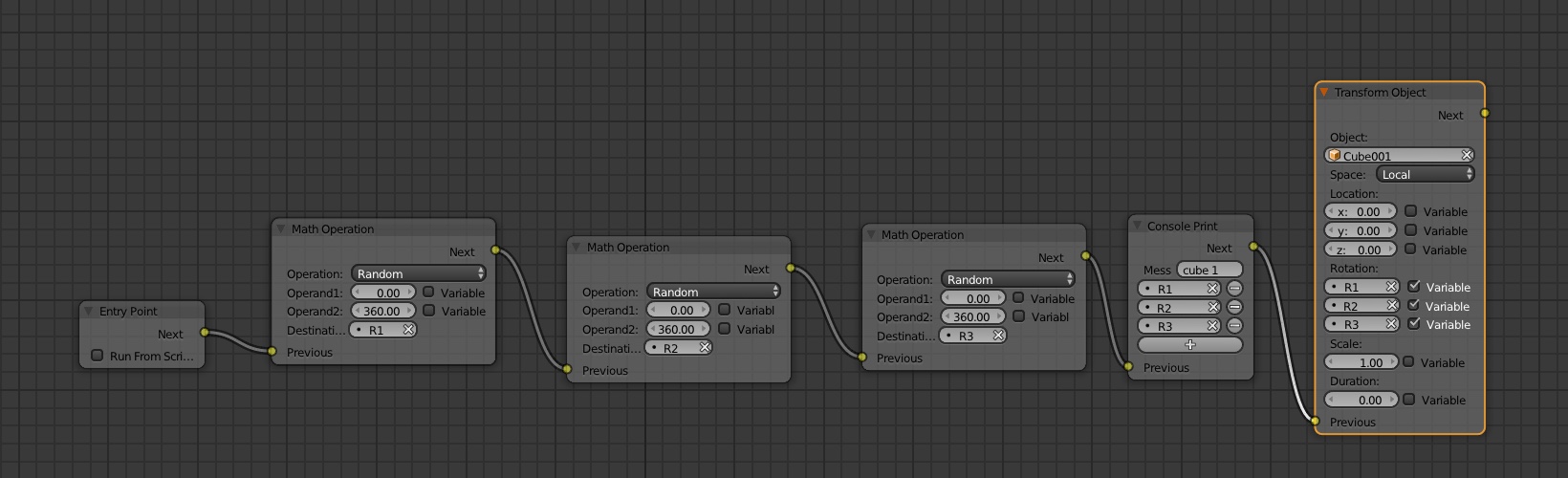User posts PeterK
18 June 2017 07:29
Yes, now thats clear to me. I am trying to build an automated and repeatable first step with the help of a script. I was faced with this behavior in a workshop, not knowing this side effect. Now it is obvious, but why should it not be possible to delete parts of a complex scene automatically?
Peter
Peter
17 June 2017 19:52
When I create a new project, a blend file is created with the
Blend4web-Cube. Also available in the material slot are tree
Materials:
- logo
- Material
- shadow_plane
With a script all objects and materials should be deleted, but this
script is not working as expected.
Attached is a minimal script.
You can reproduce the strange behavior as follows:
1. create a new project
2. switch to the scripting-layout and/or text editor
3. load and run the script
It looks like the result is an empty scene, but you will get errors if
you start the preview. I have found two workarounds, but I am not
satisfied with both solutions:
1. The only way to circumvent all errors and crashes is to select all
Objects manually and delete all selected objects. Afterward the script
is working as expected.
2. Create a new blend file and overwrite the generated one in the
project folder.
It looks like it is not possible to remove the node materials in the blend file with a script.
Does anyone know a better solution to get rid of all materials (shadow_plan, logo) and
objects from the standard blend file and start with an empty scene with the help of an script?
Peter
Blend4web-Cube. Also available in the material slot are tree
Materials:
- logo
- Material
- shadow_plane
With a script all objects and materials should be deleted, but this
script is not working as expected.
Attached is a minimal script.
You can reproduce the strange behavior as follows:
1. create a new project
2. switch to the scripting-layout and/or text editor
3. load and run the script
It looks like the result is an empty scene, but you will get errors if
you start the preview. I have found two workarounds, but I am not
satisfied with both solutions:
1. The only way to circumvent all errors and crashes is to select all
Objects manually and delete all selected objects. Afterward the script
is working as expected.
2. Create a new blend file and overwrite the generated one in the
project folder.
It looks like it is not possible to remove the node materials in the blend file with a script.
Does anyone know a better solution to get rid of all materials (shadow_plan, logo) and
objects from the standard blend file and start with an empty scene with the help of an script?
Peter
01 November 2016 16:24
01 November 2016 15:04