User posts Fotin Alexey
22 November 2016 16:44
We add a tutorial about creating a configurator with the Blend4Web template on YouTube channel
https://www.youtube.com/watch?v=76CnZu8mt9E
We plan to add new tutorials and examples on YouTube channel in the future.
https://www.youtube.com/watch?v=76CnZu8mt9E
We plan to add new tutorials and examples on YouTube channel in the future.
22 November 2016 16:42
A live demonstration of a product always allows customers to look at a purchase from all sides: try on, play with, combine options. Without enough information it’s difficult to a customer to make a decision about purchasing products. However, with a 3D configurable model of a product everything becomes more interesting. The Blend4Web “PRODUCT” template allows you to create spectacular product displays, fill them with various optional details, sets of materials for various surfaces.
The main feature of the template is possibility for ordinary artist to configure sets of options in the Blender editor, match price options and get a web application in one click. This kind of application can be connected to your own site or online store in the Wantenger.com cloud.
![]()
Open an example
Full lesson https://github.com/TriumphLLC/3DSlides/blob/gh-pages/B4W-template-PRODUCT/README.rst
As a result, this template allows us to create a 3D web-application showing a product in the best light and link it to the order processing system, practically creating a fully-functional 3D product card for vehicles, clothes and footwear, furniture and interior items from scratch. This kind of card is not simply a frozen frame but a complete game for customers. In such a game everyone can set his own combinations of options while considering personal preferences and get a personalized offer.
The main feature of the template is possibility for ordinary artist to configure sets of options in the Blender editor, match price options and get a web application in one click. This kind of application can be connected to your own site or online store in the Wantenger.com cloud.

Open an example
Full lesson https://github.com/TriumphLLC/3DSlides/blob/gh-pages/B4W-template-PRODUCT/README.rst
As a result, this template allows us to create a 3D web-application showing a product in the best light and link it to the order processing system, practically creating a fully-functional 3D product card for vehicles, clothes and footwear, furniture and interior items from scratch. This kind of card is not simply a frozen frame but a complete game for customers. In such a game everyone can set his own combinations of options while considering personal preferences and get a personalized offer.
22 November 2016 16:36
На YouTube канал добавлен видео-урок о создании 3D конфигуратора товаров на шаблоне Blend4Web - PRODUCT
https://www.youtube.com/watch?v=WHUfAn8NAjo
В дальнейшем мы планируем добавлять на наш YouTube канал как новые обучающие видео, так и видео с примерами презентаций созданных на шаблоне.
https://www.youtube.com/watch?v=WHUfAn8NAjo
В дальнейшем мы планируем добавлять на наш YouTube канал как новые обучающие видео, так и видео с примерами презентаций созданных на шаблоне.
22 November 2016 16:34
Живая демонстрация товара всегда позволяет потребителям посмотреть на покупку со всех сторон - примерить, поиграть, компоновать опции. Без достаточного количества информации покупателям сложно принимать решения о приобретении товаров. Но с трехмерной конфигурируемой моделью товара все становится интереснее. Blend4Web шаблон "PRODUCT" позволяет создавать зрелищные экспозиции товаров, наполнять их различными опциональными деталями, наборами материалов для различных поверхностей. Главной особенностью шаблона является возможность обычному художнику настроить наборы опций в редакторе Blender, сопоставить ценовые варианты и одной кнопкой получить веб-приложение. Такое приложение можно подключить к собственному сайту или интернет магазину в облаке Wantenger.com.
![]()
Открыть пример
Полный текст урока на https://github.com/TriumphLLC/3DSlides/blob/gh-pages/B4W-template-PRODUCT/README-ru.rst
В итоге шаблон позволяет создать трехмерное веб-приложение показывающее товар в лучшем свете и подключить к нему систему обработки заказов, фактически с нуля создаётся полнофункциональная 3D карточка товара для автомобилей, одежды и обуви, предметов мебели и интерьера. Такая карточка является не просто замерзшим фотоснимком, а целой игрой для покупателей. В такой игре каждый сможет составить свою комбинацию опций с учетом личных предпочтений и получить индивидуальное предложение.

Открыть пример
Полный текст урока на https://github.com/TriumphLLC/3DSlides/blob/gh-pages/B4W-template-PRODUCT/README-ru.rst
В итоге шаблон позволяет создать трехмерное веб-приложение показывающее товар в лучшем свете и подключить к нему систему обработки заказов, фактически с нуля создаётся полнофункциональная 3D карточка товара для автомобилей, одежды и обуви, предметов мебели и интерьера. Такая карточка является не просто замерзшим фотоснимком, а целой игрой для покупателей. В такой игре каждый сможет составить свою комбинацию опций с учетом личных предпочтений и получить индивидуальное предложение.
08 August 2016 11:07
На YouTube канал добавлен видео-урок о создании 3D витрины на шаблоне Blend4Web - SHOWCASE
https://www.youtube.com/watch?v=ywpGMCjlGHQ
В дальнейшем мы планируем добавлять на наш YouTube канал как новые обучающие видео, так и видео с примерами презентаций созданных на шаблоне.
https://www.youtube.com/watch?v=ywpGMCjlGHQ
В дальнейшем мы планируем добавлять на наш YouTube канал как новые обучающие видео, так и видео с примерами презентаций созданных на шаблоне.
08 August 2016 11:06
Привлекательный дизайн витрин – одна из важнейших задач интернет торговли. Каталоги товаров с фотографиями и описанием обычно позволяют создать представление витрин. Но люди привыкли жить в трехмерном пространстве и рассматривать товары буквально со всех сторон. В рамках проекта с открытым кодом и свободным распространением 3DSlides мы подготовили новый Blend4Web шаблон «SHOWCASE» для гибкого конструирования трехмерных витрин с трехмерными товарами для демонстрации прямо на веб странице интернет магазина. Главной особенностью шаблона является возможность для художника без привлечения программиста настроить витрины и линии для расстановки товаров. По точкам этих линий нажатием одной кнопки можно копировать заранее подготовленные формы товаров с последующим их оформлением. Шаблон включает в себя типовой набор шкафов, витрин и базовых форм товаров.
![]()
Открыть пример
Полный текст урока на https://github.com/TriumphLLC/3DSlides/blob/gh-pages/B4W-template-SHOWCASE/README-ru.rst
В итоге шаблон позволяет создать трехмерное веб-приложение показывающее товар в лучшем свете и подключить к нему систему обработки заказов, фактически с нуля создаётся полнофункциональный 3D веб магазин. С помощью шаблона Художник может быстро собрать витрину для оценки возникшей идеи, а также создать виртуальное представление товаров, показывающее их в самом выгодном свете. Мерчендайзеры могут заблаговременно оценить, как товар будет смотреться на полке в той или иной обстановке, подобрать наиболее подходящее товару окружение или изменить сам товар под окружающие условия. Покупателям открывается трехмерное пространство решений позволяющее увидеть товар «лицом» не заходя внутрь магазина или даже не вставая с дивана. Интерактивная витрина привлекает внимание к магазину вызывая по цепочке эффект толпы, а система заказов через интернет позволяет охватить людей точно знающих что им надо и ценящих своё время.
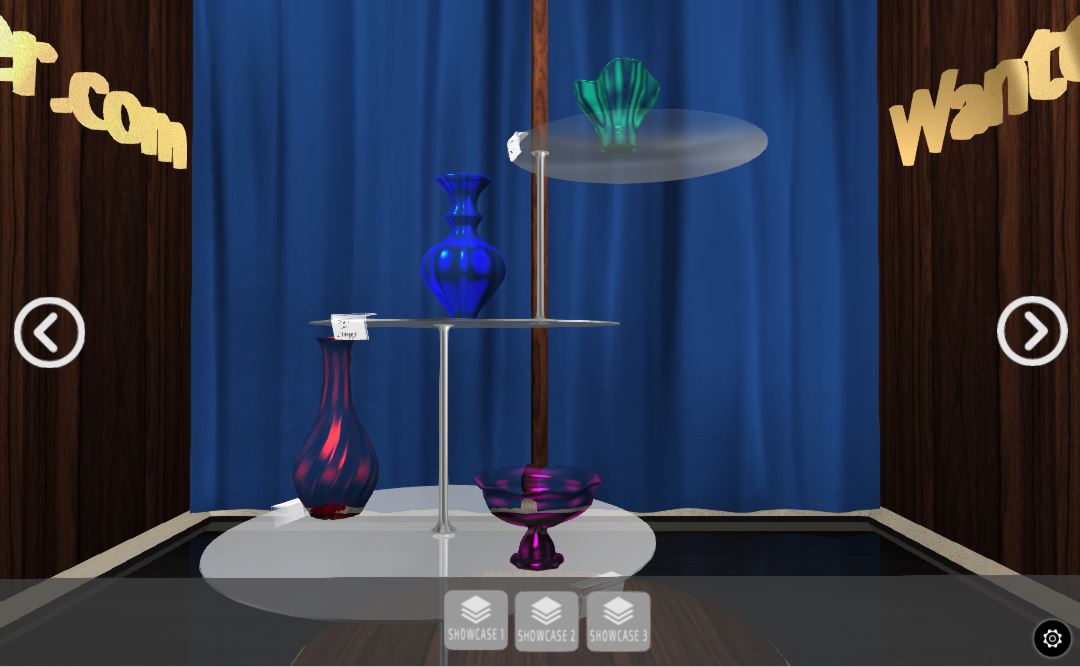
Открыть пример
Полный текст урока на https://github.com/TriumphLLC/3DSlides/blob/gh-pages/B4W-template-SHOWCASE/README-ru.rst
В итоге шаблон позволяет создать трехмерное веб-приложение показывающее товар в лучшем свете и подключить к нему систему обработки заказов, фактически с нуля создаётся полнофункциональный 3D веб магазин. С помощью шаблона Художник может быстро собрать витрину для оценки возникшей идеи, а также создать виртуальное представление товаров, показывающее их в самом выгодном свете. Мерчендайзеры могут заблаговременно оценить, как товар будет смотреться на полке в той или иной обстановке, подобрать наиболее подходящее товару окружение или изменить сам товар под окружающие условия. Покупателям открывается трехмерное пространство решений позволяющее увидеть товар «лицом» не заходя внутрь магазина или даже не вставая с дивана. Интерактивная витрина привлекает внимание к магазину вызывая по цепочке эффект толпы, а система заказов через интернет позволяет охватить людей точно знающих что им надо и ценящих своё время.
04 August 2016 15:21
We add a tutorial about creating a showcase with the Blend4Web template on YouTube channel
https://www.youtube.com/watch?v=7hz6Y2rSz5M
We plan to add new tutorials and examples on YouTube channel in the future.
https://www.youtube.com/watch?v=7hz6Y2rSz5M
We plan to add new tutorials and examples on YouTube channel in the future.
04 August 2016 15:20
An attractive showcase design is one of the most important things in online sales. Product catalogs with pictures and descriptions help visualize showcases. However, people are used to living in 3D space and looking at products literally from all sides. As part of the open-source and freely distributed project 3DSlides, we have prepared a brand new Blend4Web template called “SHOWCASE” for flexible constructing 3D showcases with 3D products to show right on a web page of an online store.
The main feature of this template is that the artist can set up a showcase and markup lines of products without the need to involve a programmer. With a click of a button you can copy previously prepared forms of products and paste them at the points of the markup line with the following setup of forms. This template includes a standard set of cupboards, showcase and basic product forms.
![]()
Open an example
Full lesson https://github.com/TriumphLLC/3DSlides/blob/gh-pages/B4W-template-SHOWCASE/README.rst
As a result, this template allows us to create a 3D web-application showing a product in the best light and link it to the order processing system, practically creating a fully-functional 3D online store from scratch. With the help of this template an artist can quickly put together a showcase to evaluate a new idea and create virtual product presentations to show products in the best light. Merchandizers can evaluate ahead of time how a product will look on a shelf in one environment or another, choose the most suitable surroundings for a product or make changes to a product itself to fit its surroundings. A 3D space of solutions is opened to customers which allows them to see a product with their own eyes without entering a store and even without getting off the couch. An interactive showcase attracts attention to a store sparking a chain reaction of a crowd and an online order system allows us to reach people who know exactly what they need and who value their time. A set of templates will be expanded over time, allowing you to create not only a "film" and "showcase" presentation, but also magazines, art expositions and galleries.
The main feature of this template is that the artist can set up a showcase and markup lines of products without the need to involve a programmer. With a click of a button you can copy previously prepared forms of products and paste them at the points of the markup line with the following setup of forms. This template includes a standard set of cupboards, showcase and basic product forms.
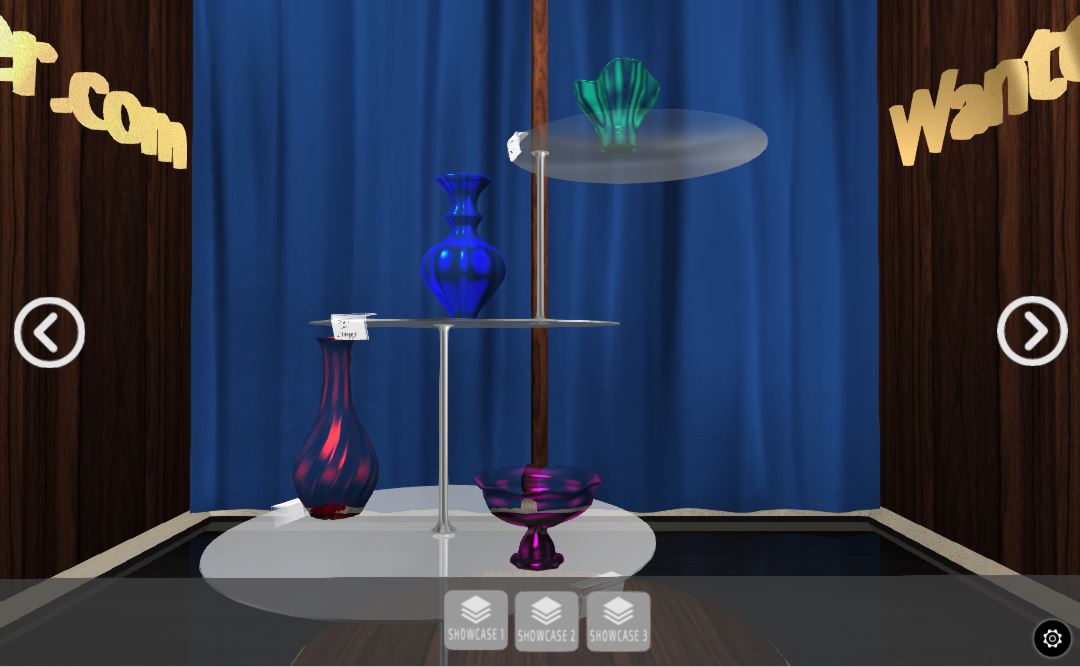
Open an example
Full lesson https://github.com/TriumphLLC/3DSlides/blob/gh-pages/B4W-template-SHOWCASE/README.rst
As a result, this template allows us to create a 3D web-application showing a product in the best light and link it to the order processing system, practically creating a fully-functional 3D online store from scratch. With the help of this template an artist can quickly put together a showcase to evaluate a new idea and create virtual product presentations to show products in the best light. Merchandizers can evaluate ahead of time how a product will look on a shelf in one environment or another, choose the most suitable surroundings for a product or make changes to a product itself to fit its surroundings. A 3D space of solutions is opened to customers which allows them to see a product with their own eyes without entering a store and even without getting off the couch. An interactive showcase attracts attention to a store sparking a chain reaction of a crowd and an online order system allows us to reach people who know exactly what they need and who value their time. A set of templates will be expanded over time, allowing you to create not only a "film" and "showcase" presentation, but also magazines, art expositions and galleries.
07 June 2016 11:20
На YouTube канал добавлен видео-урок о создании 3D веб презентация на пленочном шаблоне Blend4Web - FILM
https://www.youtube.com/watch?v=ESbaO7s249Y
В дальнейшем мы планируем добавлять на наш YouTube канал как новые обучающие видео, так и видео с примерами презентаций созданных на шаблоне.
https://www.youtube.com/watch?v=ESbaO7s249Y
В дальнейшем мы планируем добавлять на наш YouTube канал как новые обучающие видео, так и видео с примерами презентаций созданных на шаблоне.
07 June 2016 11:17
We add a tutorial about creating 3D web presentations with film Blend4Web template on YouTube channel
https://www.youtube.com/watch?v=70xg-u-wYIo
We plan to add new tutorials and examples on YouTube channel in the future.
https://www.youtube.com/watch?v=70xg-u-wYIo
We plan to add new tutorials and examples on YouTube channel in the future.

