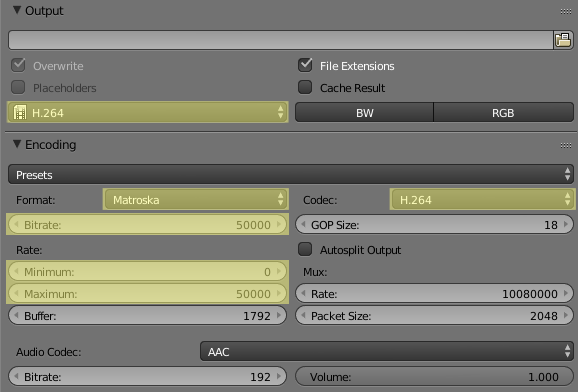Quicktime and DNxHD export
23 February 2015 14:43
24 February 2015 16:28
25 February 2015 21:49
fantastic, thanks for the information. I will put it to use this evening and get the video uploaded and move on with my life.
A question:
ffmpeg.exe -i output.mp4 -r 30 -c:v dnxhd -b:v 45M -c:a pcm_s16le output.mov
what does the "30" represent? Frame rate?
A question:
ffmpeg.exe -i output.mp4 -r 30 -c:v dnxhd -b:v 45M -c:a pcm_s16le output.mov
what does the "30" represent? Frame rate?
26 February 2015 14:55
26 February 2015 21:13
Thanks for the help with everything. The video has been uploaded. Now, it's time to remake my webpage using B4W. After a break.
![]()

30 October 2015 04:51
iDealshare VideoGo can convert any video PNG, JGP, JIF, etc
Here is the step by step guide http://www.idealshare.net/video-converter/mp4-to-jpg-converter-mac-windows.html
Here is the step by step guide http://www.idealshare.net/video-converter/mp4-to-jpg-converter-mac-windows.html
04 January 2017 11:51
Here is also a perfect software to make your video output beautiful, just like yours, hd video converter factory can improve the fps of your video and you will never worry about how to convert video to 60fps. And also it can enhance the output by changing bit rate and resolution. Download this software and enjoy those blockbuster movies in good mood!
Here is the link: http://www.videoconverterfactory.com/tips/60fps-converter.html
Here is the link: http://www.videoconverterfactory.com/tips/60fps-converter.html
30 September 2017 09:26
Reply to post of user availablespace
iDealshare VideoGo can convert any video PNG, JGP, JIF, etc
Sorry to bother you man it seems that you know a lot about file format issues? i recently also met a video conversion problem and i want to know whether you could tell me what to do? Did you ever know the output format - FBR? because recently i used a screen capture program named BB Flashback, also to record HD quality videos. But the output generated by this program was FBR. I could play it in VLC and Windows Media Player. Later I found this article (link) and it mentioned that i have to compressed the FBR to mp4 file. I just want to know whether conversion t is the only way to solve this problem beacause i know that video compression always causes some kind of quality loss (the original video is 60fps 720p which is pretty good) and if there is an alternative such as changing .extension or another better video player?