How to break through the diamond material effect?
10 June 2017 06:15

As shown, VisCircle GmbH The effect is really amazing, I want to make such an effect.
I have purchased the blend4web pro, and unfortunately I am not satisfied with the diamond effect in the material library. Would you like to ask what can be done to make it work the same as the picture above or to improve the effect? Thank you.
Good life needs no explanation!
10 June 2017 06:23
10 June 2017 06:55
Hi zhangchuanjia,
Do you want more reflective metal or a different diamond effect?
Do you want more reflective metal or a different diamond effect?
10 June 2017 09:38
Reply to post of user Will WelkerHi Will Welker,
Hi zhangchuanjia,
Do you want more reflective metal or a different diamond effect?
I want to get a better effect of diamond, but I am very confused, do not know how to make a better effect, blend4web PRO provides the material library inside the diamond material cannot satisfy me, I want to be with VisCircle GmbH make the effect as beautiful better, do you have what way? I'm sorry, my English is poor.
Good life needs no explanation!
10 June 2017 09:41
Reply to post of user Will WelkerHi Will Welker,
Hi zhangchuanjia,
Do you want more reflective metal or a different diamond effect?
I want to get a better effect of diamond, but I am very confused, do not know how to make a better effect, blend4web PRO provides the material library inside the diamond material cannot satisfy me, I want to be with VisCircle GmbH make the effect as beautiful better, do you have what way? I'm sorry, my English is poor.
link
Good life needs no explanation!
10 June 2017 14:11
*EDIT* Oh, I see your link…
Yes, it is very beautiful.
A real diamond reflects bright lights but it also reflects dark spots. I will see what I can figure out. No guarantees though![savouring-delicious-food]()
Yes, it is very beautiful.
A real diamond reflects bright lights but it also reflects dark spots. I will see what I can figure out. No guarantees though
11 June 2017 14:15
I have been doing some work on the diamond material. It is already pretty amazing but I am trying to make it more like your example. I still need to study more on nodes but I will show you what I have found so far.
![]()
I made a few changes to the Blend4Web stock diamond material example. It has two meshes, and inside and an outside. I deleted the inside mash (back up your original) then duplicated the outside mesh and left it in the same place. Then, in edit mode I flipped all the normals and made a simple reflective material. I activated Reflective in the Object tab.
Then, I made a change to the original diamond material.
![]()
The part shown here is in the gem_outside_material-core. Here is a video that shows you how to access the inner core materials using the TAB key:
https://youtu.be/DswQhRFo6OQ
But so far, the diamond in your example is still much nicer. I am going to spend some more time learning the material nodes and see if I can do better.
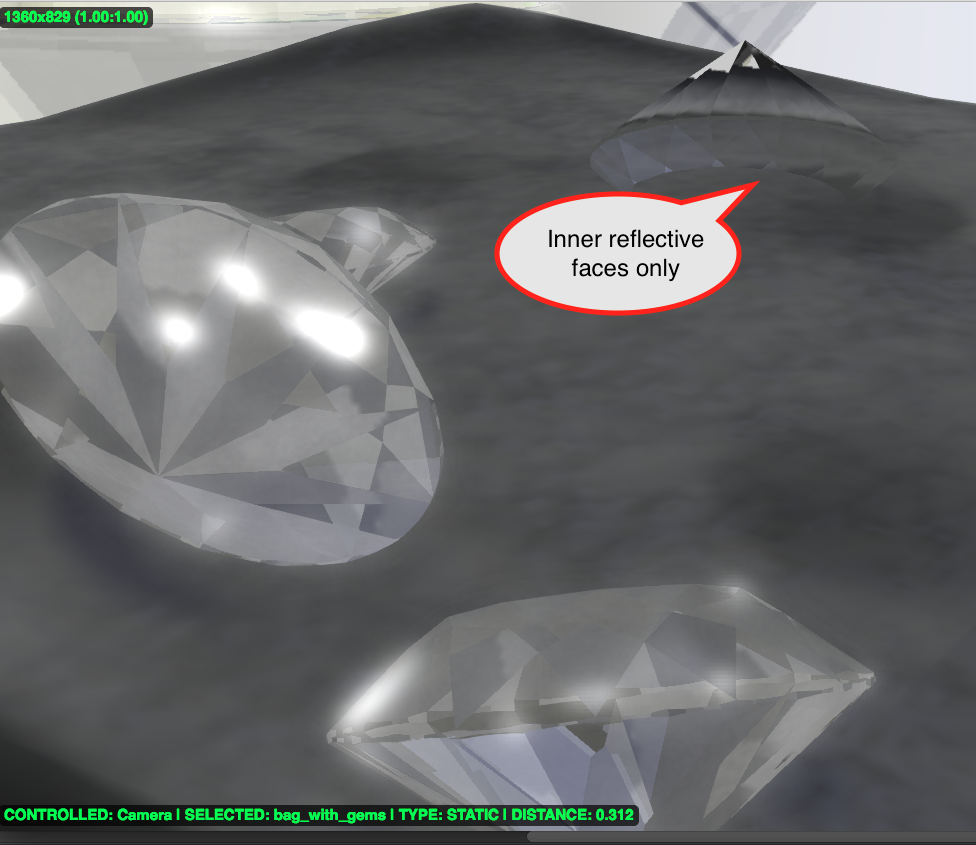
I made a few changes to the Blend4Web stock diamond material example. It has two meshes, and inside and an outside. I deleted the inside mash (back up your original) then duplicated the outside mesh and left it in the same place. Then, in edit mode I flipped all the normals and made a simple reflective material. I activated Reflective in the Object tab.
Then, I made a change to the original diamond material.
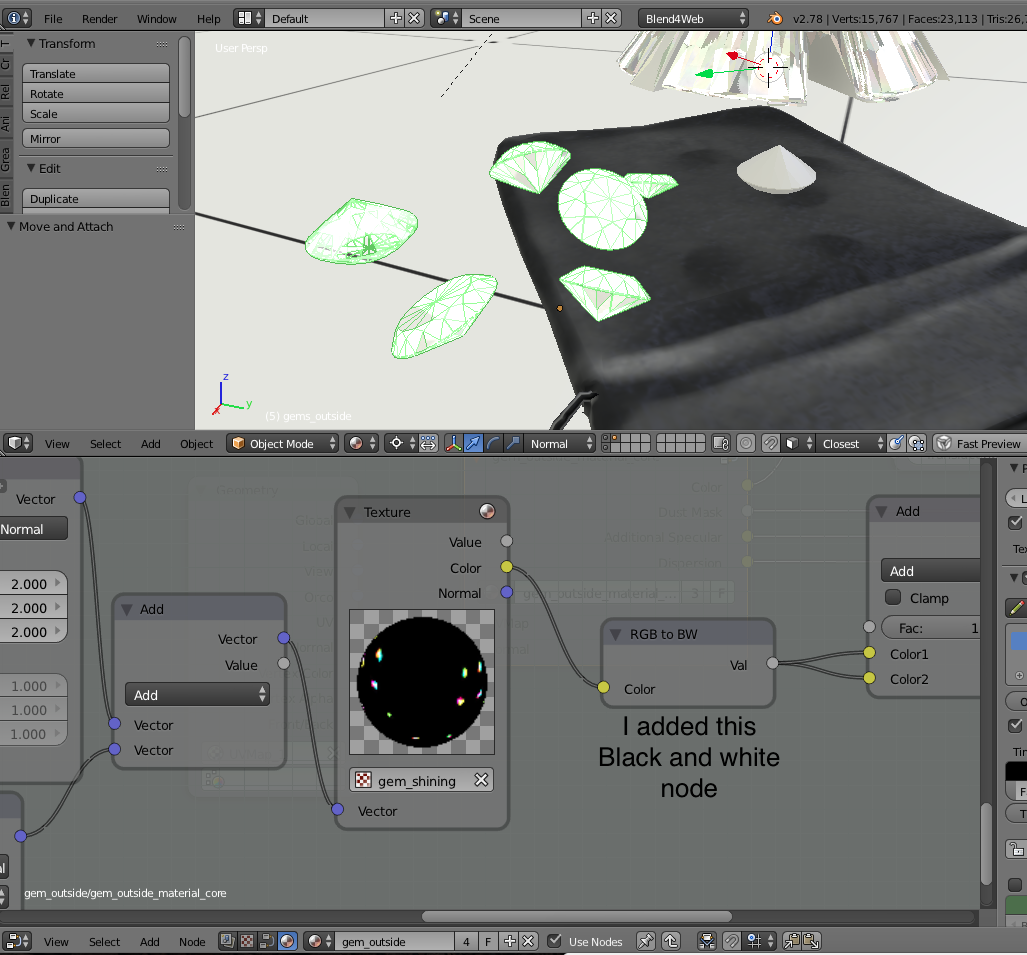
The part shown here is in the gem_outside_material-core. Here is a video that shows you how to access the inner core materials using the TAB key:
https://youtu.be/DswQhRFo6OQ
But so far, the diamond in your example is still much nicer. I am going to spend some more time learning the material nodes and see if I can do better.
11 June 2017 15:34

