Add on problem
16 August 2017 17:55
16 August 2017 18:04
17 August 2017 10:32
17 August 2017 17:56
mg142jf,
I wonder if, by chance, you downloaded the add-on rather than the full SDK. This can be a little confusing. The add-on is only able to do HTML exports and is installed differently than the full SDK. It is only a 4 MB download.
The full SDK is nearly 3 GB, much larger.
Add-On:
![]()
Full SDK:
![]()
I wonder if, by chance, you downloaded the add-on rather than the full SDK. This can be a little confusing. The add-on is only able to do HTML exports and is installed differently than the full SDK. It is only a 4 MB download.
The full SDK is nearly 3 GB, much larger.
Add-On:
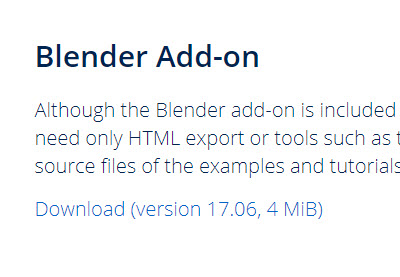
Full SDK:
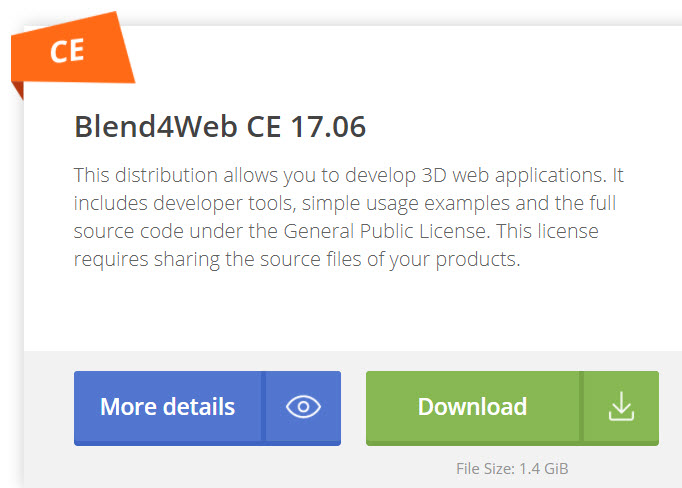
17 August 2017 19:02
17 August 2017 19:12
That's strange. I guess you diverged from the installation procedure at some step. I suggest checking out the first video on the documentation page, may be it will be helpful.
18 August 2017 23:03
19 August 2017 02:24
Are you running a current build of Blender? v2.78
Does your script path look something like this?
![]()
Do you have any unusual add-ons already working in Blender?
At any point have you selected the "Remove Addon" option in Blender? This will delete certain files in your SDK and you will need start over with a fresh SDK install.
![]()
Does your script path look something like this?

Do you have any unusual add-ons already working in Blender?
At any point have you selected the "Remove Addon" option in Blender? This will delete certain files in your SDK and you will need start over with a fresh SDK install.
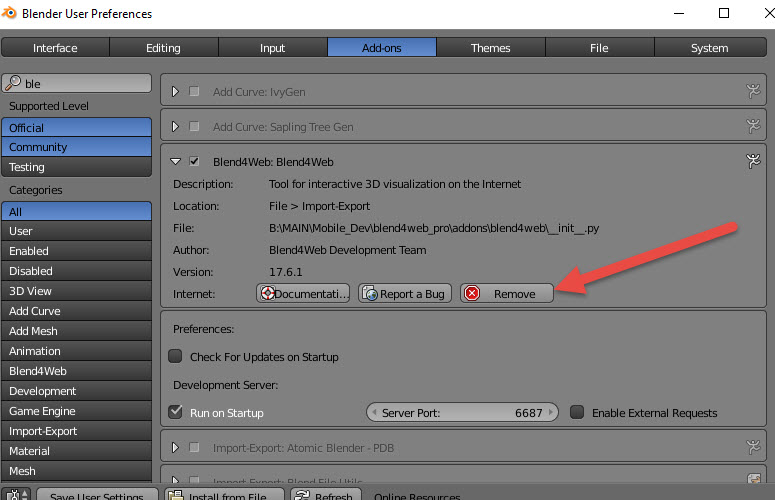
19 August 2017 06:27

