Workflow for multiple nodes-issue with transform node-my project detailed
12 February 2018 03:33
I hit a wall over here. Trying to troubleshoot this (see attached).
Nothing is happening in the third tree. What should my workflow be? there will be several entry points to follow in this project.
In the case of this picture, everything is working with exception of the last tree where I want the viewer to be able to click multiple times moving the object to the right or to the left.
One the second tree, the viewer clicks to display the object.
The tree that follows is where I have the issue, as it is the second time I am using the same object displayed with the action above.
I though it was because I had used already R1 as variable in the very first tree.
What should I do here? and this is where my prior question applies when I asked if I should open a new logic tree to every entry point. Im sorry if i keep asking questions….but i will master this soon….and then I will be helping all the beginners one day…..![smiling-open-mouth]()
Thank you again guys!!!
I decided to explain what I am trying to do, so you guys can help me better (and I stop with questions and questions….)
I have five objects.
Each object would be controlled by the viewer one click at a time ( I would say every time viewer clicks, it goes just a little bit):
When screen loads, objects wont show
a) So a button to show each object then they should
b) Rotate clockwise and counter
c) Move right and left
d) Back and forth
e) Up and down
In essence, that’s it. I am using Ian Scott’s tutorial which reflects exactly what I need.
https://www.youtube.com/watch?v=5VLt6szn6xE&t=191s&pbjreload=10
Could you enlighten me as far as workflow?
I cant say more thanks enough!
Nothing is happening in the third tree. What should my workflow be? there will be several entry points to follow in this project.
In the case of this picture, everything is working with exception of the last tree where I want the viewer to be able to click multiple times moving the object to the right or to the left.
One the second tree, the viewer clicks to display the object.
The tree that follows is where I have the issue, as it is the second time I am using the same object displayed with the action above.
I though it was because I had used already R1 as variable in the very first tree.
What should I do here? and this is where my prior question applies when I asked if I should open a new logic tree to every entry point. Im sorry if i keep asking questions….but i will master this soon….and then I will be helping all the beginners one day…..
Thank you again guys!!!
I decided to explain what I am trying to do, so you guys can help me better (and I stop with questions and questions….)
I have five objects.
Each object would be controlled by the viewer one click at a time ( I would say every time viewer clicks, it goes just a little bit):
When screen loads, objects wont show
a) So a button to show each object then they should
b) Rotate clockwise and counter
c) Move right and left
d) Back and forth
e) Up and down
In essence, that’s it. I am using Ian Scott’s tutorial which reflects exactly what I need.
https://www.youtube.com/watch?v=5VLt6szn6xE&t=191s&pbjreload=10
Could you enlighten me as far as workflow?
I cant say more thanks enough!
12 February 2018 15:51
First very important thing is that you should use Debug node. With this node you can print the output of your variables to the browser console, which usually can be opened with F12 key. also use "muting" to disable any of your nodes (e.g. Debug node or even Entry Point).
Try to mute some Entry points and debug the thread which is not working. Maybe some Threads can conflict if you are trying to move the same object or to modify the same variable, so try to check possible conflicts.
Without the source blend file the search for a solution similar to divination.
Try to mute some Entry points and debug the thread which is not working. Maybe some Threads can conflict if you are trying to move the same object or to modify the same variable, so try to check possible conflicts.
Without the source blend file the search for a solution similar to divination.
Alexander (Blend4Web Team)
twitter
12 February 2018 19:18
Ha ha…thank you for the tips. Why is the muting of entry points a good thing? I will take all of your advices!!
I know iy might be a silly question but is there a tutorial that shows how do i declare a variable and then use that same variable in other trees??
Thank you so much for helping….getting the debug is the first thing i will do!!
I know iy might be a silly question but is there a tutorial that shows how do i declare a variable and then use that same variable in other trees??
Thank you so much for helping….getting the debug is the first thing i will do!!
13 February 2018 11:20
Why is the muting of entry points a good thing?Because for disabling specific node or thread you should just press M. You don't need to break your tree.
Alexander (Blend4Web Team)
twitter
13 February 2018 11:24
I know iy might be a silly question but is there a tutorial that shows how do i declare a variable and then use that same variable in other trees??It is not difficult, just enable "Global" flag and the variable will be available in all threads of current tree:
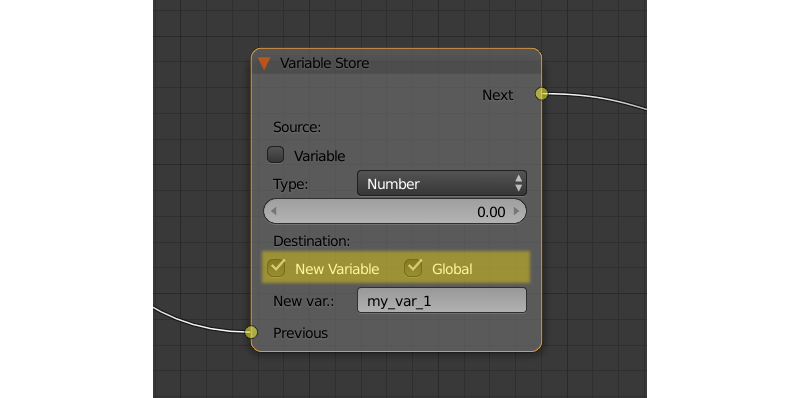
Alexander (Blend4Web Team)
twitter

