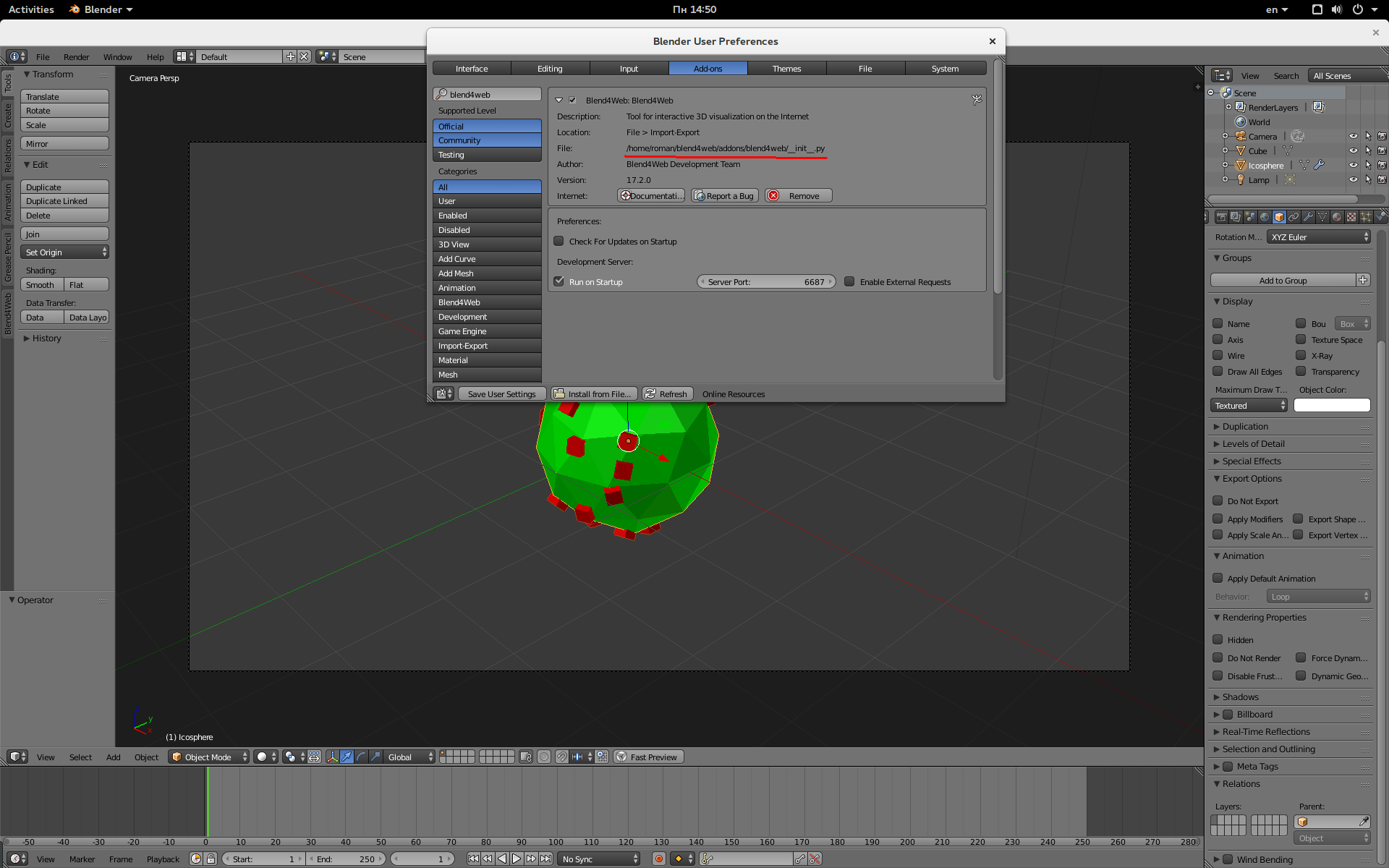Export t... disk is forbidden
07 January 2015 20:17
07 January 2015 21:14
02 February 2015 17:19
03 February 2015 12:21
25 November 2015 16:38
I guess this is a real newbie question regarding - How do I fix this issue? meaning, I've changed the path to export the json file to a place on the Local disk (Same disk where Blender and blend4web are installed - drive C: on windows 7) but I still get that same error. what am I doing wrong?
***
Problem solved - re-istalled the SDK
***
Problem solved - re-istalled the SDK
25 November 2015 18:53
26 November 2015 10:44
27 February 2017 12:24
Hello,
I have also this problem becouse in Project Manager re-export scene doesn´t working and there is still default cube even if the message was OK:
[OK] C:\B4W\blend4web_ce\projects\project_fp\assets\project_fp.json
Assets reexported
(i reloaded blender file, click on reexport where was OK message but nothings happend, so i tried export json file in blender => file error)….![frowning]() - I also tried reinstal SDK and use different scene - still the same.
- I also tried reinstal SDK and use different scene - still the same.
I would be grateful for any help.
I have also this problem becouse in Project Manager re-export scene doesn´t working and there is still default cube even if the message was OK:
[OK] C:\B4W\blend4web_ce\projects\project_fp\assets\project_fp.json
Assets reexported
(i reloaded blender file, click on reexport where was OK message but nothings happend, so i tried export json file in blender => file error)….
I would be grateful for any help.
27 February 2017 15:07