Falsely reporting(?): "Wrong F-Curve Interpolation Mode"
13 February 2016 17:09
First of all, I'll start by saying: if this is not a bug, I'm sorry.
I'm still new to Blend4Web and there are many things I don't understand.
I am getting this error: "Wrong F-Curve Interpolation Mode"
![]()
I understand this is because I animated an object using a dynamic effect.
![]()
But the strange thing is that I did Object > Animation > Bake Action, yet I'm still getting the error.
And then just to be sure, I selected all of the keyframes and set the Keyframe Interpolation Mode to Linear.
![]()
But I am still getting the error. It's like B4W doesn't want to forget that I once used that dynamic effect, even though there are no dynamic effects presently being used.
.blend file
I'm still new to Blend4Web and there are many things I don't understand.
I am getting this error: "Wrong F-Curve Interpolation Mode"

I understand this is because I animated an object using a dynamic effect.
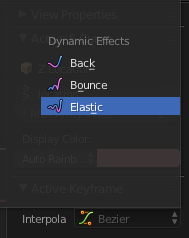
But the strange thing is that I did Object > Animation > Bake Action, yet I'm still getting the error.
And then just to be sure, I selected all of the keyframes and set the Keyframe Interpolation Mode to Linear.

But I am still getting the error. It's like B4W doesn't want to forget that I once used that dynamic effect, even though there are no dynamic effects presently being used.
.blend file
14 February 2016 16:01
Hi!
Currently dynamic effects are not supported and also cannot be baked properly. We'll look at this issue someday.
Currently dynamic effects are not supported and also cannot be baked properly. We'll look at this issue someday.
Blend4Web Team
https://twitter.com/AlexKowel
https://twitter.com/AlexKowel
24 February 2016 08:44
Hey, I was just revisiting this issue and I discovered that if you append the animated object into a new .blend it exports fine! So there is a workaround for now, even if it's a little bit inconvenient. I guess whatever datablock is causing the problem, it's not on the object itself. Maybe you knew this already, but I thought I should mention it in case it helps someone. ![winking]()

