User posts hpi3D
28 November 2016 15:42
Thanks again, the node setup for the logic editor didn't actually look too complex once I got the idea. That would be perfect if my model were simpler. At the moment the scene takes nearly 30 seconds to load with fast connection which, I think, is quite a long time to wait. If I need to duplicate some of the more complex objects in the scene it will slow down the loading even more. But I will see what can be done.
So far I done most of the stuff in the code level (I have a programming background..) so the logic editor could make it a whole lot easier and quicker to get the results. And if I got it right, you can actually run the logic editor animations from the code level the same way as any other animation?
Cheers, Harri
So far I done most of the stuff in the code level (I have a programming background..) so the logic editor could make it a whole lot easier and quicker to get the results. And if I got it right, you can actually run the logic editor animations from the code level the same way as any other animation?
Cheers, Harri
28 November 2016 14:02
Hi Mikhail,
You certainly seem to have new ideas all the time! Great!![smiling]()
This model of yours works well if you have just simple pipes that run from A to B. In my model the pipes branch out to different directions (see the screen capture I attached earlier) and because of that the material morphing does not follow the pipelines anymore. So basically I have to make the original example work somehow, probably just with carefully selected camera angles.
One possibility might be to change the usual pipe material to a transparent one for just the duration of the animation and then back to the original one. Then all the other objects in the backgroud would still have the normal, metal materials (when not subject to an animation) and transparency would affect only those pipes needed in the animation. This requires pretty accurate timing though, but I think it's do-able.
I really need to think about this. I'm shortly running out of time with this project (I'm just about to finish my studies and this is my last project…) so I have to make the decision in one direction or the other.
EDIT: I actually came up with one more solution: I draw the animated "water" around the pipeline, not inside of it. Just by making it a bit larger than the pipe itself I get rid of all the ridiculous transparency issues. I hope.![smirking]()
Cheers, Harri
You certainly seem to have new ideas all the time! Great!
This model of yours works well if you have just simple pipes that run from A to B. In my model the pipes branch out to different directions (see the screen capture I attached earlier) and because of that the material morphing does not follow the pipelines anymore. So basically I have to make the original example work somehow, probably just with carefully selected camera angles.
One possibility might be to change the usual pipe material to a transparent one for just the duration of the animation and then back to the original one. Then all the other objects in the backgroud would still have the normal, metal materials (when not subject to an animation) and transparency would affect only those pipes needed in the animation. This requires pretty accurate timing though, but I think it's do-able.
I really need to think about this. I'm shortly running out of time with this project (I'm just about to finish my studies and this is my last project…) so I have to make the decision in one direction or the other.
EDIT: I actually came up with one more solution: I draw the animated "water" around the pipeline, not inside of it. Just by making it a bit larger than the pipe itself I get rid of all the ridiculous transparency issues. I hope.
Cheers, Harri
28 November 2016 10:41
Hi Mikhail,
I noticed that there is still one problem with the solution you gave me last week. The scene I have is pretty complex with the pipes running here and there. Because of that, they tend to overlap from nearly every possible camera angle, and when they do, the pipe in the front may look like it's actually running behind the one in the background.
I guess there is no other solution to this than to select the camera angle for each animation very carefully so that the pipes included in the animation wouldn't overlap each other too much. In your dairy animation that wasn't really a problem as the pipes weren't crisscrossing that much, and the camera was a bit further away.
Tricky, eh?![smiling-open-mouth]()
Cheers, Harri
I noticed that there is still one problem with the solution you gave me last week. The scene I have is pretty complex with the pipes running here and there. Because of that, they tend to overlap from nearly every possible camera angle, and when they do, the pipe in the front may look like it's actually running behind the one in the background.
I guess there is no other solution to this than to select the camera angle for each animation very carefully so that the pipes included in the animation wouldn't overlap each other too much. In your dairy animation that wasn't really a problem as the pipes weren't crisscrossing that much, and the camera was a bit further away.
Tricky, eh?
Cheers, Harri
22 November 2016 16:01
Hey, that looks great! Yes, I should've sent the screen capture earlier but because of the complexity I thought the simpler blend file is enough. Glad you got it sorted out though. ![smiling]()
I think I have now all the bits and pieces I need, at least until the next time. Thanks again for all your help!
Cheers, Harri
I think I have now all the bits and pieces I need, at least until the next time. Thanks again for all your help!
Cheers, Harri
22 November 2016 14:58
Thanks again, Mikhail!
Now you can finally see the animation there, but because of the Render Above All setting the water seems to be running all over the place…![smiling-open-mouth]() . This is a pretty tricky situation as optimally the water should be rendered above the pipe but not all the other objects and I honestly don't know if it's even possible. The screen capture is from the actual visulization project I'm currently working on..
. This is a pretty tricky situation as optimally the water should be rendered above the pipe but not all the other objects and I honestly don't know if it's even possible. The screen capture is from the actual visulization project I'm currently working on..
![]()
Another issue that just came up this morning while having a meeting with my clients was the possibility to change the color of the water from blue to red (as when heating up). Again, I don't know if it's even possible, but I tried the following node setup where added keyframes for the Fac field in the ColorRamp node. Unfortunately, that intuition didn't work, since the animation uses the Fac field as it is at that moment, in this case the water stays blue for the duration of the animation. Do you know if it's "do-able" at all or should I just discard the idea?
![]()
Cheers, Harri
Now you can finally see the animation there, but because of the Render Above All setting the water seems to be running all over the place…

Another issue that just came up this morning while having a meeting with my clients was the possibility to change the color of the water from blue to red (as when heating up). Again, I don't know if it's even possible, but I tried the following node setup where added keyframes for the Fac field in the ColorRamp node. Unfortunately, that intuition didn't work, since the animation uses the Fac field as it is at that moment, in this case the water stays blue for the duration of the animation. Do you know if it's "do-able" at all or should I just discard the idea?
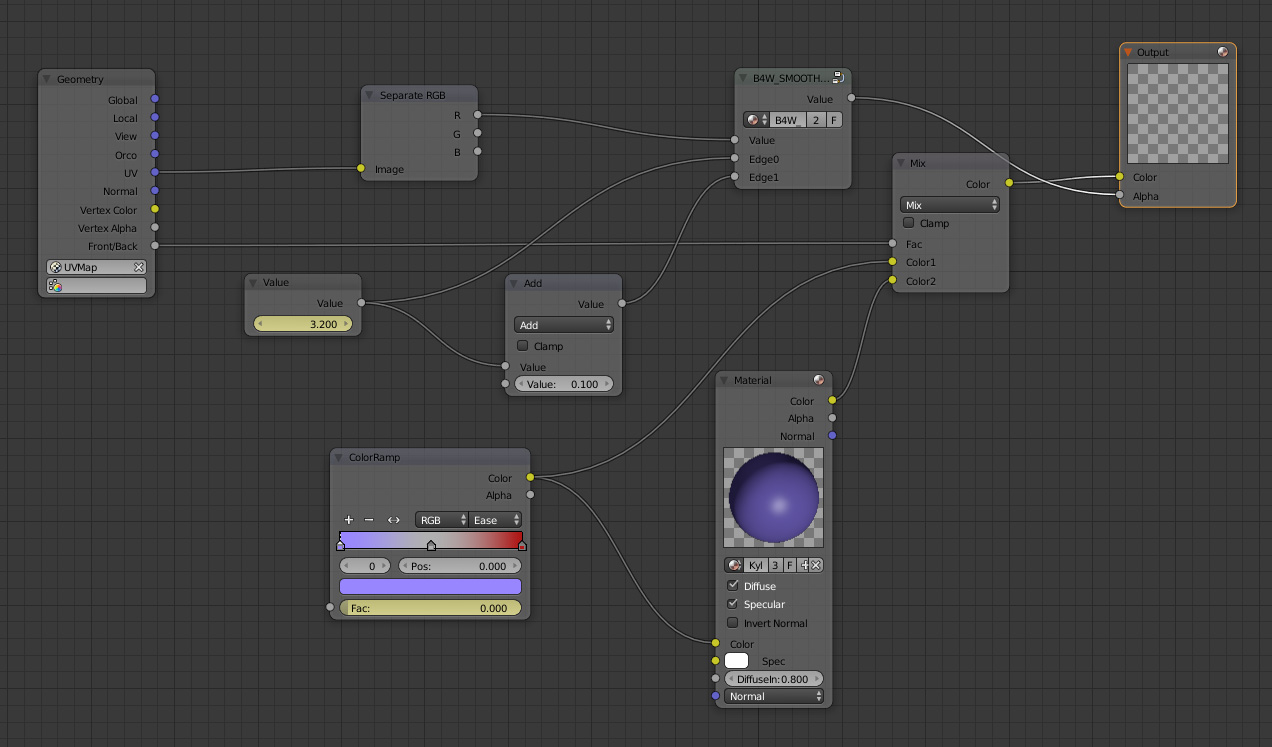
Cheers, Harri
21 November 2016 21:12
Here's a part of the model, and it's not that pretty. Still too much geometry that I need to clean up when I have time for it. But it should give a picture of what I'm dealing with. I couldn't make this version work either, so I would be happy if you could have a look what's wrong in there.
Btw, the export failed earlier because I had couple of curves on the scene. The export gave a warning "there's no geometry to export, converting to empty", but I think it failed after that since it didn't overwrite the old json file. Once I converted the curves to meshes (they were for the pipe animation) the export worked fine. Bug perhaps?
Cheers, Harri
Btw, the export failed earlier because I had couple of curves on the scene. The export gave a warning "there's no geometry to export, converting to empty", but I think it failed after that since it didn't overwrite the old json file. Once I converted the curves to meshes (they were for the pipe animation) the export worked fine. Bug perhaps?
Cheers, Harri
21 November 2016 17:20
Many thanks for your example, Mikhail! It helped a lot.
The animation looks now perfect on the viewport and the viewer when the pipes have been hidden from scene, but I don't know how to make the "water" visible through the pipes. I tried Transparency and X-Ray in the Object settings and different Z Offsets in the Material settings. I checked that the animation was really running in the Viewer but you just can't see it through the pipes. Any ideas?
Also, I guess I'm still missing something essential as I'm not able to export the animation to the json file. When trying to export the file, I get an error message "The action 'Shader Nodetree action' has no fcurves." This may be something very simple and basic but I'm not very familiar with the animations stuff.
Cheers, Harri
The animation looks now perfect on the viewport and the viewer when the pipes have been hidden from scene, but I don't know how to make the "water" visible through the pipes. I tried Transparency and X-Ray in the Object settings and different Z Offsets in the Material settings. I checked that the animation was really running in the Viewer but you just can't see it through the pipes. Any ideas?
Also, I guess I'm still missing something essential as I'm not able to export the animation to the json file. When trying to export the file, I get an error message "The action 'Shader Nodetree action' has no fcurves." This may be something very simple and basic but I'm not very familiar with the animations stuff.
Cheers, Harri
21 November 2016 14:57
Hi guys,
I'm working on my app where I need a similar animation that was used in the dairy plant demo, i.e. "water" running through pipelines. The obvious way of implementing this is to add a curve that follow the pipes, convert it to a mesh and use the build modifier for the animation part. But, then I'm stuck, I don't know how to bake the animation in Blender!![slightly-frowning]()
I tried to baking an action but it doesn't seem to work as the animation disappears the moment I remove the modifier, and I can't apply the modifier either. Am I on the right track with this or is there a simpler way doing this? Any hints on how to do this?
I've already managed to add another animation to my app and it's working perfectly, but this one is a bit trickier, it seems.
Cheers, Harri
I'm working on my app where I need a similar animation that was used in the dairy plant demo, i.e. "water" running through pipelines. The obvious way of implementing this is to add a curve that follow the pipes, convert it to a mesh and use the build modifier for the animation part. But, then I'm stuck, I don't know how to bake the animation in Blender!
I tried to baking an action but it doesn't seem to work as the animation disappears the moment I remove the modifier, and I can't apply the modifier either. Am I on the right track with this or is there a simpler way doing this? Any hints on how to do this?
I've already managed to add another animation to my app and it's working perfectly, but this one is a bit trickier, it seems.
Cheers, Harri
11 November 2016 13:43
Hi there,
I'm trying to run my app locally on IE and get the same 'Module "__subscene" not found' error on the console. This only happens with IE - Firefox, Opera and Chrome are all fine. Seems like this is happening because of the "use strict" definition in js files as the error code for subscene.js (which is included in the html file as it should be) is SCRIPT1046: Defining a property more than once in an object literal is not allowed in strict mode. And yes, I'm using the latest version of B4W.
One more thing: This doesn't happen when running the app on the remote testing server, only locally when starting the app from Dreamweaver CC.
Ok, I guess I could throw away that "use strict" line but I'm curious why it's happening only with IE and not with others. Any ideas?
Cheers, Harri
I'm trying to run my app locally on IE and get the same 'Module "__subscene" not found' error on the console. This only happens with IE - Firefox, Opera and Chrome are all fine. Seems like this is happening because of the "use strict" definition in js files as the error code for subscene.js (which is included in the html file as it should be) is SCRIPT1046: Defining a property more than once in an object literal is not allowed in strict mode. And yes, I'm using the latest version of B4W.
One more thing: This doesn't happen when running the app on the remote testing server, only locally when starting the app from Dreamweaver CC.
Ok, I guess I could throw away that "use strict" line but I'm curious why it's happening only with IE and not with others. Any ideas?
Cheers, Harri
05 November 2016 19:44

