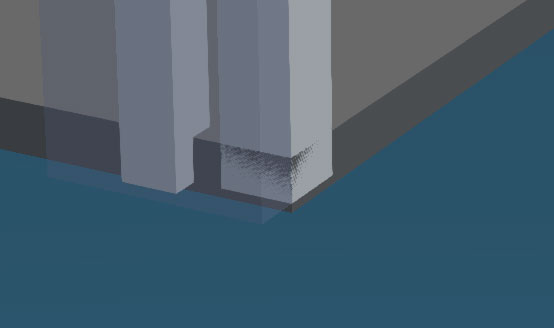User posts Nils Austa
28 October 2015 20:01
Here is an example.
When I import it to Blender, the texture is not visible in Vieport Shading/Texture view.
Today I discovered that the texture becomes visible when I switch shading from Multitexture to GLSL.
But still the texture is not visible in default Multitexture mode unless I go to UV/Image editor and manually select image file from there.
When I import it to Blender, the texture is not visible in Vieport Shading/Texture view.
Today I discovered that the texture becomes visible when I switch shading from Multitexture to GLSL.
But still the texture is not visible in default Multitexture mode unless I go to UV/Image editor and manually select image file from there.
16 October 2015 13:23
Whenever I import UV textured model to Blender, Blender does not show that image in Textured View.
It renders and exports correct but does not show inside Blender.
I have to set manually each image in "UV image/image" editor to make it visible in Blender.
Why does it do that and how to avoid that manual setting each time for imported models?
It renders and exports correct but does not show inside Blender.
I have to set manually each image in "UV image/image" editor to make it visible in Blender.
Why does it do that and how to avoid that manual setting each time for imported models?
09 October 2015 15:20
21 September 2015 10:21
I am converting my sketchfab models into blend4web format.
I used textures anywhere because otherwise sketchfab rendered different with Chrome and Firefox.
Looks like blend4web does not render different so I decided to delete textures, where ther is just plain color.
Now I get this error with one material and it renders purple as missing texture.
ERROR: No texture in the texture slot. Material "red arrow".
generaator.blend
generaator.html
![]()
I used textures anywhere because otherwise sketchfab rendered different with Chrome and Firefox.
Looks like blend4web does not render different so I decided to delete textures, where ther is just plain color.
Now I get this error with one material and it renders purple as missing texture.
ERROR: No texture in the texture slot. Material "red arrow".
generaator.blend
generaator.html
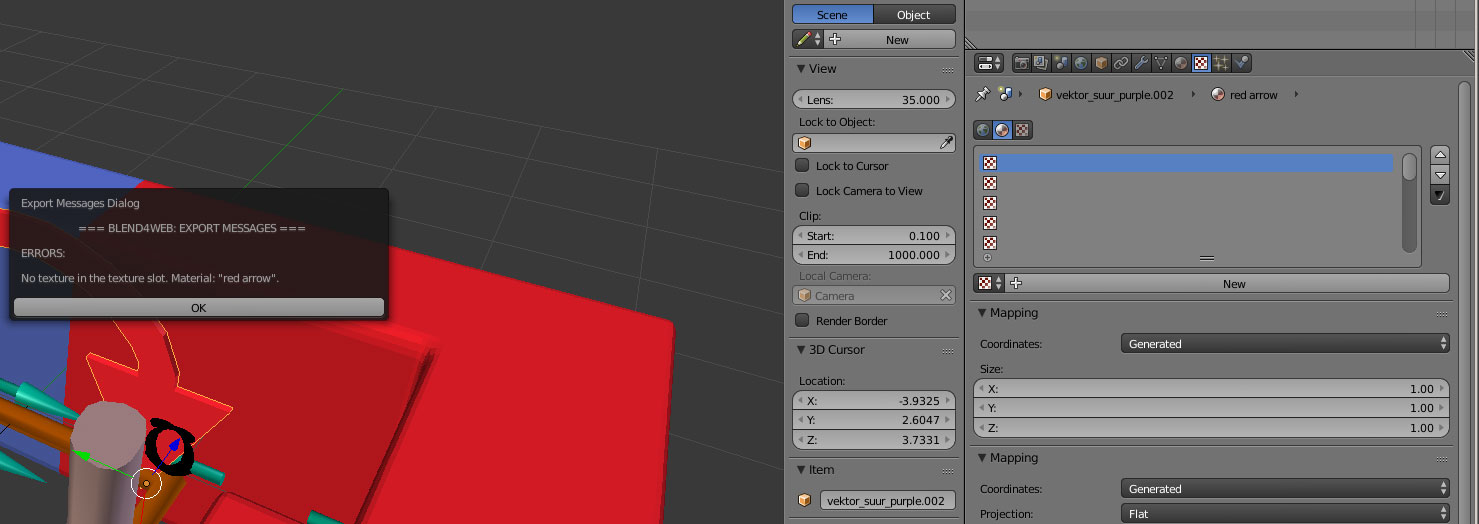
17 September 2015 10:39
Thanks!
I wondered, why this NPOT works there?
https://sketchfab.com/models/5122239de1a54160a96eec6c55e8f942
Maybe they do some automatic scaling?
I wondered, why this NPOT works there?
https://sketchfab.com/models/5122239de1a54160a96eec6c55e8f942
Maybe they do some automatic scaling?
17 September 2015 10:23
Ответ на сообщение пользователя nils.austa
I wanted a texture to repeat, but it works as "Extend" when exported with Blend4Web.
Is it a but or is something special turned off?
roof.html
A blend file also:
roof.blend
17 September 2015 10:21
I wanted a texture to repeat, but it works as "Extend" when exported with Blend4Web.
Is it a but or is something special turned off?
![]()
roof.html
Is it a but or is something special turned off?
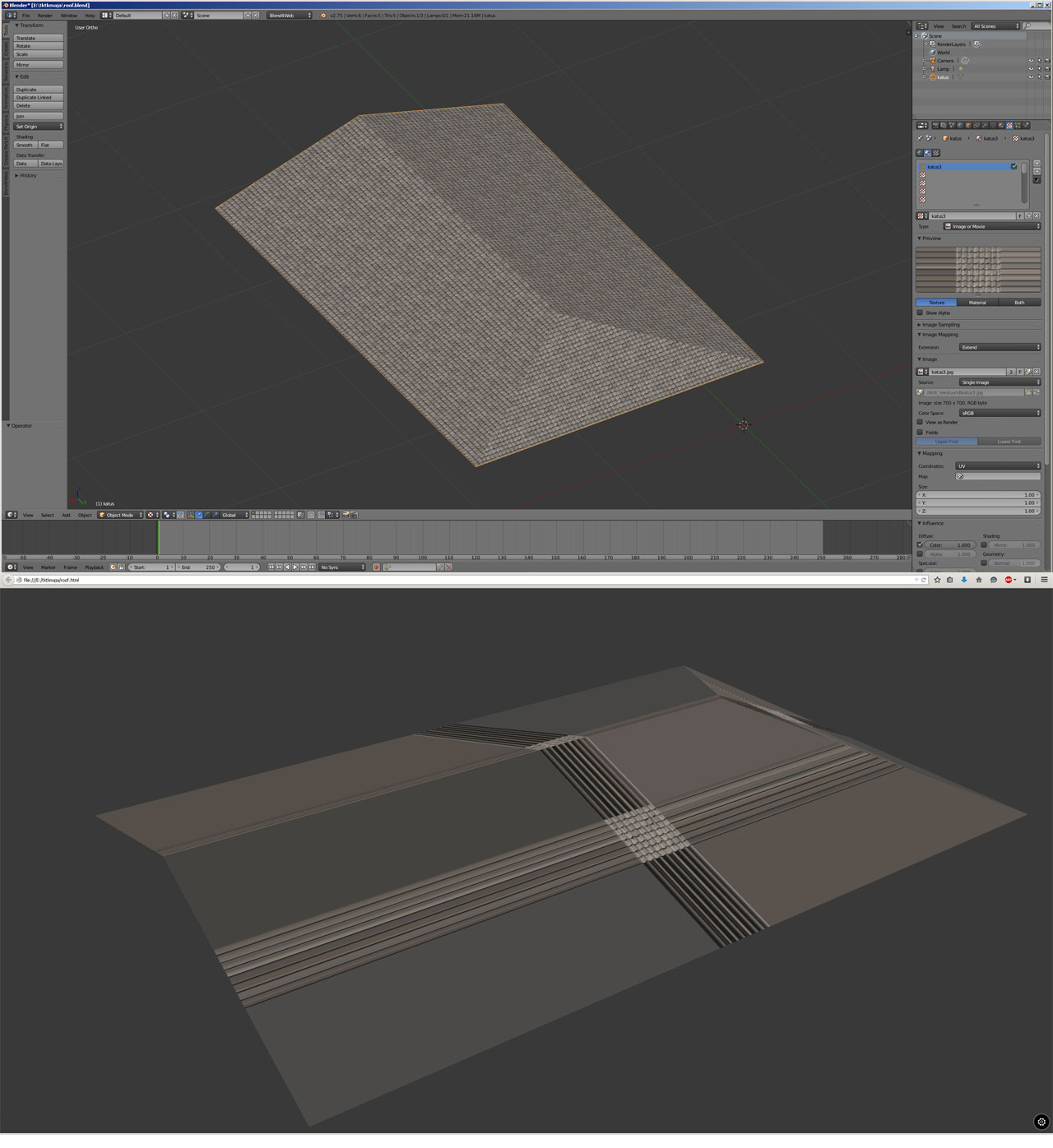
roof.html
15 September 2015 20:34
15 September 2015 16:03
Ответ на сообщение пользователя nils.austa.blend
Wow, thanks!
I modified this file to get closer to that 4 projector room. Parented these cams to main cam.
One question: There is "Use vertical rotation clamping" check-box under "Camera" settings.
Should I be able to limit vertical camera movement with this? I played with it's settings but it still moves vertically.
4_kaamerat.html
15 September 2015 16:01
Wow, thanks!
I modified this file to get closer to that 4 projector room.
One question: There is "Use vertical rotation clamping" check-box under "Camera" settings.
Should I be able to limit vertical camera movement with this? I played with it's settings but it still moves vertically.
4_kaamerat.html
I modified this file to get closer to that 4 projector room.
One question: There is "Use vertical rotation clamping" check-box under "Camera" settings.
Should I be able to limit vertical camera movement with this? I played with it's settings but it still moves vertically.
4_kaamerat.html