User posts Pavel Kotov
06 March 2015 18:25
Yeah, this isn't supported yet ![slightly-frowning]()
We're working with Blender team - there are some new geometry outputs and helpful vector transforms. Well, right now Blender team didn't accept our proposal but we're working on it and hoping that they will actually add this functionality. I believe those things will help to solve ma-any mapping problems![smiling]()
And if you're going to use stack (standard) materials, so here can help Generated mapping:
GlobalUFO.blend
GlobalUFO.html
We're working with Blender team - there are some new geometry outputs and helpful vector transforms. Well, right now Blender team didn't accept our proposal but we're working on it and hoping that they will actually add this functionality. I believe those things will help to solve ma-any mapping problems
And if you're going to use stack (standard) materials, so here can help Generated mapping:
GlobalUFO.blend
GlobalUFO.html
06 March 2015 17:15
06 March 2015 16:22
06 March 2015 14:38
03 March 2015 11:47
Nope, but you can convert it to mesh and add screw modifier set on a low angle - so there'll be added polygons everywhere. And if you need to add extra volume, here goes solidify ![smiling]()
Here are my settings that I use when I need "life" hair:
![]()
But all those polys are heavy for computer, so I prefer using planes with semi-transparent hair texture![smiling]()
and as always,
hair_ex.blend
hair_ex.html
Html is somewhat heavy due the quantity of polys.
And, by the way, we're thinking about realising hair without a need to convert it to mesh and etc.
Here are my settings that I use when I need "life" hair:
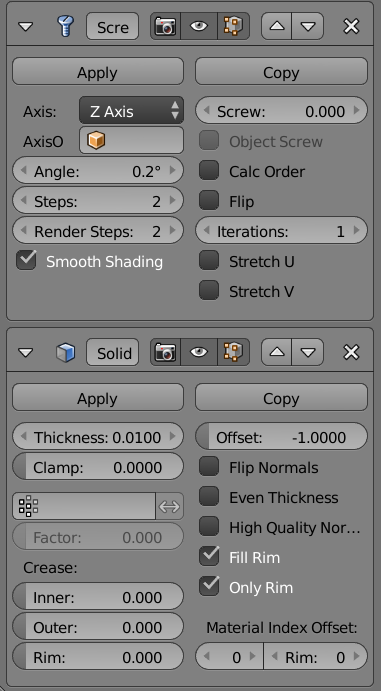
But all those polys are heavy for computer, so I prefer using planes with semi-transparent hair texture
and as always,
hair_ex.blend
hair_ex.html
Html is somewhat heavy due the quantity of polys.
And, by the way, we're thinking about realising hair without a need to convert it to mesh and etc.
25 February 2015 18:52
Hmm, it's an interesting comparison. Yeah, we got the meaning - and actually gonna focus on this theme. Not telling that it will be available very soon, but it definitely is in our to-do list!
Nodes without anything except input-output are only for the engine. They are, like, the command to the engine to use function B4W_VECTOR_VIEW or something like this :) Here you can read what those nodes do.
And about double sided lighting - if I understood correctly, you just need to turn backface culling off. Double-sided lighting works only with lighting - so plane surfaces will receive lightning like they have normals on both sides.
And also for things like this I recommend using Alpha Sort :)
I painted in red all the settings that were changed:
![]()
Nodes without anything except input-output are only for the engine. They are, like, the command to the engine to use function B4W_VECTOR_VIEW or something like this :) Here you can read what those nodes do.
And about double sided lighting - if I understood correctly, you just need to turn backface culling off. Double-sided lighting works only with lighting - so plane surfaces will receive lightning like they have normals on both sides.
And also for things like this I recommend using Alpha Sort :)
I painted in red all the settings that were changed:
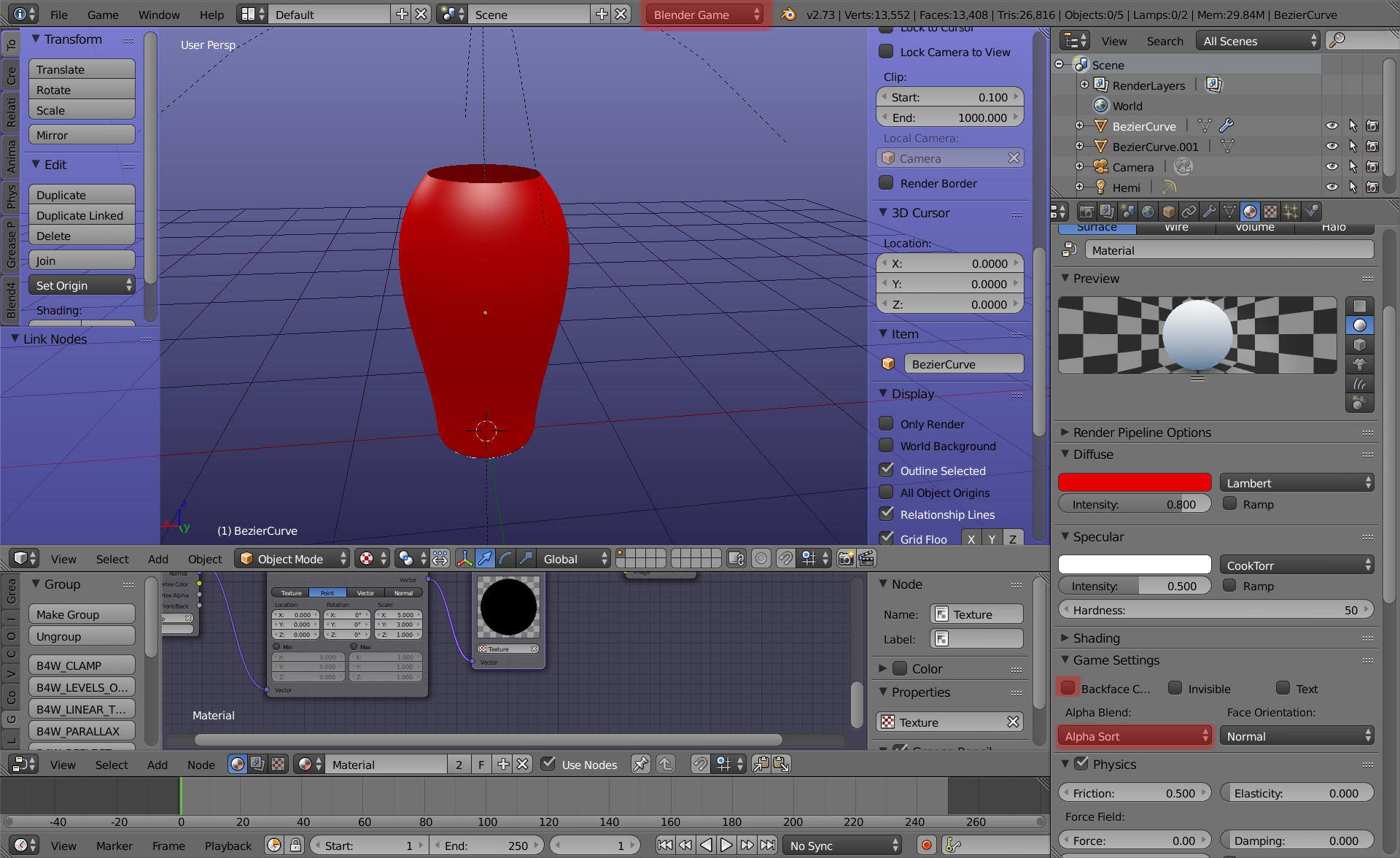
25 February 2015 11:40
Well, here is some coding needed: I think on Sketchfab those annotations were made using HTML. But you can use a trick, look![smiling]()
I made the plane and the text billboards (object ->blend4web->billboards) and turned Preserve global orientation and scale flag on - so our animation can now work with them. And then I made the materials transparent by the normal mask - so they will fade when the camera will rotate. So now we got a simple node material. Here it is:
![]()
And I added "hiding" animation and a new slot so it is now possible to hide an announcement![smiling]()
Motorcycle.blend
Motorcycle.html
I made the plane and the text billboards (object ->blend4web->billboards) and turned Preserve global orientation and scale flag on - so our animation can now work with them. And then I made the materials transparent by the normal mask - so they will fade when the camera will rotate. So now we got a simple node material. Here it is:
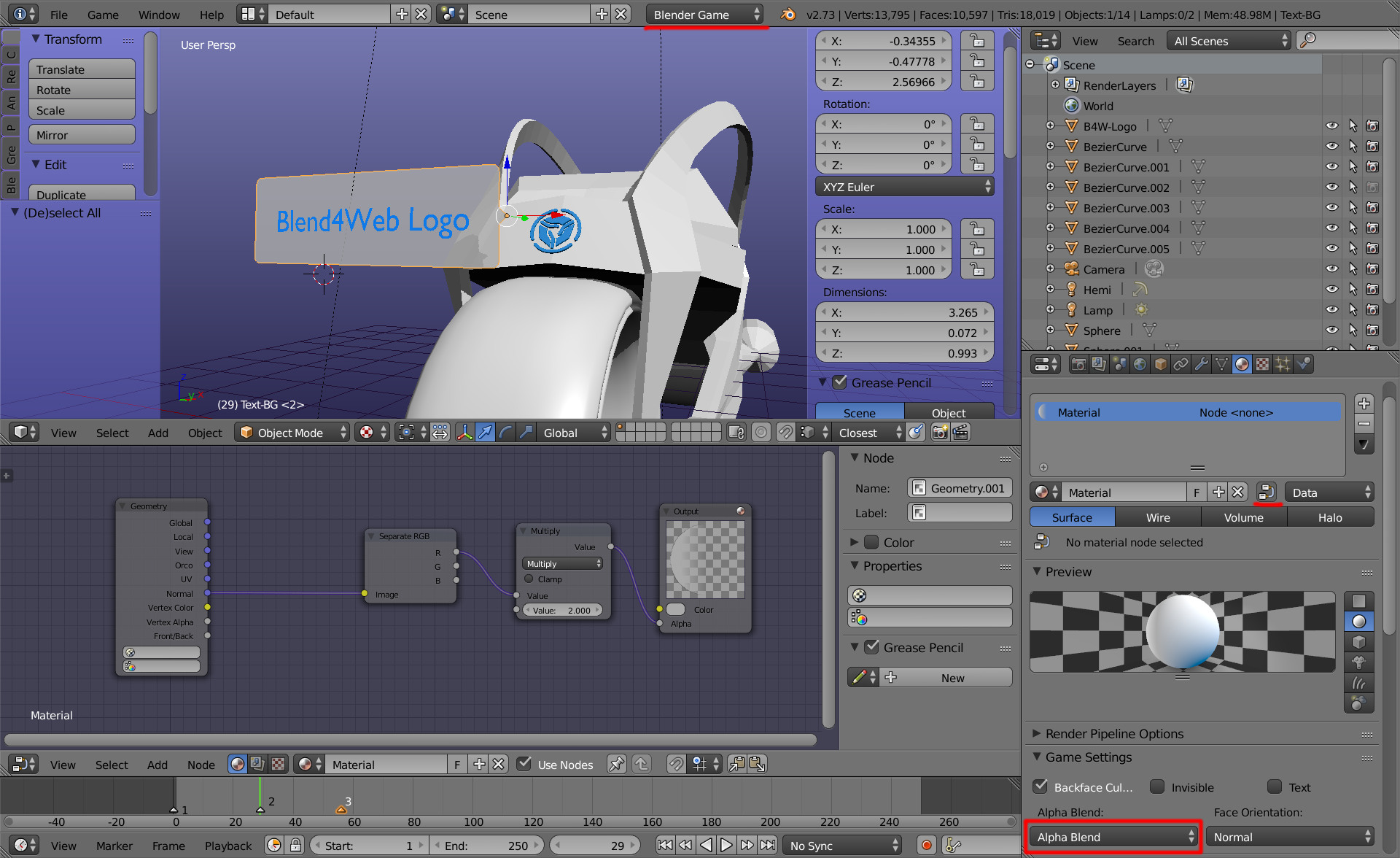
And I added "hiding" animation and a new slot so it is now possible to hide an announcement
Motorcycle.blend
Motorcycle.html
24 February 2015 12:35
Okay, you did almost everything :) But there are some problems.
1 - every animation must have Location and Rotation keys, too, I explained here (3rd section) why is that so![smiling]()
2 - you had a material on the text, but no faces were assigned to it. If you press f12 you can see this warning in the console.
3 - righat now when you use NLA it starts from the frame selected in Blender. I mean if your frame cursor is set on frame 15, NLA script will also start from frame 15. So we need to set it to zero.
4 - you had Object -> Apply Scale on the text. It is more "powerful" than animation so it always retained the same scale.
5 - when you use "Select and [something]" you need to add another NLA script slot - Jump [back to the beginning]. It is for situations when you clicked on another object - NLA script in this situation will read the operation that wasn't specified and will just stop not knowing what to do. And when we add Jump at the end - no matter what operation took place it always will be waiting for your specified animation - in our case, "Select and Play B4W-Logo"
By the way, turning ON the flag "Cyclic NLA" does the same, actually :)
So look through my .blend and .html files - I just corrected what is written above and renamed (CTRL+M) markers to 1 and 2 for easier work :)
Hope it'll help![smiling-open-mouth]()
Motorcycle.blend
Motorcycle.html
1 - every animation must have Location and Rotation keys, too, I explained here (3rd section) why is that so
2 - you had a material on the text, but no faces were assigned to it. If you press f12 you can see this warning in the console.
3 - righat now when you use NLA it starts from the frame selected in Blender. I mean if your frame cursor is set on frame 15, NLA script will also start from frame 15. So we need to set it to zero.
4 - you had Object -> Apply Scale on the text. It is more "powerful" than animation so it always retained the same scale.
5 - when you use "Select and [something]" you need to add another NLA script slot - Jump [back to the beginning]. It is for situations when you clicked on another object - NLA script in this situation will read the operation that wasn't specified and will just stop not knowing what to do. And when we add Jump at the end - no matter what operation took place it always will be waiting for your specified animation - in our case, "Select and Play B4W-Logo"
By the way, turning ON the flag "Cyclic NLA" does the same, actually :)
So look through my .blend and .html files - I just corrected what is written above and renamed (CTRL+M) markers to 1 and 2 for easier work :)
Hope it'll help
Motorcycle.blend
Motorcycle.html
23 February 2015 15:28
17 February 2015 10:31
Hello,
we even have a special tag for it in the blog section![smiling]()
Also since "The Island" demo is in free SDK now - you can play with it too, for example, the waterfall - I worked with it not long ago and can explain if something isn't clear![smiling]()
we even have a special tag for it in the blog section
Also since "The Island" demo is in free SDK now - you can play with it too, for example, the waterfall - I worked with it not long ago and can explain if something isn't clear

