User posts Pavel Kotov
03 February 2015 10:34
Our refraction is a fake - IRL this effect needs lots of operations and we just can't use it in realtime render absolutely correctly ![smiling]()
So actually refraction was made for using with normalmaps (water, mosaic glass, etc.) and it won't work very well on flat surfaces under an acute angle.![slightly-frowning]()
And what effect are you trying to achieve? Maybe there are workarounds![smiling]()
So actually refraction was made for using with normalmaps (water, mosaic glass, etc.) and it won't work very well on flat surfaces under an acute angle.
And what effect are you trying to achieve? Maybe there are workarounds
30 January 2015 21:06
Yep, they are pretty different :(
1 - Well, we trying to use Blender native functionality at maximum to make it more user-friendly, adding our buttons and things only where it is needed - like "do not render", "apply modifiers" and many others. So Blender contains options which are responsible for alpha parameters in openGL only in game mode/engine. And switching between BI and BG is just needed to find those options![smiling]() The engine just takes all of them, no matter where they are
The engine just takes all of them, no matter where they are
2 - Alpha is just a black-white mask, so you can use color mix and just put this alpha value as a Factor (fac) - and it will add a color only where the mask is white, so actually the transparency won't be needed :)
1 - Well, we trying to use Blender native functionality at maximum to make it more user-friendly, adding our buttons and things only where it is needed - like "do not render", "apply modifiers" and many others. So Blender contains options which are responsible for alpha parameters in openGL only in game mode/engine. And switching between BI and BG is just needed to find those options
2 - Alpha is just a black-white mask, so you can use color mix and just put this alpha value as a Factor (fac) - and it will add a color only where the mask is white, so actually the transparency won't be needed :)
30 January 2015 19:01
29 January 2015 11:08
Well, those are Blender basics ![smiling]() However, BI nodes functional is pretty underused, so yeah.. It's hard to understand it "as it is" without tutorials. In free time I'm working exactly on this tutorial (the idea is people rarely use BI node setups, so it's hard to learn without tutorials).
However, BI nodes functional is pretty underused, so yeah.. It's hard to understand it "as it is" without tutorials. In free time I'm working exactly on this tutorial (the idea is people rarely use BI node setups, so it's hard to learn without tutorials).
In your example you're just multiplying your texture and material by alpha value. That works as color mask, not as transparency mask. For it to work as transp. mask you need to put it in "Alpha" in output.
So here are basic steps to set up alpha:
1. Node tree
It's a simple node tree with transparent texture
![]()
However, it won't work yet. To do it, we need to:
2. Tell Blender that it is actually transparent. It's also blender options, so in Blender Game options we must find tab "Game Settings" and set it to, let's say, Alpha Sort. Better turn off backface culling. And that's all!
![]()
.html
.blend
Hope it helped![smiling]()
In your example you're just multiplying your texture and material by alpha value. That works as color mask, not as transparency mask. For it to work as transp. mask you need to put it in "Alpha" in output.
So here are basic steps to set up alpha:
1. Node tree
It's a simple node tree with transparent texture
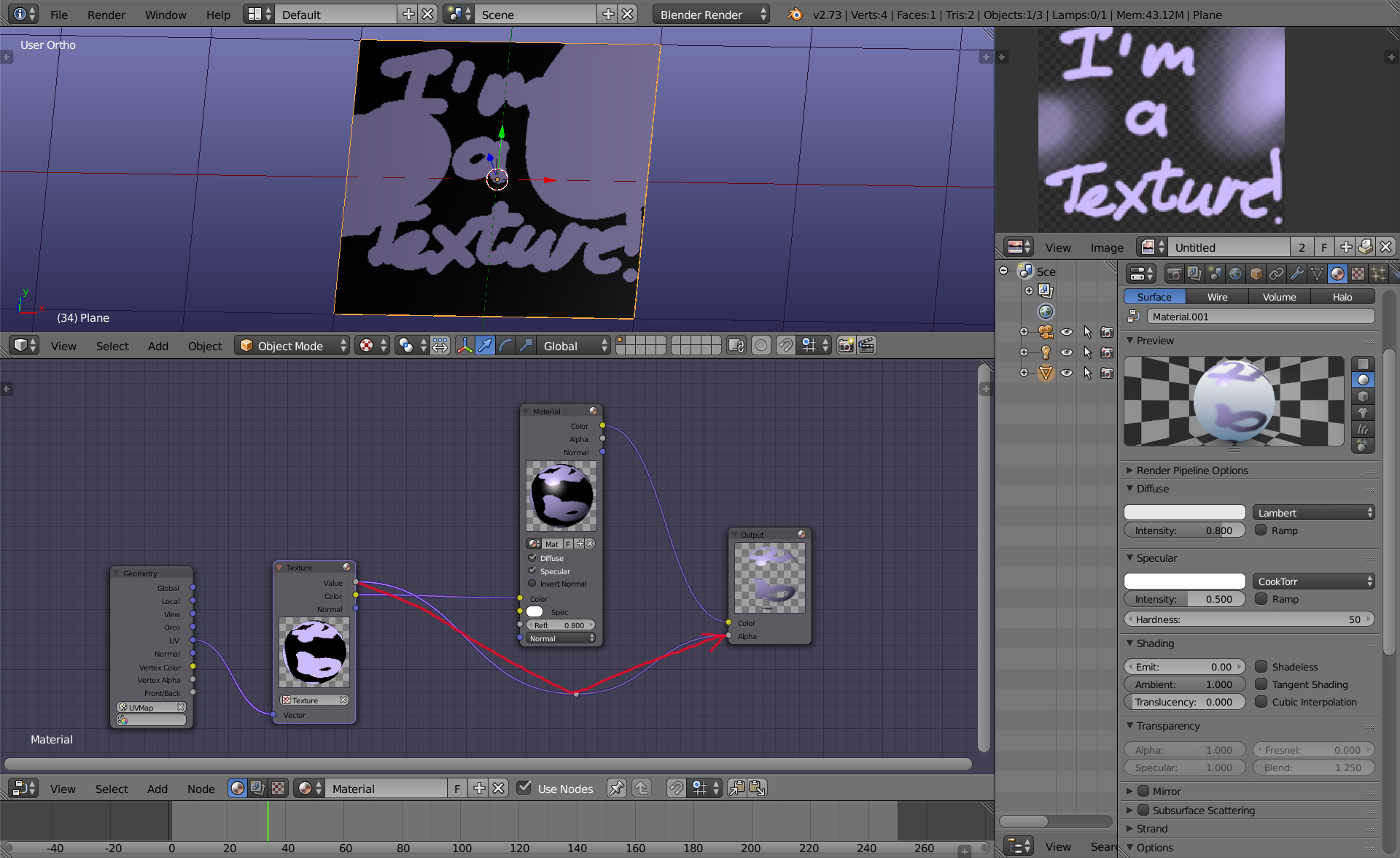
However, it won't work yet. To do it, we need to:
2. Tell Blender that it is actually transparent. It's also blender options, so in Blender Game options we must find tab "Game Settings" and set it to, let's say, Alpha Sort. Better turn off backface culling. And that's all!

.html
.blend
Hope it helped
26 January 2015 10:00
Wow, it's an awesome model! Great job![smiling-open-mouth]()
First thing - it's kinda funny. The link works perfectly on my mobile phone - everything works fine, but on my laptop.. I just can't open it![astonished]() "Webpage isn't avaliable"
"Webpage isn't avaliable"
Anyway - to the problem. Yes, Blend4Web doesn't understand object constrains, yet it must work without them, if I understood correctly the point. I made an example here, take a look - maybe it will help![smiling]()
First thing - it's kinda funny. The link works perfectly on my mobile phone - everything works fine, but on my laptop.. I just can't open it
Anyway - to the problem. Yes, Blend4Web doesn't understand object constrains, yet it must work without them, if I understood correctly the point. I made an example here, take a look - maybe it will help
20 January 2015 15:51
Всем привет :) На CG Event 2014 я выступил с докладом, в котором рассказал о том, как делалась сцена "Капри: Начало". Внимание заострялось на нодовых материалах и возможностях, которые они раскрывают. А в связке с движком их функционал становится еще шире, позволяя обходить некоторые недоработки самого Blender'а ![smiling-sunglasses]()
Ну что, предлагаю посмотреть само видео![smiling]()
А еще прилагаю демо-файл, который использовал в выступлении :)
Ну что, предлагаю посмотреть само видео
А еще прилагаю демо-файл, который использовал в выступлении :)
16 January 2015 10:28
15 January 2015 18:43
12 January 2015 15:57
12 January 2015 15:51
Well, sadly, we don't have proper schemes of Mi-34 (they are secret, of course![grinning-smiling-eyes]() ), so dimensions in that demo aren't absolutely actual
), so dimensions in that demo aren't absolutely actual ![frowning]()
Till now there weren't lots of things that we needed to do ideally right by the scheme. But I think there will be situations where we'll need to do everything accurate, and in that case we'll definitely make a tutorial![smiling]()
As for now - I can recommend some youtube tutorials - nothing revolutionary, but can provide some interesting info.
1 2
Every project like this needs its own tricks and solutions. For example if I need a tire I'll use circle curve, one section of the mesh and with array modifier will fill this curve with those sections. And if I'll need to make a house.. I think I'll firstly import SVG schemes as a mesh and then will scale it. But yeah, Blender as it is right now isn't very friendly when you need accurate measurenents. Though, there always is a way to make things like this![smiling]()
Till now there weren't lots of things that we needed to do ideally right by the scheme. But I think there will be situations where we'll need to do everything accurate, and in that case we'll definitely make a tutorial
As for now - I can recommend some youtube tutorials - nothing revolutionary, but can provide some interesting info.
1 2
Every project like this needs its own tricks and solutions. For example if I need a tire I'll use circle curve, one section of the mesh and with array modifier will fill this curve with those sections. And if I'll need to make a house.. I think I'll firstly import SVG schemes as a mesh and then will scale it. But yeah, Blender as it is right now isn't very friendly when you need accurate measurenents. Though, there always is a way to make things like this


