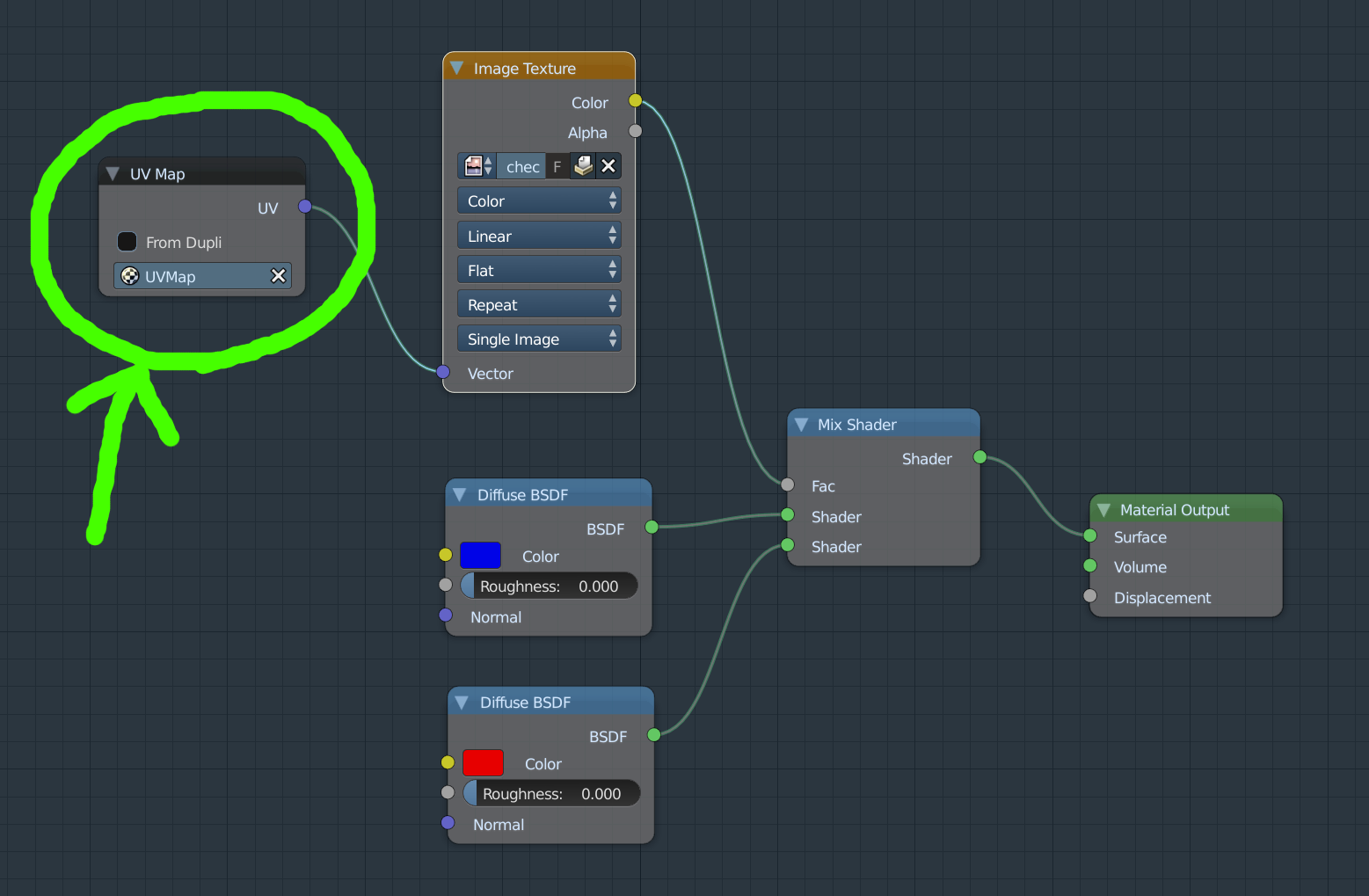Cycles MixShader Image factor not working
06 February 2017 17:37
06 February 2017 18:12
Hello B4W team!Hello!
Just wanted to say that I have tried to mix to different colors with a black and white image and it did not work. Entering a value in the mix shader does work but plugging in a texture does not.
Perhaps, this will be solved in next release.
Thank you for the feedback!
Could you please attach simple blend file or screenshot with your node setup so that we could reproduce exactly your issue
06 February 2017 18:23
06 February 2017 18:34
Sure, no problem.Got it!
In the .blend file, I have packed a simple checkerboard pattern (black/white) and you can render it in Cycles what's the result and then make a faster preview.
Let me know if you need something else.
We haven't yet supported auto-linked UVs for texture nodes in Cycles. So for now to make your texture work in b4w you need to link UV manually: