Greyed Out option s in the Fast Preview Menu in Browser
20 August 2019 19:57
Hi,
I'm using the CE version.
When you do a Fast Preview and it opens in your browser and you are presented with the Menu with all the options on the left…
Are the greyed out ones only available with the PRO version?
or are these changed by settings in your blender project?
thanks!
EDIT: also.. are camera DOF settings even carried over into the published API ?
do we have to use a js call like i see here…?
link
thnx again
I'm using the CE version.
When you do a Fast Preview and it opens in your browser and you are presented with the Menu with all the options on the left…
Are the greyed out ones only available with the PRO version?
or are these changed by settings in your blender project?
thanks!
EDIT: also.. are camera DOF settings even carried over into the published API ?
do we have to use a js call like i see here…?
link
thnx again
21 August 2019 15:25
Hi GLifTek!
I can answer on Fast Preview question - everything is avaliable! You need to turn it on in Blender before exporting.
![]()
It was made so you can set up all the postprocessing effects right in the browser to see the results, then to apply the set numbers into your Blender file.
As for DOF API etc - I would recommend to check in the documentation. If it is not mentioned there, most probably it is not supported yet![slightly-frowning]()
I can answer on Fast Preview question - everything is avaliable! You need to turn it on in Blender before exporting.
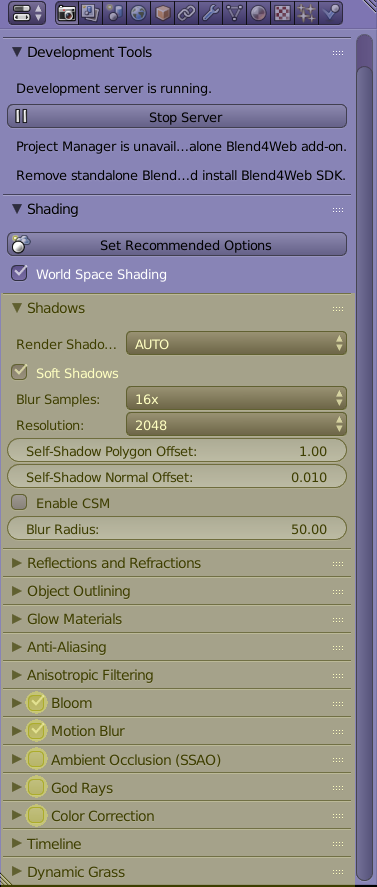
It was made so you can set up all the postprocessing effects right in the browser to see the results, then to apply the set numbers into your Blender file.
As for DOF API etc - I would recommend to check in the documentation. If it is not mentioned there, most probably it is not supported yet

