Result HTML displays nothing
05 April 2016 21:24
Using Blender 2.74 and Blend4Web 15.5 I have a blend file that when I export it to HTML the resulting file is quite large and using FireFox it displays nothing. I have attached the *.html file. All new to Blend / Blend4web so could someone maybe take a look and tell me why. I did not make the blend file so I'm not sure what it contains. I can send the result blend if you want. I tried attaching both but they exceeded the 30MB limit. The blend (zipped) is 39mb.
Thanks
Thanks
06 April 2016 10:24
06 April 2016 14:35
06 April 2016 15:11
Here is a link to my OneDriveTry to load your scene in the viewer and you will see a lot of warnings. So the scene is loaded but it have so much problem that it's just loads very slow. Try to descreas resolution of textures (max 2048 recomended), amount of the bones (to about 30-40) and mesh's faces. Also you need to apply scale where it needed and leave only two UVMaps.
https://onedrive.live.com/redir?resid=E44AF1CC79982F76!302417&authkey=!AH4SHm40ECVM22o&ithint=folder%2c
Thanks
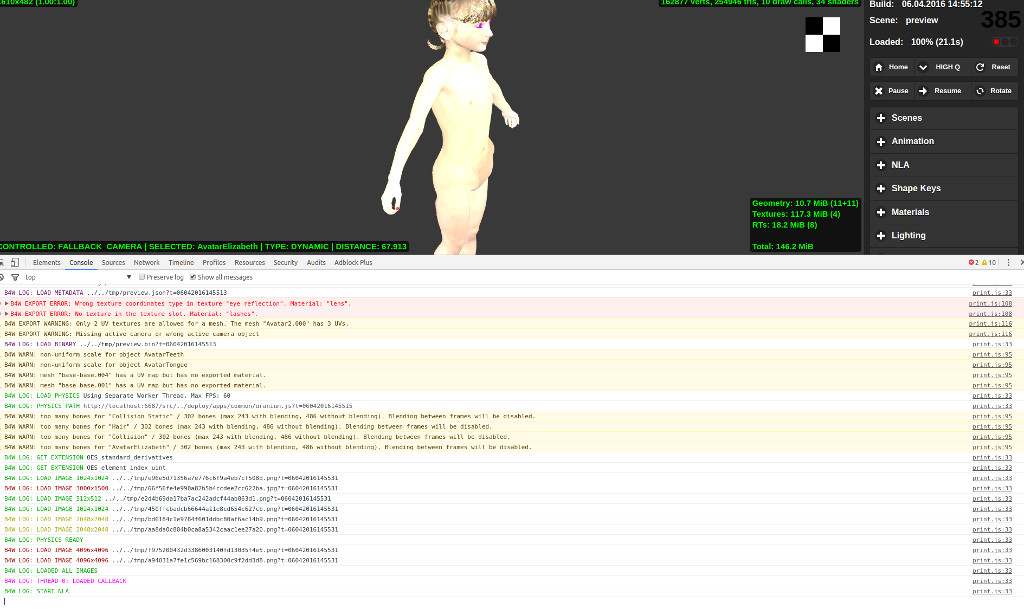
Blend4web and that kind of thing.
07 April 2016 10:16

