Node Change Color
19 February 2016 17:44
I finally reproduce the issueYes, you have been misguided by the Color node. I think you don't understand what it exactly do. It transfer only color not it's saturation, so the saturation of the color will be ignored.
.blend attached
I thnink there's something i'm doing wrongly
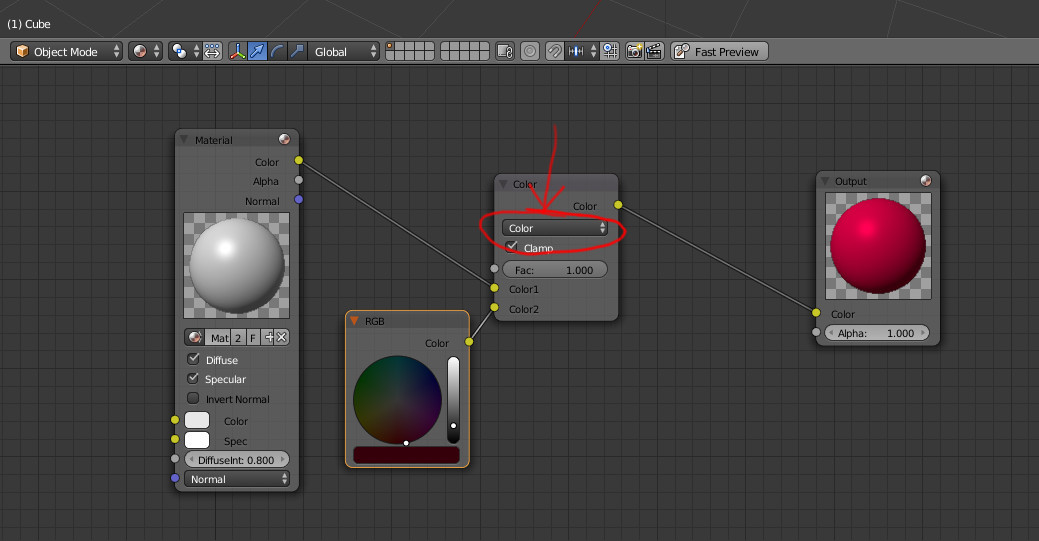
Blend4web and that kind of thing.
19 February 2016 18:05
19 February 2016 18:14
So maybe i'm on the wrong way, my purpose is to change an object color by javascript (color given by a colorpicker HTML).See this code example to get an idea how to change material params in runtime:
Any advice?
https://www.blend4web.com/apps/code_snippets/code_snippets.html?scene=material_api
19 February 2016 18:35
04 August 2016 07:41
04 August 2016 09:41
Hi
Hi.
Be sure that your object is dynamic (enable the Force Dynamic Object property on the object properties panel). Also take a look at this example.
You need the following code line:
m_mat.set_diffuse_color(cube_diffuse_color, "mat_diffuse_color", [0.5,0,0]);
And don't forget, that r,g,b values should be < 1 and > 0
05 August 2016 02:30
05 August 2016 08:03
Hi. I have tried to change the color of the object. (With node)
I add here an example and source code.
I add here an example and source code.
05 August 2016 08:29

