Logic nodes JSON HTML
12 January 2016 09:32
12 January 2016 10:22
Hi,Logic must work fine in both tipes of export. May be there some of errors in browser's console? Here's an example:
could anyone tell me where to start,
if project which was exported works with logic nodes in json but doesn't in html?
blend - file
html - file
Blend4web and that kind of thing.
12 January 2016 10:23
12 January 2016 13:23
Ok, I was wandering …
Full pass…
Step 1(Blender): http://ftp.nluug.nl/pub/graphics/blender/release/Blender2.76/blender-2.76b-linux-glibc211-x86_64.tar.bz2
Step 2(Blend4web SDK): https://www.blend4web.com/pub/blend4web_sdk_free_15_12.zip
Step 3(Getting Started With the Blend4Web SDK (with subtitles) ): https://www.youtube.com/watch?v=RAC8i5nvSg4
Step 4: Made simple project(attached with exported html from Blender, you can test json by "Fast preview").
Step 5(Project mechanics):
5 objects exist: torus, cube, sphere, cylinder, cone.
Cylinder, cone - invisible from start. - Work!
Select tor - move camera on start point. - Work!
Select cube - hide: torus, cube, sphere; show - cylinder; move camera on start point. - Work!
Select sphere - hide: torus, cube, sphere; show - cone; move camera on start point. - Work!
Select cylinder - hide: cylinder; show - torus, cube, sphere; move camera on start point. - Doesn't Work!
Select sphere - hide: cone; show - torus, cube, sphere; move camera on start point. - Work!
Interesting…
Full pass…
Step 1(Blender): http://ftp.nluug.nl/pub/graphics/blender/release/Blender2.76/blender-2.76b-linux-glibc211-x86_64.tar.bz2
Step 2(Blend4web SDK): https://www.blend4web.com/pub/blend4web_sdk_free_15_12.zip
Step 3(Getting Started With the Blend4Web SDK (with subtitles) ): https://www.youtube.com/watch?v=RAC8i5nvSg4
Step 4: Made simple project(attached with exported html from Blender, you can test json by "Fast preview").
Step 5(Project mechanics):
5 objects exist: torus, cube, sphere, cylinder, cone.
Cylinder, cone - invisible from start. - Work!
Select tor - move camera on start point. - Work!
Select cube - hide: torus, cube, sphere; show - cylinder; move camera on start point. - Work!
Select sphere - hide: torus, cube, sphere; show - cone; move camera on start point. - Work!
Select cylinder - hide: cylinder; show - torus, cube, sphere; move camera on start point. - Doesn't Work!
Select sphere - hide: cone; show - torus, cube, sphere; move camera on start point. - Work!
Interesting…
12 January 2016 14:38
13 January 2016 01:38
13 January 2016 08:31
Thank you for your reply, but actually there is no any menu item "Selection and Outlining" in Blender as I know.
Properties(View) -> Scene -> Object selection(Default) -> Auto - Yes, it exist.
Would you be so kind to be more specific what did you do exactly?
A bit late…
Ok, I have found you attachments and also menu item.
So, this is here: Properties(View) -> Object -> Selection and Outlining -> Selectable.
It should be done for every object.
It wasn't in documentation(for normal object behaviour) and would be great to add it there.
Thank you.
Properties(View) -> Scene -> Object selection(Default) -> Auto - Yes, it exist.
Would you be so kind to be more specific what did you do exactly?
A bit late…
Ok, I have found you attachments and also menu item.
So, this is here: Properties(View) -> Object -> Selection and Outlining -> Selectable.
It should be done for every object.
It wasn't in documentation(for normal object behaviour) and would be great to add it there.
Thank you.
13 January 2016 09:01
I have a problem similar to ours.in my project when you select a piece of the boat should move that piece of boat.
doesn't work.
In the node editor there is something wrong. Each object is linked to his play animation and its action. then the selected object should move.
Unexpectedly starts the animation play of another object.
I'm trying various combinations. I only noticed that up to 12 objects goes well then I do not know what happens.
the complete file - sanpierotta04_blen4web -
one that works but with only 12 elements -sanpierotta06_b4w-.
I would like to animate 20 boats with this method.
anyone have any idea?
doesn't work.
In the node editor there is something wrong. Each object is linked to his play animation and its action. then the selected object should move.
Unexpectedly starts the animation play of another object.
I'm trying various combinations. I only noticed that up to 12 objects goes well then I do not know what happens.
the complete file - sanpierotta04_blen4web -
one that works but with only 12 elements -sanpierotta06_b4w-.
I would like to animate 20 boats with this method.
anyone have any idea?
13 January 2016 10:34
Unexpectedly starts the animation play of another object.
I'm trying various combinations. I only noticed that up to 12 objects goes well then I do not know what happens.
Hello!
Welcome to our forum and thanks for help!
About your problem. It looks like a bug. Does it appear only in HTML export?
It seems to me that first you should change the structure of your logic tree a little bit. Something like:
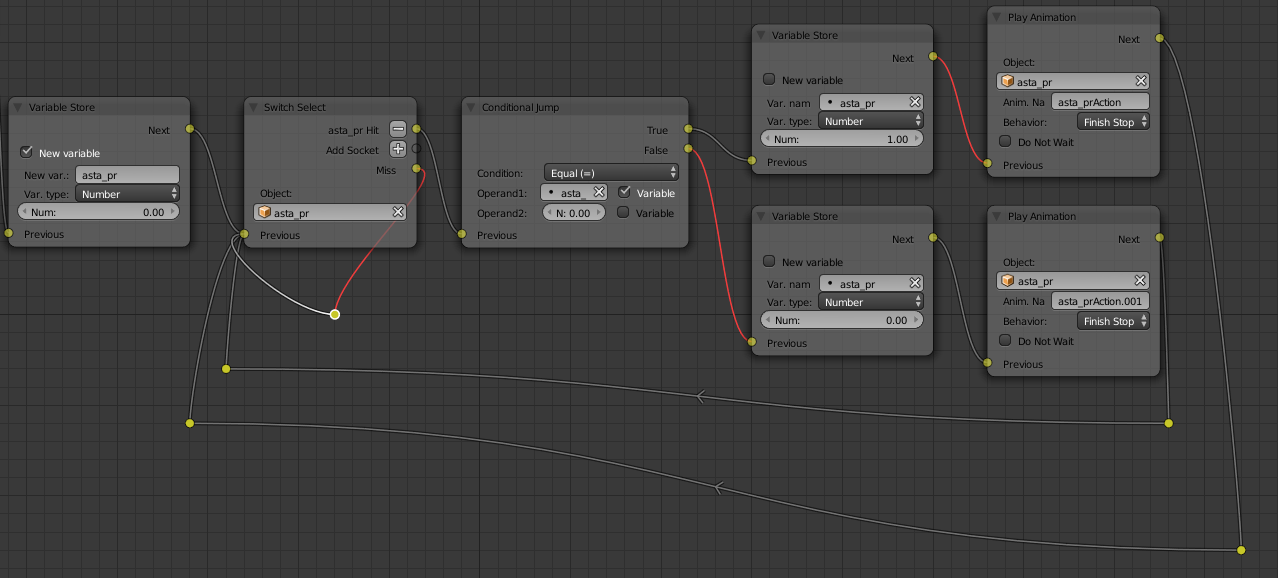
Declare variables holding the state of every animated element and choose animation depending on their values. Cause with current structure you sometimes need to click on element twice to play animation.
14 January 2016 01:11
I apologize flamewolf. I was not clear and i'm sorry. I hope to do better next time!
thanks Konstantin Khomyakov! you are clear and effective!
You gave me a good solution. it works perfectly. you solved my problems.
I played for all the pieces the same your scheme.
It is correct to make an entry point for each item?
![]()
![]()
![]()
the last image is referred to 4 objects (prua_ pr) which have animations chained (are connected between them). here it is complicated and I do not know how to simplify it.
Add more entry points blender becomes slow. why?
If I add switch select to decrease the entry point, I saw that the selection back again to double click.
After scoring "sanpierotta_07_b4w" file with your version, I did another project "sanpierotta_05_blend4web". it is for an experiment.
I took the tree initial file "sanpierotta04_blen4web" and I divided into 6 parts with 6 entry point. It works fine.
![]()
I believe, but I'm not sure, the problem lies in a limit of objects for entry points if they are not declared. Can you investigate this? can you report this "bug" the group blende4web? I think there are many who seek a simple, fast and intuitive to make animations of objects in a scene.
The next step will be to include the names of objects when you select one. After it, I would like to propose the model to be put as an example to others who are experiencing the same problems. do you think might be interesting for others these solutions we faced? how do I contact those blend4web to propose the model and the node tree developed?
I don't know if they know about this limit.
thank you konstantin! when we will meet I owe you a beer!
thanks Konstantin Khomyakov! you are clear and effective!
You gave me a good solution. it works perfectly. you solved my problems.
I played for all the pieces the same your scheme.
It is correct to make an entry point for each item?
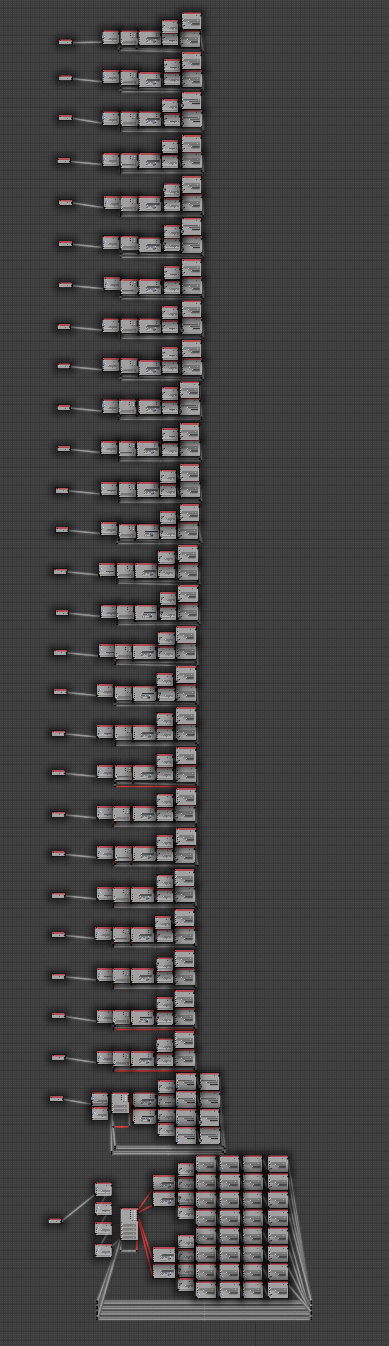
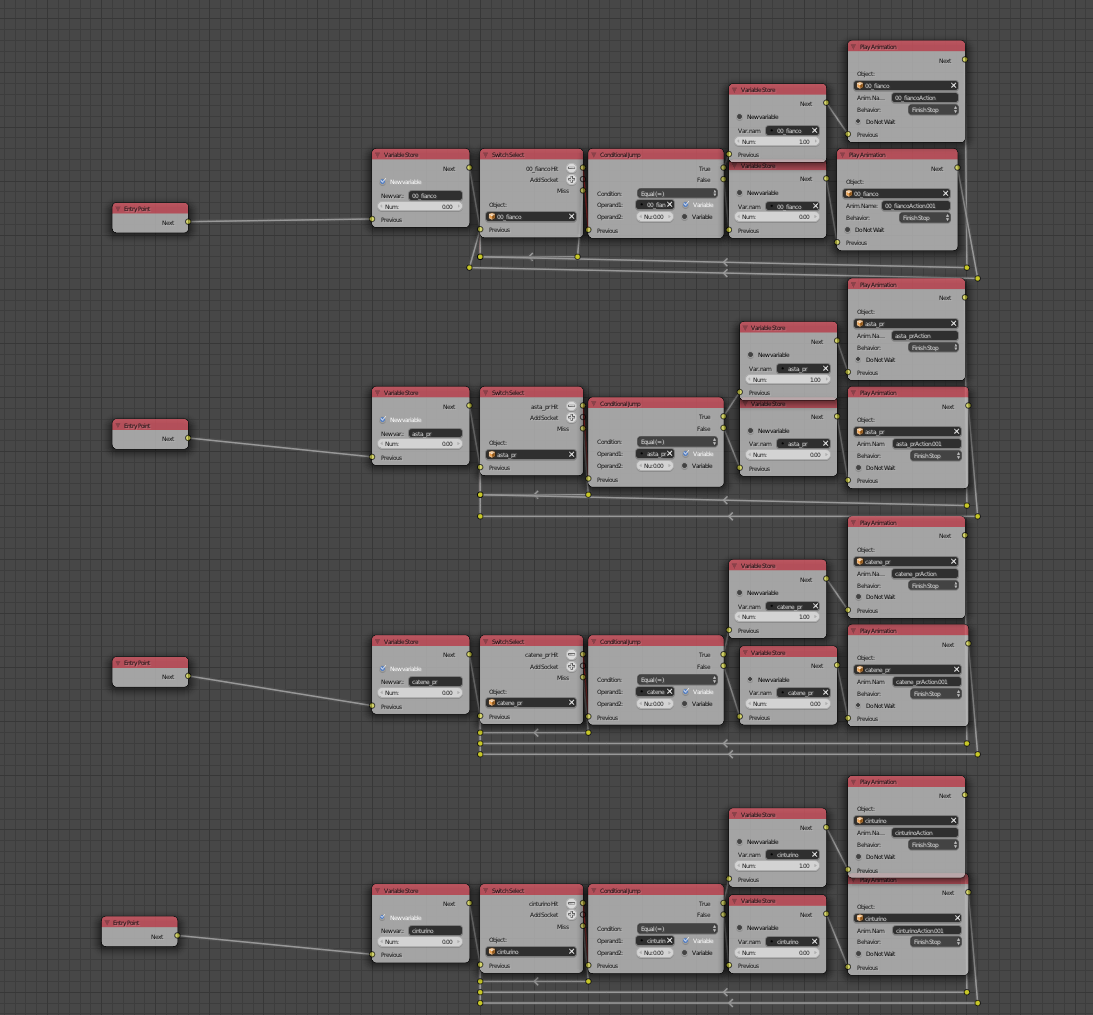
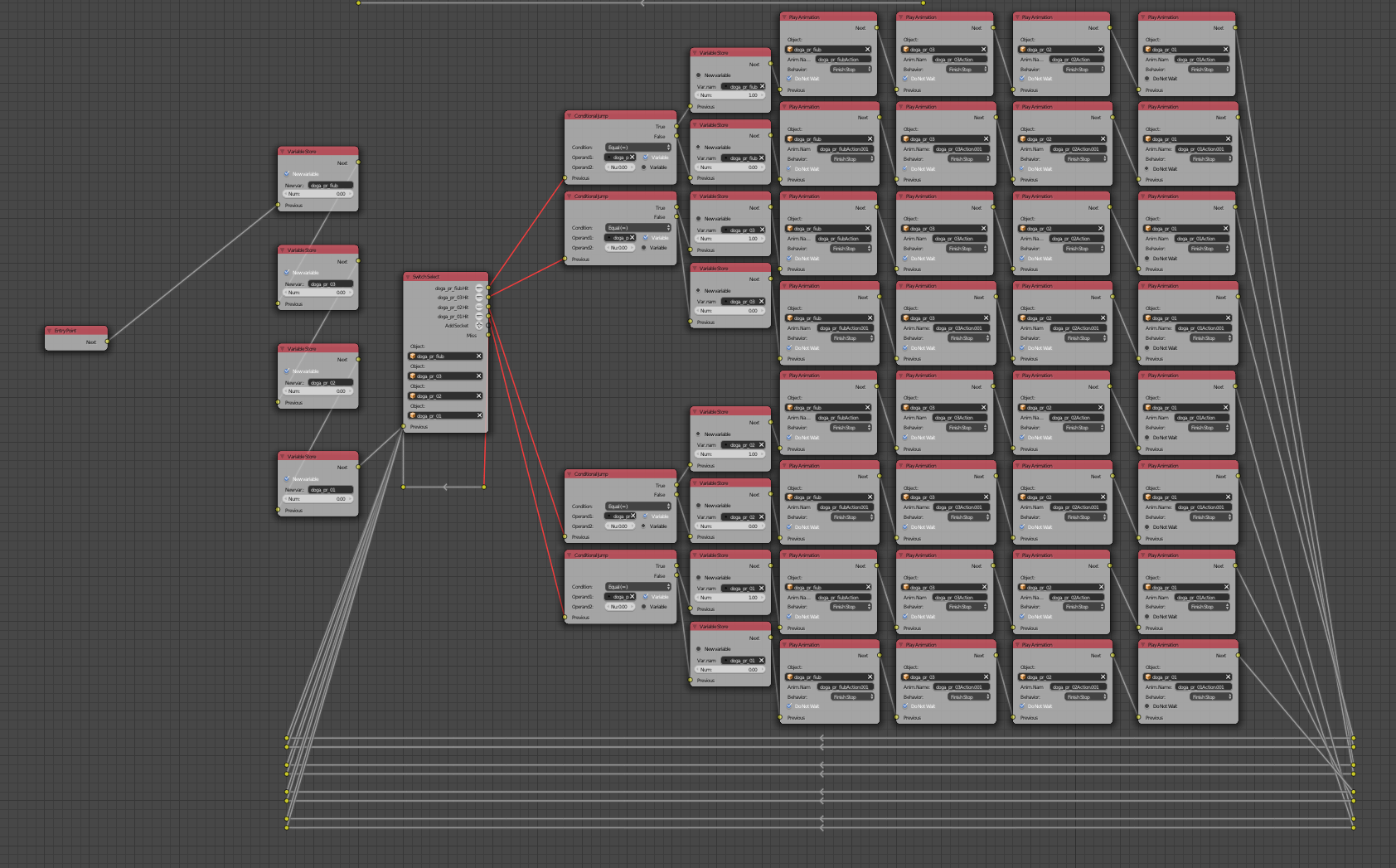
the last image is referred to 4 objects (prua_ pr) which have animations chained (are connected between them). here it is complicated and I do not know how to simplify it.
Add more entry points blender becomes slow. why?
If I add switch select to decrease the entry point, I saw that the selection back again to double click.
After scoring "sanpierotta_07_b4w" file with your version, I did another project "sanpierotta_05_blend4web". it is for an experiment.
I took the tree initial file "sanpierotta04_blen4web" and I divided into 6 parts with 6 entry point. It works fine.
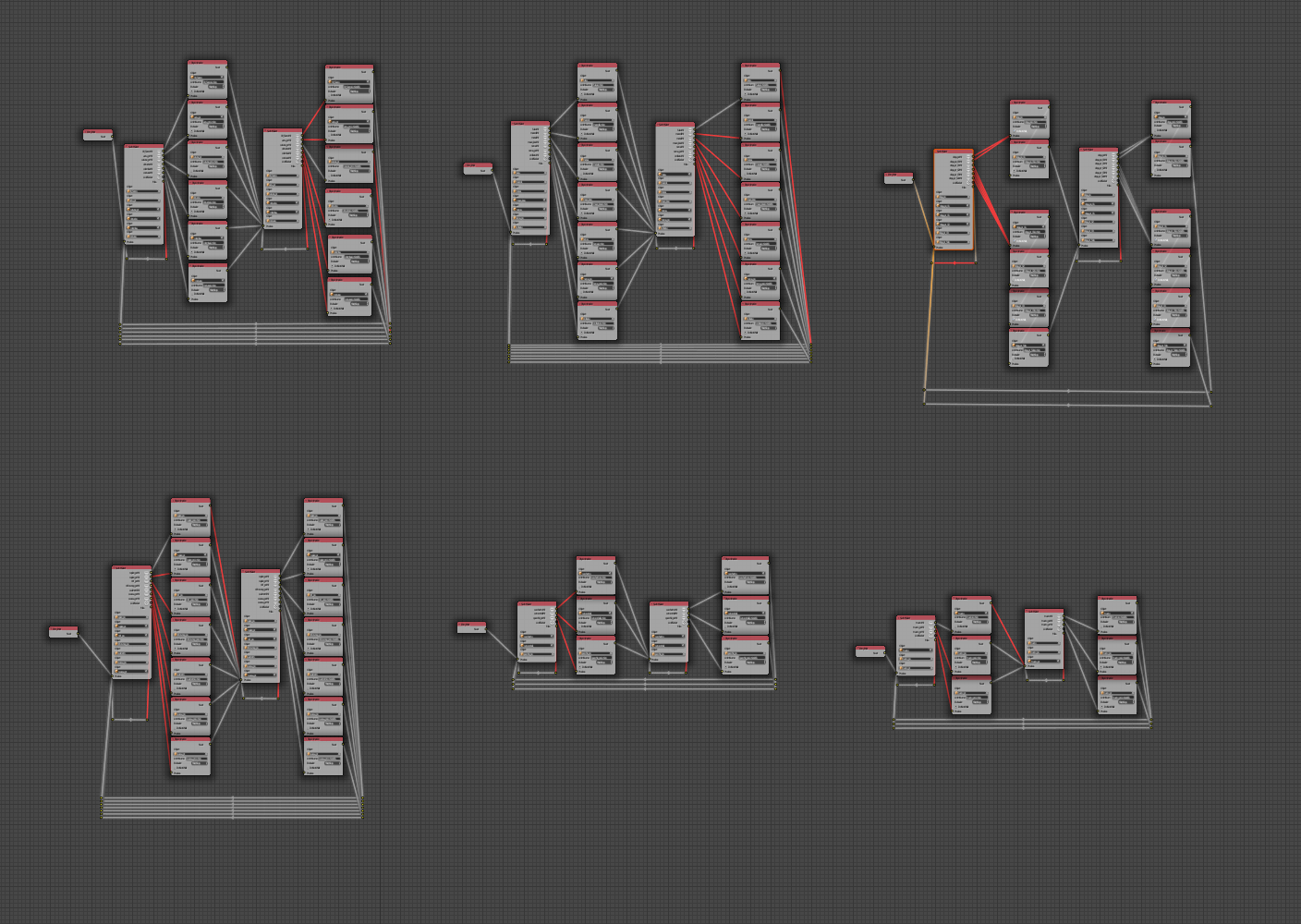
I believe, but I'm not sure, the problem lies in a limit of objects for entry points if they are not declared. Can you investigate this? can you report this "bug" the group blende4web? I think there are many who seek a simple, fast and intuitive to make animations of objects in a scene.
The next step will be to include the names of objects when you select one. After it, I would like to propose the model to be put as an example to others who are experiencing the same problems. do you think might be interesting for others these solutions we faced? how do I contact those blend4web to propose the model and the node tree developed?
I don't know if they know about this limit.
thank you konstantin! when we will meet I owe you a beer!

