User posts Mentalist
27 March 2016 07:23
24 March 2016 12:42
24 March 2016 12:17
Thank you, Mikhail!
This helps me know where to start picking this apart. I will start by playing with it in Blender Render with Viewport Rendering on so I can quickly see the result of changing the nodes. After reading your reply I realized that much of my confusion would be eliminated if I understood Blender Render better. Sometimes I'm not sure what is specific to B4W and what is classic Blender Render. I'll get it eventually!
Really, thanks again!
This helps me know where to start picking this apart. I will start by playing with it in Blender Render with Viewport Rendering on so I can quickly see the result of changing the nodes. After reading your reply I realized that much of my confusion would be eliminated if I understood Blender Render better. Sometimes I'm not sure what is specific to B4W and what is classic Blender Render. I'll get it eventually!
Really, thanks again!
24 March 2016 10:57
I have six plane objects, each UV-mapped, each with unique materials and textures. They are working fine as separate objects, and they form a real-time cube map. If I Join them into one object however, some of the faces stop displaying their 3D Scene Texture. (The purpose of joining would be to eliminate the seams that are visible at the object edges.)
As far as I know, there is no limitation for how many 3D Scene Textures can be on a single object (is there?)… so I thought maybe this is a bug.
Here is the .blend with the objects still separate. You can test before joining that it is working in the browser - then press Ctrl J and test again to find that it's broken.
As far as I know, there is no limitation for how many 3D Scene Textures can be on a single object (is there?)… so I thought maybe this is a bug.
Here is the .blend with the objects still separate. You can test before joining that it is working in the browser - then press Ctrl J and test again to find that it's broken.
23 March 2016 11:46
Looking in the SDK at …/deploy/tutorials/grass/grass.blend I see a lot going on that puzzles me.
"ground" material:
![]()
"grass" material:
![]()
Some specific questions:
- Why is the normal map labeled "stone_norm"? Is it a reused texture originally designed for stone, or is there a connection between the stone in the scene and how the grass looks?
- It appears that the Linear Light, Soft Light, & Overlay nodes are being given color variance by the the "ground_1" texture. I would like to better understand how this works (the reason those particular Math nodes were chosen).
- I would like to know what is happening in the nodes used for specular effects, and why a Squeeze Value node is used. (This is done both in the "ground" and "grass" materials.)
- What does "NOD" mean? (From the names "ground_nod" and "grass_nod")
I think if I can learn the answers to some of these questions I can expand the range of materials I can make with Blend4Web. Thank you!
"ground" material:
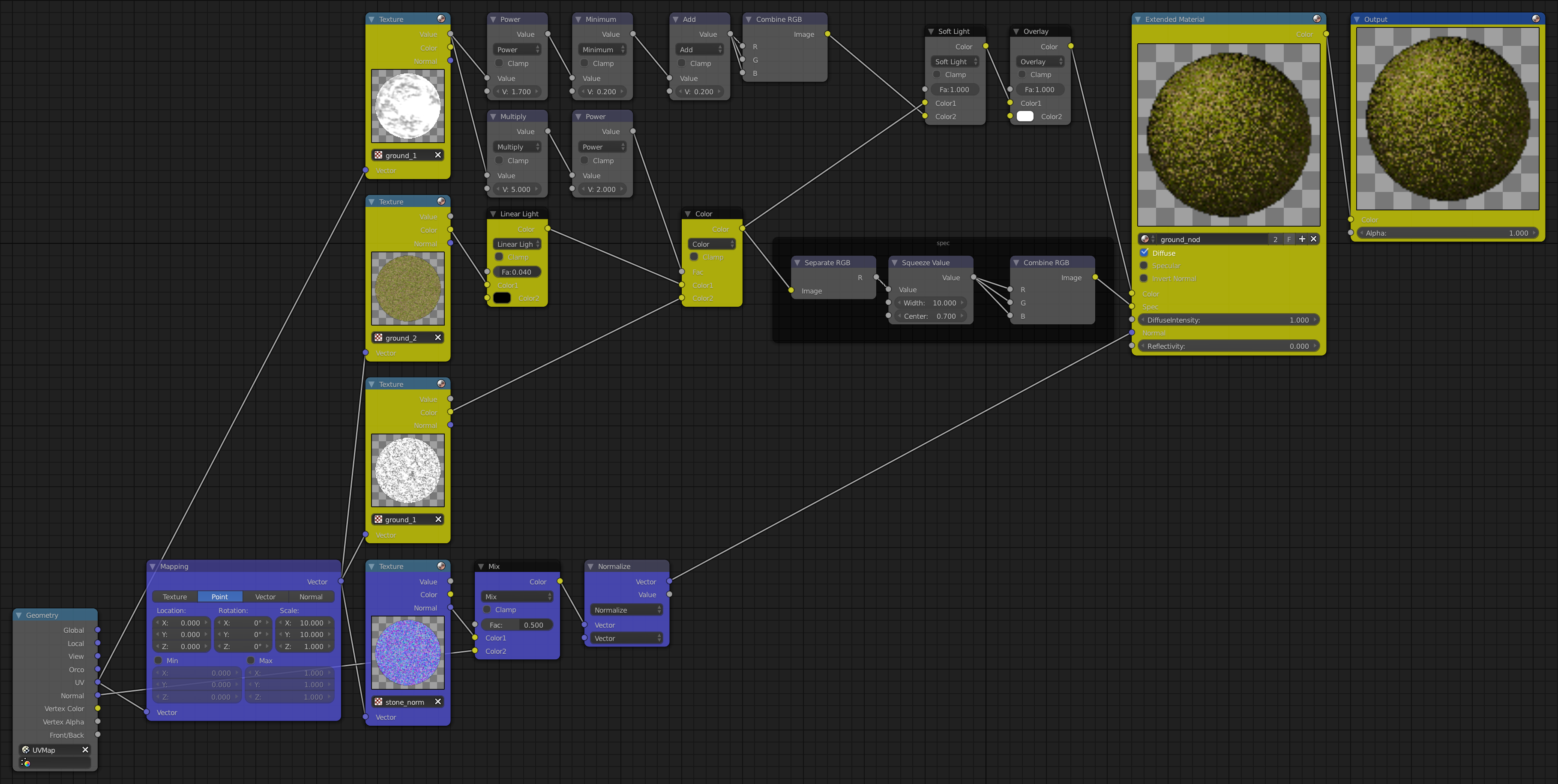
"grass" material:
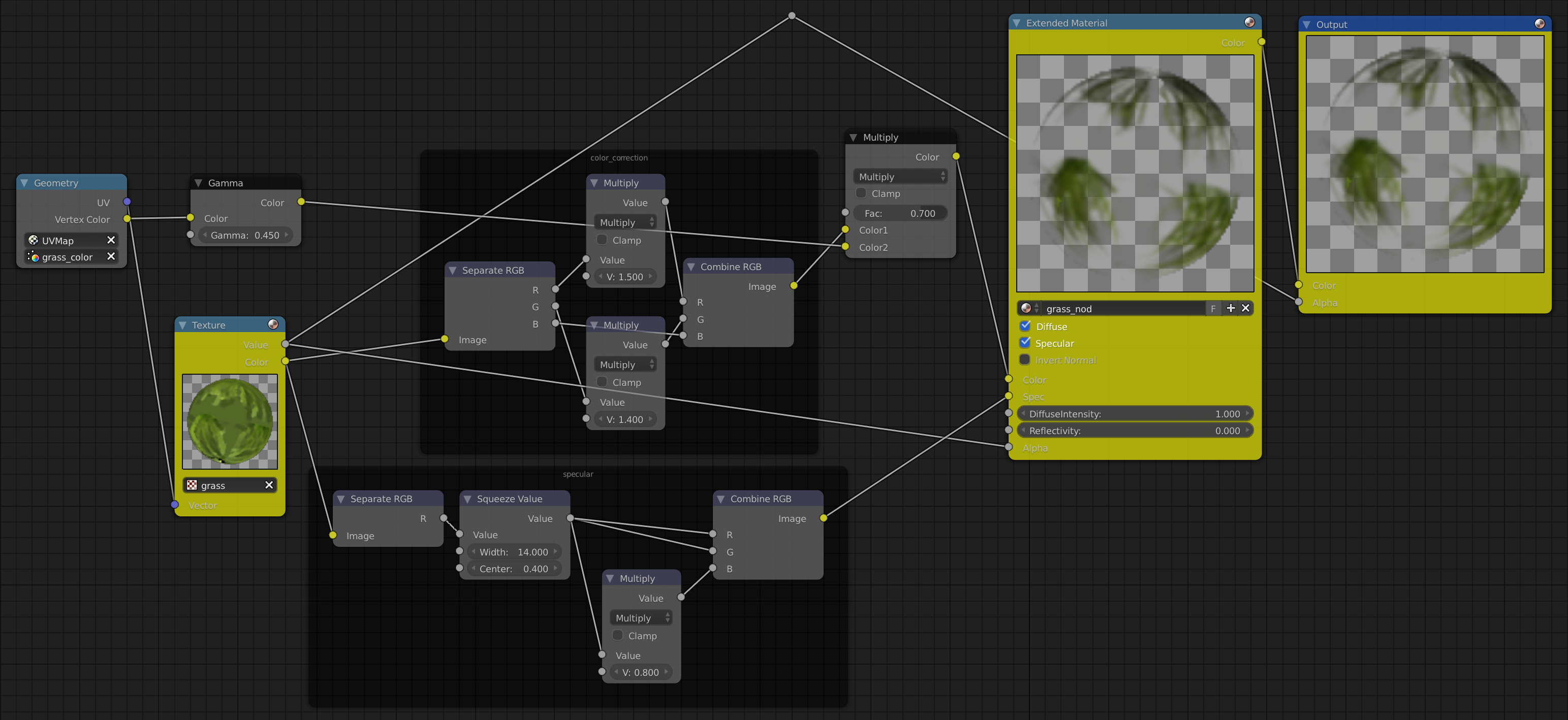
Some specific questions:
- Why is the normal map labeled "stone_norm"? Is it a reused texture originally designed for stone, or is there a connection between the stone in the scene and how the grass looks?
- It appears that the Linear Light, Soft Light, & Overlay nodes are being given color variance by the the "ground_1" texture. I would like to better understand how this works (the reason those particular Math nodes were chosen).
- I would like to know what is happening in the nodes used for specular effects, and why a Squeeze Value node is used. (This is done both in the "ground" and "grass" materials.)
- What does "NOD" mean? (From the names "ground_nod" and "grass_nod")
I think if I can learn the answers to some of these questions I can expand the range of materials I can make with Blend4Web. Thank you!
23 March 2016 02:49
Do you mean the sprite image from the first message? I told you about our .seq format, our resources converter creates it. It's the same, but it has the .seq extension.
Oh, I didn't realize there was a difference. I assumed ez2rfc was talking about an animated texture made of JPEG frames that was UV-mapped to an object. So do you mean an image sequence can either be in .jpg format or .seq format, and that the result is the same?
21 March 2016 20:58
21 March 2016 20:33
@minhplhl The answer is as Mikhail described. I had wondered about this as well, and asked a question about it at Blender Stack Exchange. In the end I came up with an open source kit for rendering and then easily combining the image tiles of a cube map with Blender's compositor. In case you find it helpful:
Cube Map Creation Toolkit
Cube Map Creation Toolkit
19 March 2016 02:55
I got this error in the console. What does it mean, and how can I fix it?
I found a Stack Exchange question about it, but I don't know where this code exists.
Here is my .blend.
Thanks in advance!
I found a Stack Exchange question about it, but I don't know where this code exists.
Here is my .blend.
Thanks in advance!


