User posts Mentalist
30 November 2016 07:39
I will be creating fireballs with particle effects to demo some game assets, and I plan to use a combination of animated image sprites (camera-facing billboard images) and particles.
Here is a reference, as an example of the sort of thing I want to make.
What I can't figure out is how to change the "blend mode" to additive in order to remove the black background and make the fire appear as if it is glowing.
Here is an example of what I hope to achieve (although this was made using an image editor):
![]()
Thanks in advance for any help!
Here is a reference, as an example of the sort of thing I want to make.
What I can't figure out is how to change the "blend mode" to additive in order to remove the black background and make the fire appear as if it is glowing.
Here is an example of what I hope to achieve (although this was made using an image editor):
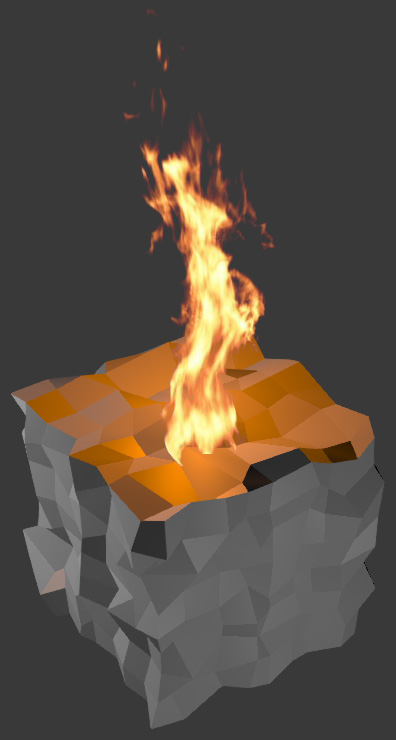
Thanks in advance for any help!
12 September 2016 18:22
10 September 2016 18:16
I'm trying out the new Normal Map node with a node material and I discovered that it's causing the seams of my normal map to be visible and look really ugly:
![]()
Here is my node setup for the material:
![]()
However… if I don't use the nodes method and instead add the normal map in a texture slot everything looks fine:
![]()
Here are the texture settings:
![]()
Does anyone know why the Normal Map node is not producing the expected results?
Surely it would be nice if I could use both the material node features and normal maps.
(I was thinking that when using a normal map in a texture slot the "Normal Map" and "Geometry" options need to be enabled, but there seems to be no equivalent setting when using the Normal Map node, so maybe this has something to do with it?)
Many thanks in advance!
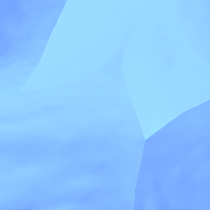
Here is my node setup for the material:
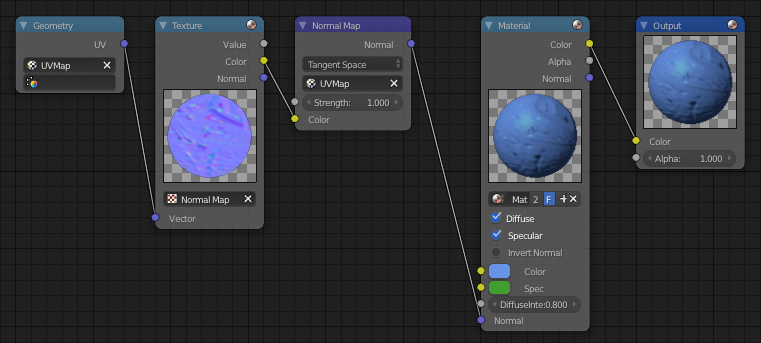
However… if I don't use the nodes method and instead add the normal map in a texture slot everything looks fine:
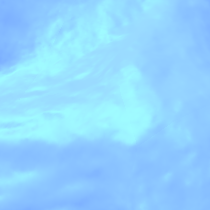
Here are the texture settings:
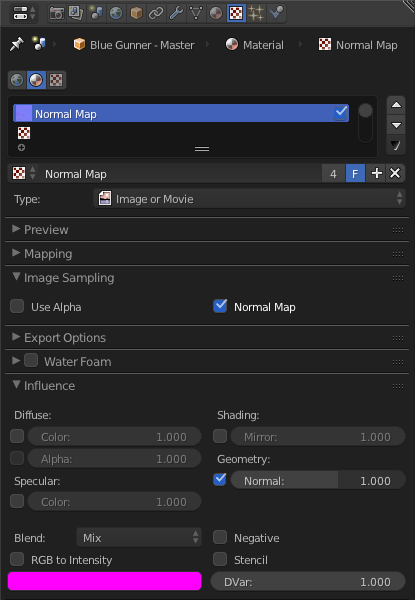
Does anyone know why the Normal Map node is not producing the expected results?
Surely it would be nice if I could use both the material node features and normal maps.
(I was thinking that when using a normal map in a texture slot the "Normal Map" and "Geometry" options need to be enabled, but there seems to be no equivalent setting when using the Normal Map node, so maybe this has something to do with it?)
Many thanks in advance!
09 September 2016 00:06
24 June 2016 17:45
23 June 2016 17:32
I have a rigged and animated quadruped (a cat) that has to bound over some terrain, so I've keyframed Loc Z and Rot X values on the armature object to make the mesh touch the terrain at the points in the walk cycle where the feet would push off from the ground. To put it simply, my armature is animated so the feet touch the ground.
When I play the animation inside Blender everything looks just fine, but when I do a Fast Preview in Blend4Web it's completely different. Either the cat ends up underground, or ends up passing through the hills like a ghost (depending on what I've tried).
Things I've tried so far include doing "Bake Action" of the Object and the Pose (with and without clearing parents / constraints), and also pushing down NLA actions as strips (I'm not sure if this is always necessary or not).
Here's the .blend
If anyone can tell me what I'm doing wrong I would really appreciate it!![smiling]()
When I play the animation inside Blender everything looks just fine, but when I do a Fast Preview in Blend4Web it's completely different. Either the cat ends up underground, or ends up passing through the hills like a ghost (depending on what I've tried).
Things I've tried so far include doing "Bake Action" of the Object and the Pose (with and without clearing parents / constraints), and also pushing down NLA actions as strips (I'm not sure if this is always necessary or not).
Here's the .blend
If anyone can tell me what I'm doing wrong I would really appreciate it!
05 June 2016 20:25
To other forum users and Blend4Web developers: Just to give you some background on this question - I have attempted to answer it on Blender Stack Exchange (another place where Sharad Gupta asked), however I don't think I have been able to provide a complete solution.
In response to my answer he asked further: "how can i load data from an external html file?"
I pointed him to this article that explains about the three methods for placing Blend4Web content on websites.
Am I correct in my understanding that Method #1 cannot be used? That is to say that there is no way to Export > Blend4Web (.html) and also use the "Custom Element" type of Anchor - so Export > Blend4Web (.json) must be used instead and the exported .json file will attempt to reference the .html file it is embedded in to find the DIV ID and stylesheet data?
What started as a simple question with a seemingly simple answer is starting to make my head hurt. But I'm curious to find out the correct way to do this too, and would like to make the answer available for others who may be looking to do the same thing.
In response to my answer he asked further: "how can i load data from an external html file?"
I pointed him to this article that explains about the three methods for placing Blend4Web content on websites.
Am I correct in my understanding that Method #1 cannot be used? That is to say that there is no way to Export > Blend4Web (.html) and also use the "Custom Element" type of Anchor - so Export > Blend4Web (.json) must be used instead and the exported .json file will attempt to reference the .html file it is embedded in to find the DIV ID and stylesheet data?
What started as a simple question with a seemingly simple answer is starting to make my head hurt. But I'm curious to find out the correct way to do this too, and would like to make the answer available for others who may be looking to do the same thing.
30 April 2016 19:23
@weblender As Pavel has stated, shape keys can be a solution. Here is a specific tutorial for this.
09 April 2016 23:21


