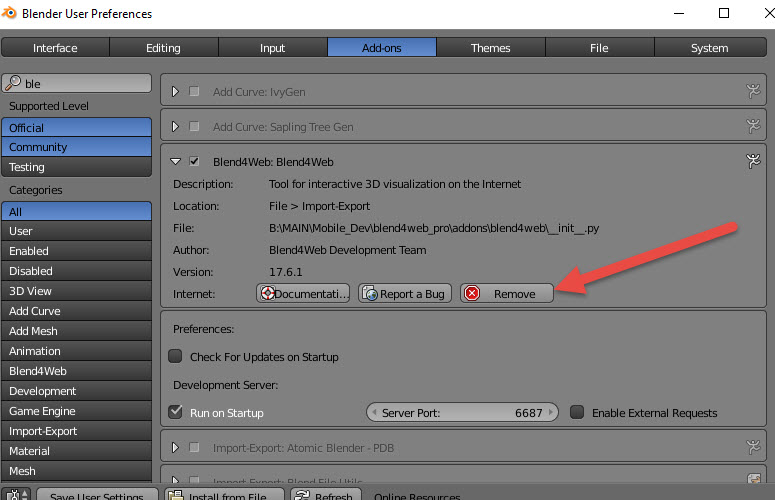User posts Will Welker
21 August 2017 07:40
What is your ultimate goal? Maybe if I knew what you planned to do, I could suggest something.
Here is an example of a light being turned on and off.
Here is an example of a light being turned on and off.
20 August 2017 17:30
Hi Ranbuch,
In order to debug code, I need to see the complete project. Or you can make a small demo project that has the same issue. Use the "Export Project" function in your project manager to export a project zip file that I can then import.
![]()
In order to debug code, I need to see the complete project. Or you can make a small demo project that has the same issue. Use the "Export Project" function in your project manager to export a project zip file that I can then import.
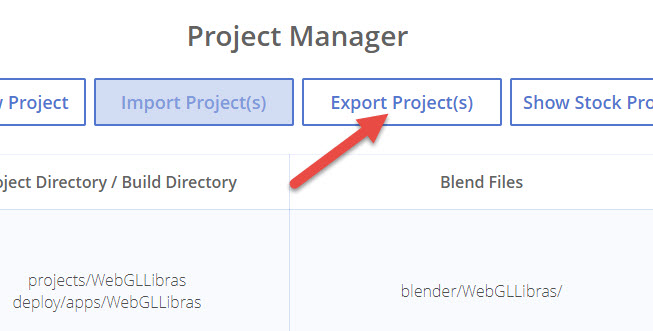
20 August 2017 17:18
Have you tried changing the path variable as outlined in this post?
I have had lot of trouble with Mac and that finally solved it for me. The video linked in that thread goes into detail.
I have had lot of trouble with Mac and that finally solved it for me. The video linked in that thread goes into detail.
20 August 2017 05:24
Here is a picture of the Graph Editor in Blender. You can rotate those little handles to change the ease-in or ease-out.
![]()
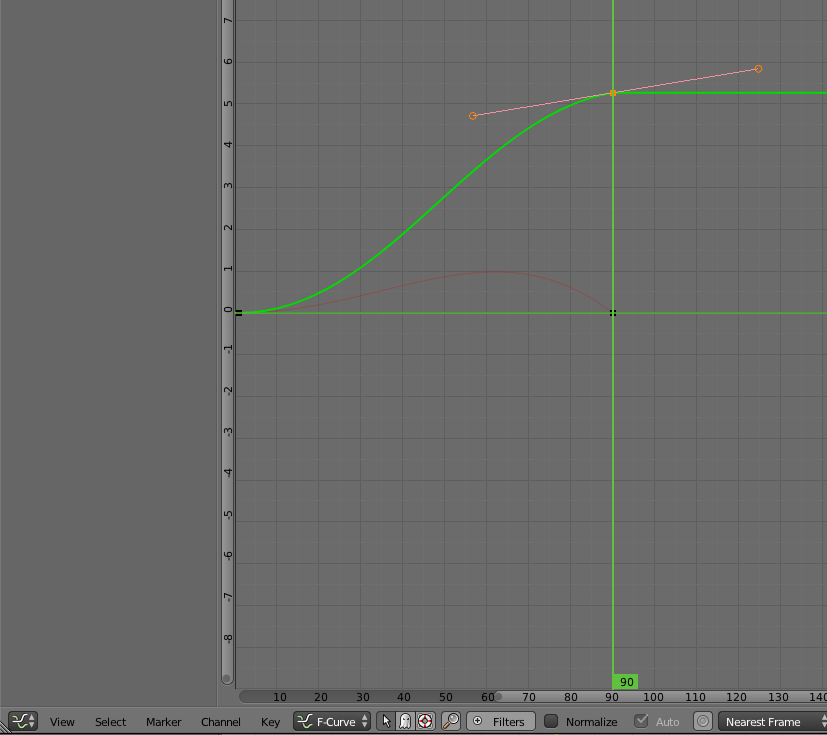
20 August 2017 05:04
Here is the code for that.
The Cartoon Interior example project uses this.
var m_scenes = require("scenes");
// get objects of all types
var scene_object_list = m_scenes.get_all_objects();
// get all MESH objects
var scene_object_list = m_scenes.get_all_objects("MESH");
// get all SPEAKER objects from the first dynamically loaded scene
var scene_object_list = m_scenes.get_all_objects("SPEAKER", 1);
The Cartoon Interior example project uses this.
20 August 2017 05:01
Sometimes if I don't want that button to show, I open the HTML file in a code editor and do a search for opened_button.
Then set the opacity to 0.
It is still there and you can click on it, but it is invisible.
opened_button{transform:scale(0,0);-webkit-transform:scale(0,0);opacity:1;
Then set the opacity to 0.
It is still there and you can click on it, but it is invisible.
19 August 2017 16:38
You can read about it HERE.
You need the bin file but maybe here is a little hack for you.
Open your JSON file in a code editor like Sublime Text. Do a word search for .bin or my_project.bin. Near the end you will see something like this:
Change the name to what you need like file_my_project.bin and then save it. Your JSON file will now look for a bin file by this name.
You need the bin file but maybe here is a little hack for you.
Open your JSON file in a code editor like Sublime Text. Do a word search for .bin or my_project.bin. Near the end you will see something like this:
[{"binfile": "my_project.bin",Change the name to what you need like file_my_project.bin and then save it. Your JSON file will now look for a bin file by this name.
19 August 2017 16:26
Okay, I got the project to load. I see your animation when I push the button. Have you considered using Non Linear Animations (NLA)? Each animation can be built in Blender instead of hard-coding all the movement. Then you can move, duplicate and activate any of the animations with your code. If I guess you goal correctly, you want to speak sign language with your character. You could build each 'signed-word' animation in Blender then call it on demand with code.
19 August 2017 02:24
Are you running a current build of Blender? v2.78
Does your script path look something like this?
![]()
Do you have any unusual add-ons already working in Blender?
At any point have you selected the "Remove Addon" option in Blender? This will delete certain files in your SDK and you will need start over with a fresh SDK install.
![]()
Does your script path look something like this?

Do you have any unusual add-ons already working in Blender?
At any point have you selected the "Remove Addon" option in Blender? This will delete certain files in your SDK and you will need start over with a fresh SDK install.