User posts Pavel Kotov
03 December 2014 13:02
Woah! ![open-mouth]()
![grinning-smiling-eyes]()
Firstly I need to ask about moving billboards: I parented a plane to the cam and it's actually following the cam everywhere and NLA script works. Can you please send .blend file with your problem?
Here is my html![smiling]()
And about targeting on objects and non-timeline-based NLA scripts. Well, right now it can't be done without coding![worried]() But it is in our to-do list, so we will definitely make those things possible
But it is in our to-do list, so we will definitely make those things possible![smiling]()
Btw - in our developer viewer already exist possibility to center on selected object - select object and press Z button :)
Firstly I need to ask about moving billboards: I parented a plane to the cam and it's actually following the cam everywhere and NLA script works. Can you please send .blend file with your problem?
Here is my html
And about targeting on objects and non-timeline-based NLA scripts. Well, right now it can't be done without coding
Btw - in our developer viewer already exist possibility to center on selected object - select object and press Z button :)
03 December 2014 11:07
Understood ![smiling]()
Right now we can dynamically change color and some other material parameters of objects in our developer viewer: here is an example.
![]()
1: added default material
2: clicked "do not batch" in our tab in object options, exported to .json and opened in dev viewer
3: selected my cube and pressed tab "materials"
And now the color can be changed dynamically :)
Note: it works only with non-node material (we call it stack material)![smiling]()
Size, location, rotation etc. can be changed by using NLA script :)
Hope it'll help![smiling]()
Right now we can dynamically change color and some other material parameters of objects in our developer viewer: here is an example.
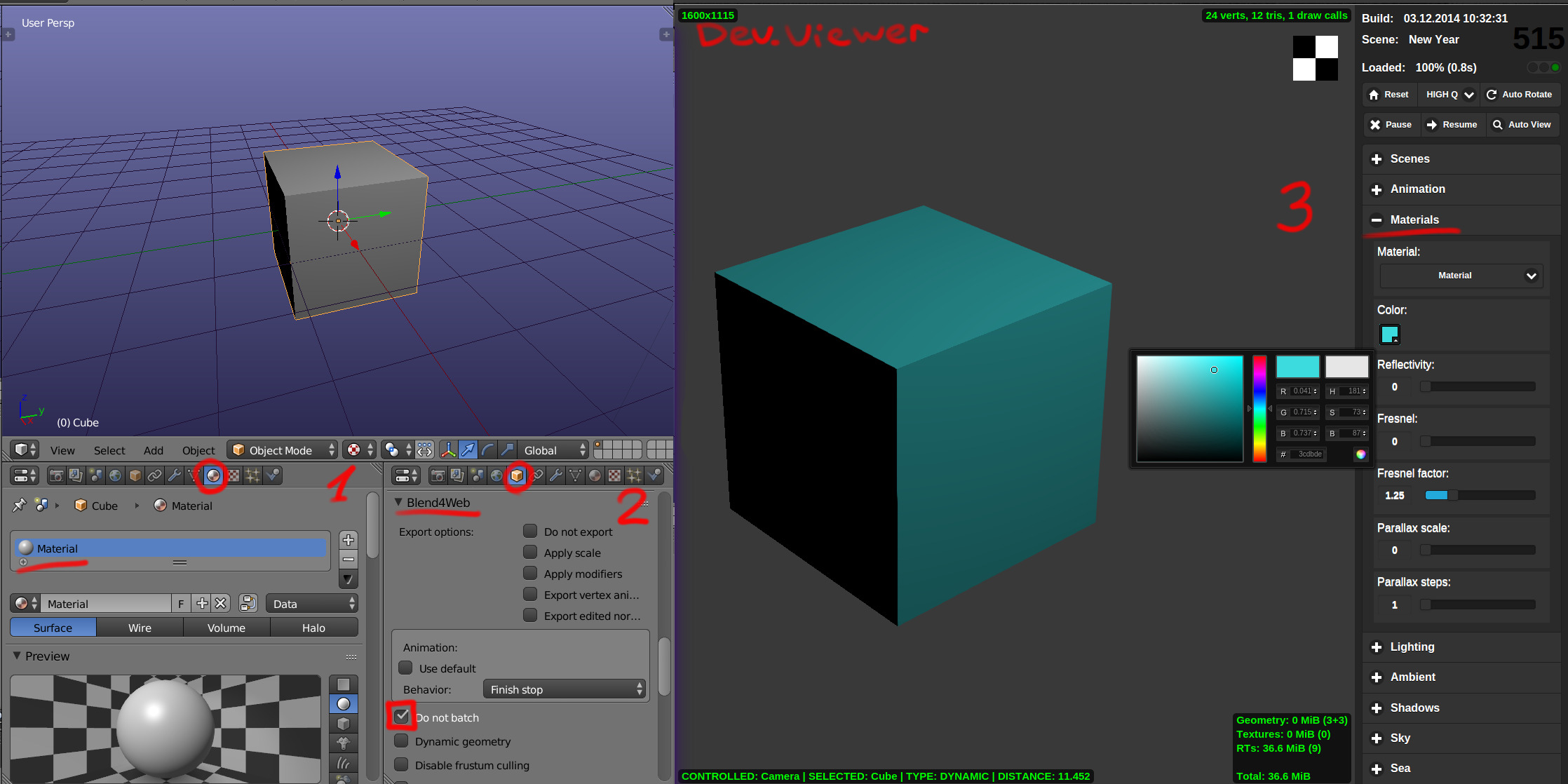
1: added default material
2: clicked "do not batch" in our tab in object options, exported to .json and opened in dev viewer
3: selected my cube and pressed tab "materials"
And now the color can be changed dynamically :)
Note: it works only with non-node material (we call it stack material)
Size, location, rotation etc. can be changed by using NLA script :)
Hope it'll help
02 December 2014 16:41
aleksi1, hello and welcome! ![smiling-open-mouth]()
Thank you for kind words, we really appreciate it![smiling-face-smiling-eyes]()
About camera: can you start a new topic with examples and little more detailed explanation? I don't think I fully understand what you want to do. But! Look at my tortoise - maybe this little "workaround" will help? I just animated a plane so it looks like tortoise and camera are actually moving![smiling]()
Thank you for kind words, we really appreciate it
About camera: can you start a new topic with examples and little more detailed explanation? I don't think I fully understand what you want to do. But! Look at my tortoise - maybe this little "workaround" will help? I just animated a plane so it looks like tortoise and camera are actually moving
02 December 2014 15:54
Wow, this is an awesome scene! ![smiling-open-mouth]()
Even those tiny parts (transistors and stuff?) have matcaps (or other reflection-like thing) on them! Great work![winking]()
As B4W 3D artist (well, sometimes I deal with animation and other blenderstuff) I can give you some advises :)
I think you know already about NPOTs and non-uniform scale. Well, it's not very important when everything works fine at the end :) But it's better to get rid of this warnings anyway.
And one more thing - "hide animation". I can see some frames (maybe only one) where little parts fly away in different directions every time I press "Hide". So I think I know how to fix it - in F-curves choose this action and set interpolation type to constant so our engine won't try to "smooth" it - and you'll get instant shift, or in this case - instant disappearing.
Hope it'll help!![smiling]()
Even those tiny parts (transistors and stuff?) have matcaps (or other reflection-like thing) on them! Great work
As B4W 3D artist (well, sometimes I deal with animation and other blenderstuff) I can give you some advises :)
I think you know already about NPOTs and non-uniform scale. Well, it's not very important when everything works fine at the end :) But it's better to get rid of this warnings anyway.
And one more thing - "hide animation". I can see some frames (maybe only one) where little parts fly away in different directions every time I press "Hide". So I think I know how to fix it - in F-curves choose this action and set interpolation type to constant so our engine won't try to "smooth" it - and you'll get instant shift, or in this case - instant disappearing.
Hope it'll help!
01 December 2014 17:50
01 December 2014 10:16
Hi,
Send please your .blend file and scene (via this will be the best way), now I'm curious to look through it![smiling-sunglasses]()
Send please your .blend file and scene (via this will be the best way), now I'm curious to look through it
30 November 2014 00:11
29 November 2014 18:00
NLA tracks shows even possibility to be added. I mean, if object's action is choosen, it will appear in NLA. If you meant this thing. Or if you're talking about those "left side thingies" , turn off the star on the left, select the track line and delete :)
If it won't help, send a screenshot with a problem
If it won't help, send a screenshot with a problem
23 November 2014 13:05


